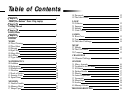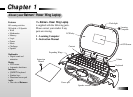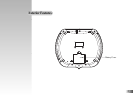(BAT02) Word Hunt
Vocabulary Practice
1. The game will show an animation and asks you to choose which word you saw animated
out of a choice of three.
2. Decide which word you think it was.
3. Scroll through the words by using and (up and down arrow keys) or the up and
down cursor pad keys.
4. Press or a cursor pad button to submit your answer.
(BAT03) Decode
1. The game shows an animation of the word and says the word aloud.
2. A word appears at the top of the screen with the letters all mixed up.
3. Work out the correct spelling of the word and key it in using the letter keys.
(BAT04) Spell Test
1. The game shows an animation of the word.
2. Batman says “Can you spell the word ___?”
3. Type the word into the spaces using the keyboard.
4. The Batman
™
Power Wing Laptop will automatically submit your answer.
(BAT05) Hang Man
Guess the hidden word.
1. The Batman
™
Power Wing Laptop displays a number of blank spacing in the bottom of the
screen representing the hidden letters of a word.
2. Select a letter by pressing any of the letter buttons.
3. If the letter is in the word, it will appear in the correct place in the word.
4. If the letter is not in the word, the wrong letter will appear at the top.
5. Keep guessing letters until you have guessed the whole word or the letters cut the rope
and drop the bat.
6. Press will give you the topic. You will lose one point.
Help
Ayuda
(05)
(04)
(02)
8
Enter
Intro
(03)