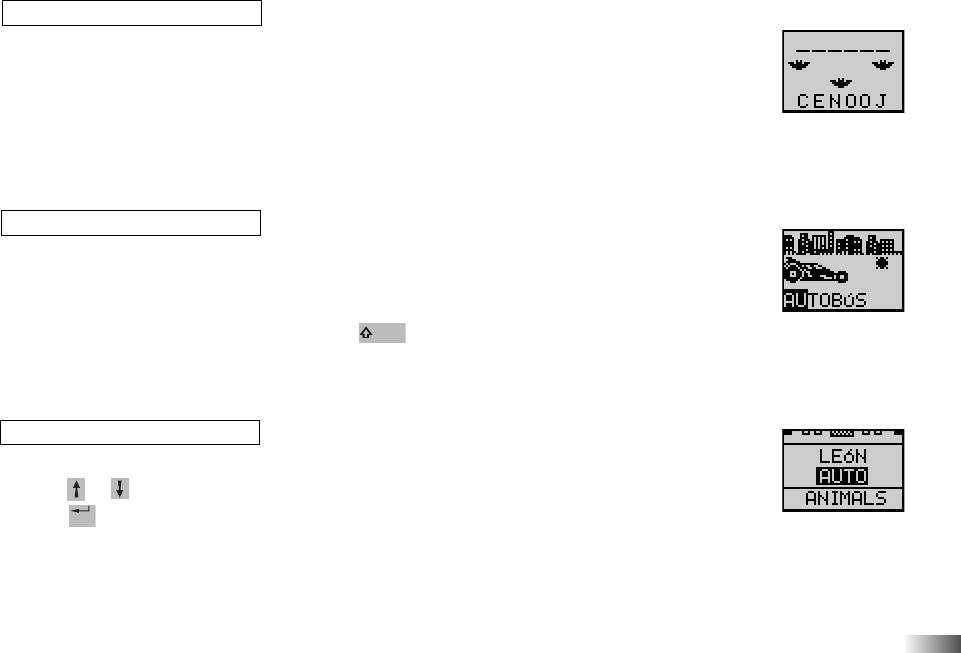
18
(BAT38) Murciélagos
Rearrange the letters and move them to the empty spaces line to spell the word
correctly - avoid the bats!
1. Move and rearrange the scrambled vocabulary.
2. Press the arrow keys to move the letters around the screen until the last letter has been
placed on the remaining empty space.
3. Avoid hitting the bats that block the ways through.
4. The Batman
™
Power Wing Laptop will automatically submit your answer once all letters
have been inserted.
(BAT39) Acelera
The player will learn how to type Spanish vowels with accents: Á, É, Í, Ó, Ú.
1. The Batmobile
™
will move across the screen from left to right.
2. The player needs to type the Spanish vowels in the order they appear.
3. For vowels without accent, the player uses the letters on the keyboard. For vowels
with accents, the player needs to hold the and press the corresponding
number key.
4. Once all the letters have been typed, the Batman
™
Power Wing Laptop will automatically
submit your answer.
(BAT40) Mensaje Cifrado
Use the hint provided to guess the vocabulary word.
1. Press or (up and down arrow keys) or the cursor pad keys to select the answer.
2. Press or press a cursor pad button to confirm the answer.
(38)
(39)
(40)
Shift
Enter
Intro


















