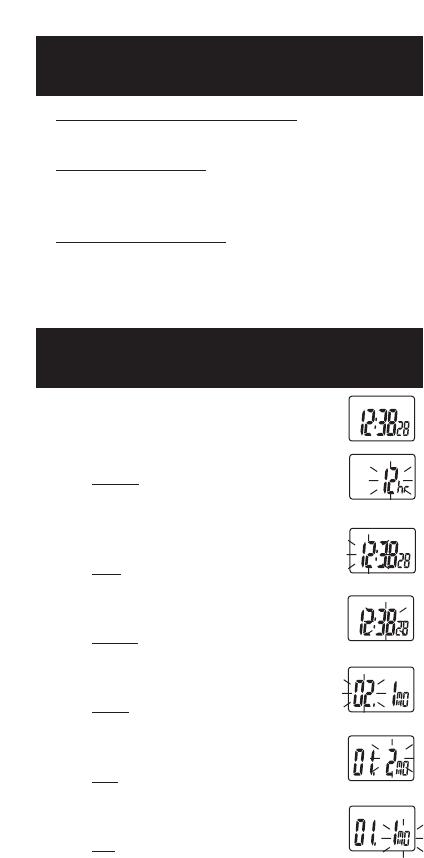
BASIC SETTING
INSTRUCTIONS
8
1. Press and hold the MODE button to enter the
setting mode.
2. Pr
ess the SET button to adjust the blinking digits.
Press and hold the SET button to increase the
digits faster.
3. Pr
ess the MODE button to go to the next setting
option or exit the setting mode.
NOTE: If no button is pressed the monitor will
automatically exit the setting mode after 60 seconds.
SETTING THE TIME
AND DATE
Press the MODE button to select the
Time of Day operating mode.
1. Press and hold the MODE button.
12/24 hr blinking
2. Press the SET button to choose the
12-hour AM/PM or 24-hour universal
clock. Press the MODE button.
Hour blinking
3. Press the SET button to adjust the
hour. Press the MODE button.
Minutes blinking
4. Press the SET button to adjust the
minutes. Press the MODE button.
Month blinking
5. Press the SET button to change the
month. Press the MODE button.
Date
blinking
6. Press the SET button to change the
date. Press the MODE button.
Day blinking
7. Press the SET button to change the
day. Press the MODE button to exit
the setting mode. The date and
time is set.


















