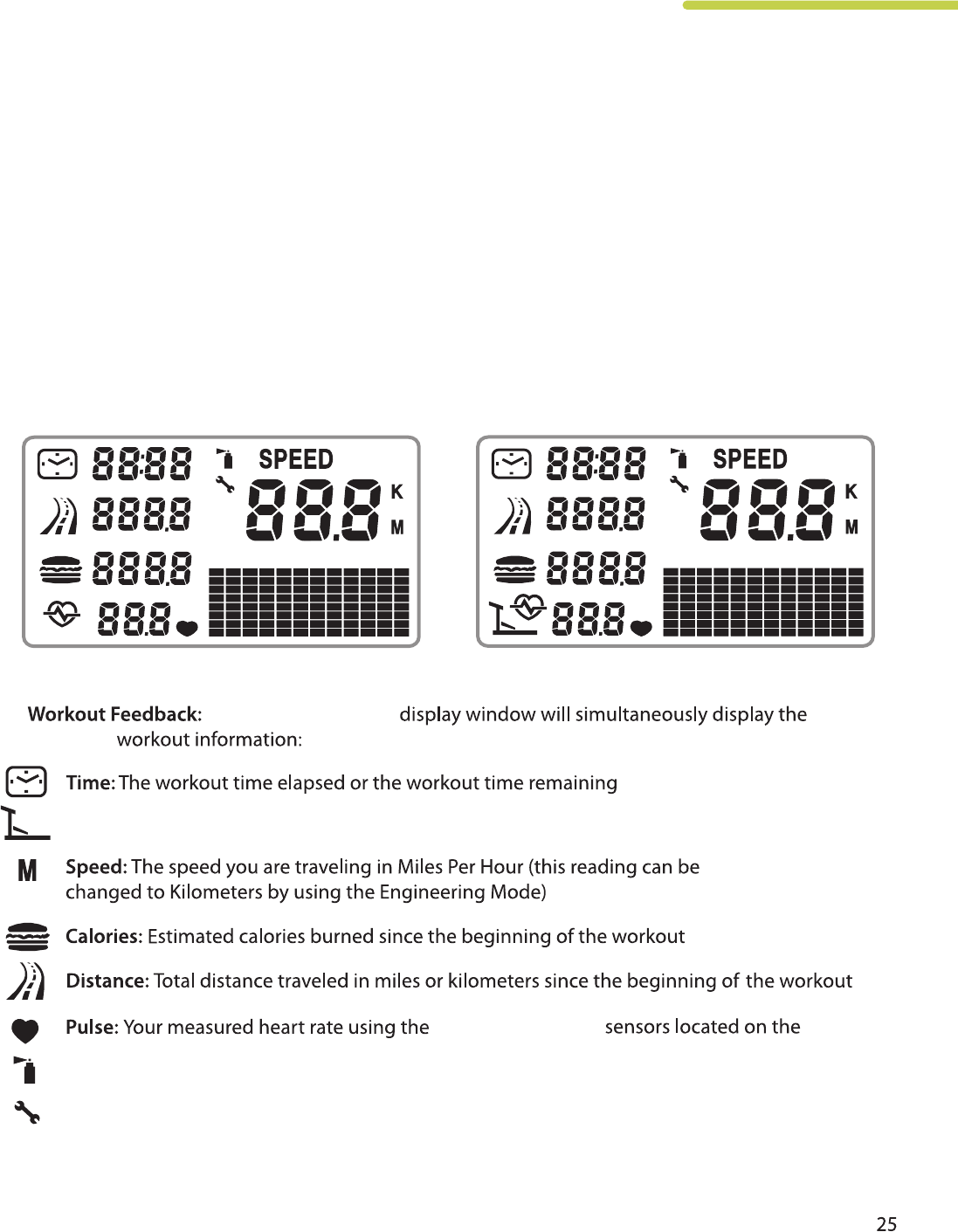
Display Console
TR100 / TR200
MyTread
Speed Control Buttons: The up and down arrows for Speed control are used to modify the value of
each selection during the program set up and to adjust the speed of the walking belt during use.
Incline Control Buttons (TR200 only): Up and Down arrows for incline control are used to adjust
the incline of the walking belt during use.
Quick Select Buttons: The TR100 and TR200 come with 4 quick select buttons for speed and
the TR200 also includes 4 quick select buttons for incline. These buttons allow you to quickly
jump directly to the desired speed or incline rather than requiring that you scroll to get to the value.
Display Screen
TR100
TR200
The TR100 and TR200
following
Incline (TR200 only): The level of belt incline ranging from 0-10
handlebars
Lubrication: This icon turns on when it is time to apply silicone lubricant to the running belt
Maintenance: This icon turns on when it’s time to clean and check all hardware on the treadmill
For more information on Lubrication and Maintenance please see page 34.
Contact Heart Rate


















