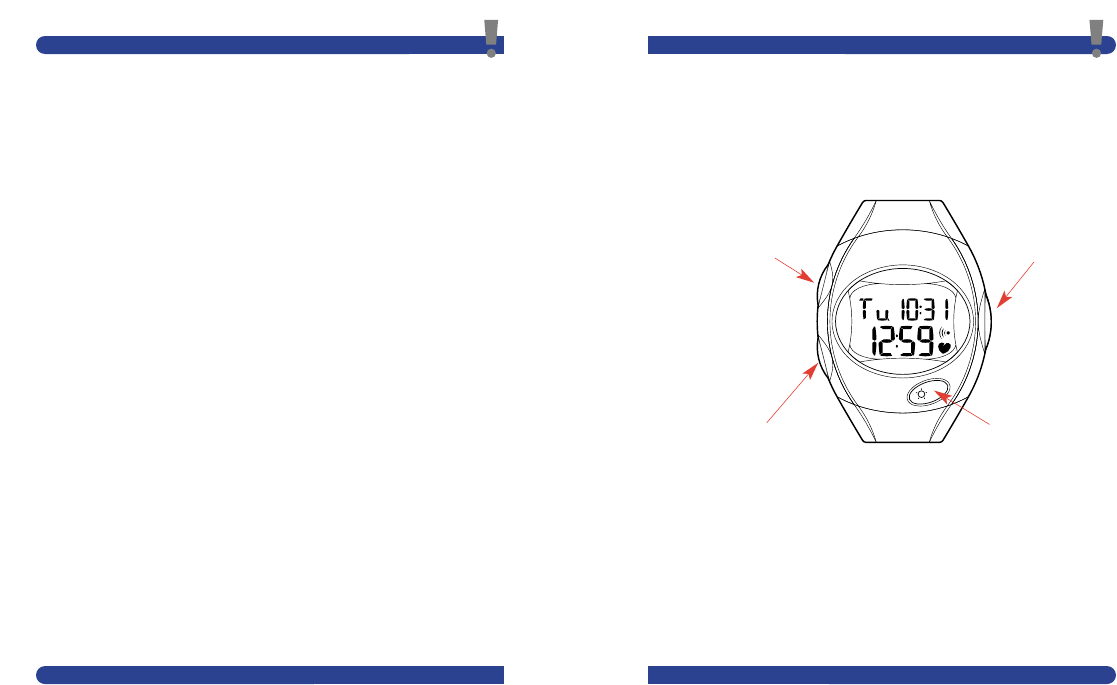
8
Toll Free LifeSource Health Line 1-888-726-9966
GETTING STARTED
XC300 FEATURES AT A GLANCE
FUNCTIONS
Time of Day
Displayed in either a 12 or 24-hour format.
Day/Date 50-Year Perpetual Calendar
When you set the date, the day of the week
is automatically programmed for you. This is
automatic for the year 1999-2049.
24-Hour Daily Alarm
Programmable to the minute.
Heart Rate
Your heart rate is instantaneously dis-
played from 20 to 240 beats per minute.
When your watch is receiving a pulse from
the chest strap, the small heart icon on
the right of the screen will flash with
every incoming beat.
Programmable Heart Rate Target Zone
Upper limit from 60 to 240bpm; Lower
limit from 20 to 220 bpm.
Audible and Visual Out of Zone
Target Heart Rate Alarm
An audible beeper and visual alarm will let
you know when you are out of your target
zone.
Time In Target Zone
The Heart Rate/Time of Day screen will
automatically display your cumulative
time in your target zone, rounded to the
nearest whole minute.
100-Hour Stopwatch
0.1 second resolution for the first hour;
1 second resolution for subsequent hours.
20-Hour Countdown Timer
Settable in 15 second increments.
Caloric Consumption
Keeps track of the number of Kcal’s you
burn during your workout.
9
Toll Free LifeSource Health Line 1-888-726-9966
SET key
Enters the programming
mode for each screen and
advances digits while
programming.
START/STOP key
Starts, stops and clears the
Stopwatch and Countdown timer.
Also resets the Countdown timer.
Alarm key
Activates Target Zone
Audible Alarm
MODE key
Advances the
unit through the
main screens.
GETTING STARTED
KEY FUNCTIONS
THe LifeSource XC300 Heart Rate Monitor has four operating keys. Each key has a primary
function, as well as secondary functions for programming the unit or accessing the memories.
These instructions will refer to these keys by the names listed, and the format shown, in the
drawing below.















