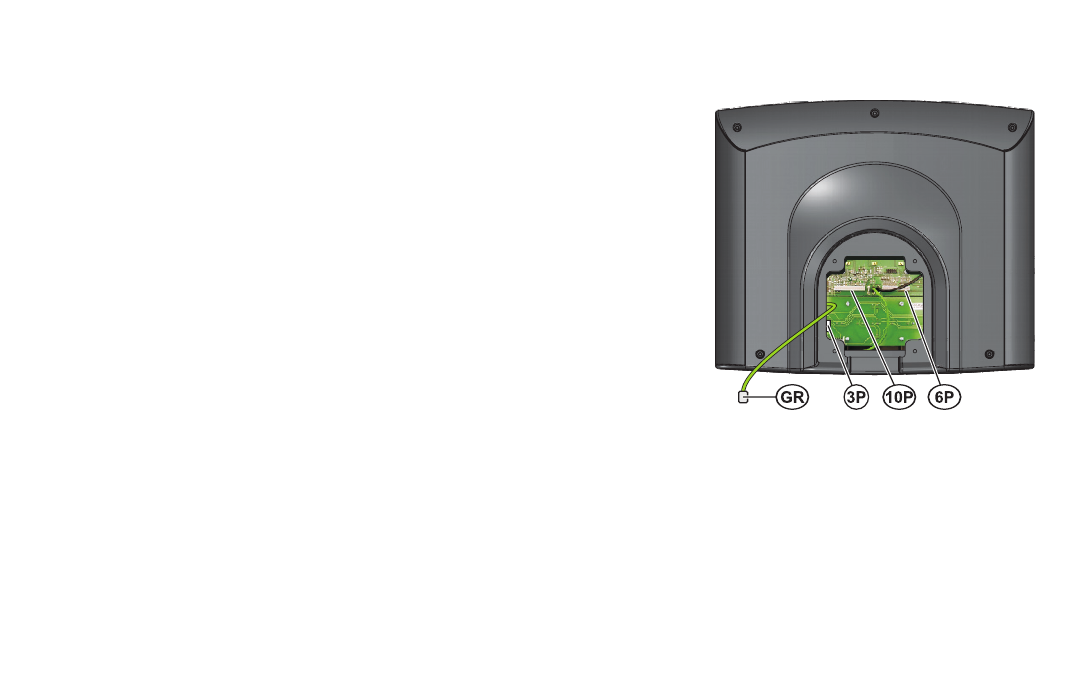
17
Step 8 Connect all Console Wiring; Console to Console Bracket; Back Plastic Shell
Parts: Hardware Bag #6 (4, 12mm Long Black Phillips Screws)
(4, 8mm Clear Zinc Screws)
Tools: Phillips Screwdriver
Position the console (Q) close to the console bracket (P) and follow
the below instructions to connect all wiring.
Plug cables into the back of the display console:
1. Plug the 10-pin connector at the end of the upper wire harness into
the 10-pin connector (10P) in the back of the display console. Make
sure the connector snaps into place.
2. Plug the 3-pin connector at the end of the heart rate cable into the
3-pin connector (3P) in the back of the display console. Make sure
the connector snaps into place.
3. Plug in the flat 6-pin (6P) connector for the Activity Zone.
4. Push excess cable(s) into the opening of the upright tube assembly.
5. Plug the spade connector attached to the console plate into the
connector (GR) leading from the back of the display console.
Line up the four holes in the console bracket with the four holes in the back of the display console. Attach the display
console using four 12mm Long Black Phillips Screws (14). Be careful not to pinch cables between the console and
the console bracket. Be sure to get each screw started before fully tightening.
NOTE: To avoid stripping, do not overtighten the screws.
Attach the plastic shell (R) that covers the steel bracket in the back of the console using four 8mm Silver Screws
(15).
Step 9 Plug In the Unit
Parts: Electric Cord
Plug the black cord into the back of the machine and into a household electrical outlet.


















