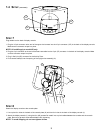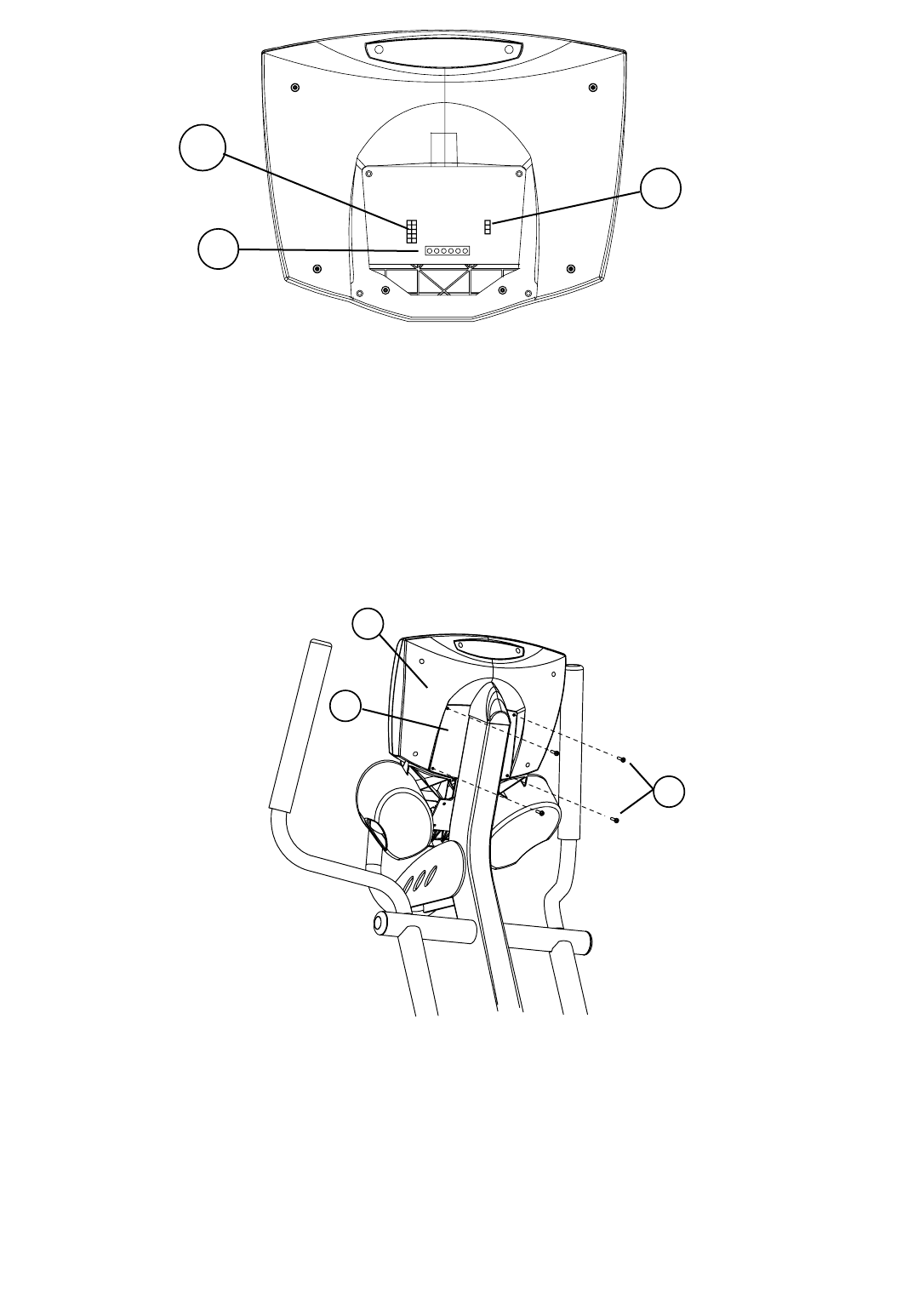
9
STEP 7
Plug cables into the back of display console:
1. Plug the 10-pin connector at the end of the upper wire harness into the 10-pin connector (10P) in the back of the display console.
Make sure the connector snaps into place.
NOTE: #2 and #3 apply to model X5i only.
2. Plug the 3-pin connector at the end of the heart rate cable into the 3-pin (3P) connector in the back of the display console. Make
sure the connector snaps into place.
3. Plug in flat 6 pin (6P) connector for the Activity Zone.
4. Push excess cable(s) into the opening of the upright tube assembly (A).
1.4 SETUP (CONTINUED)
STEP 8
Attach the display console to the console plate:
1. Line up the four holes in the back of the console plate (H) with the four holes in the back of the display console (L).
2. Attach the display console (L) using the four (#2) screws. Be careful not to pinch cables between the console and the console
plate. Be sure to get each screw started before fully tightening.
NOTE: To avoid stripping, do not over tighten screws.
10P
6P
3P
2
L
H