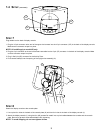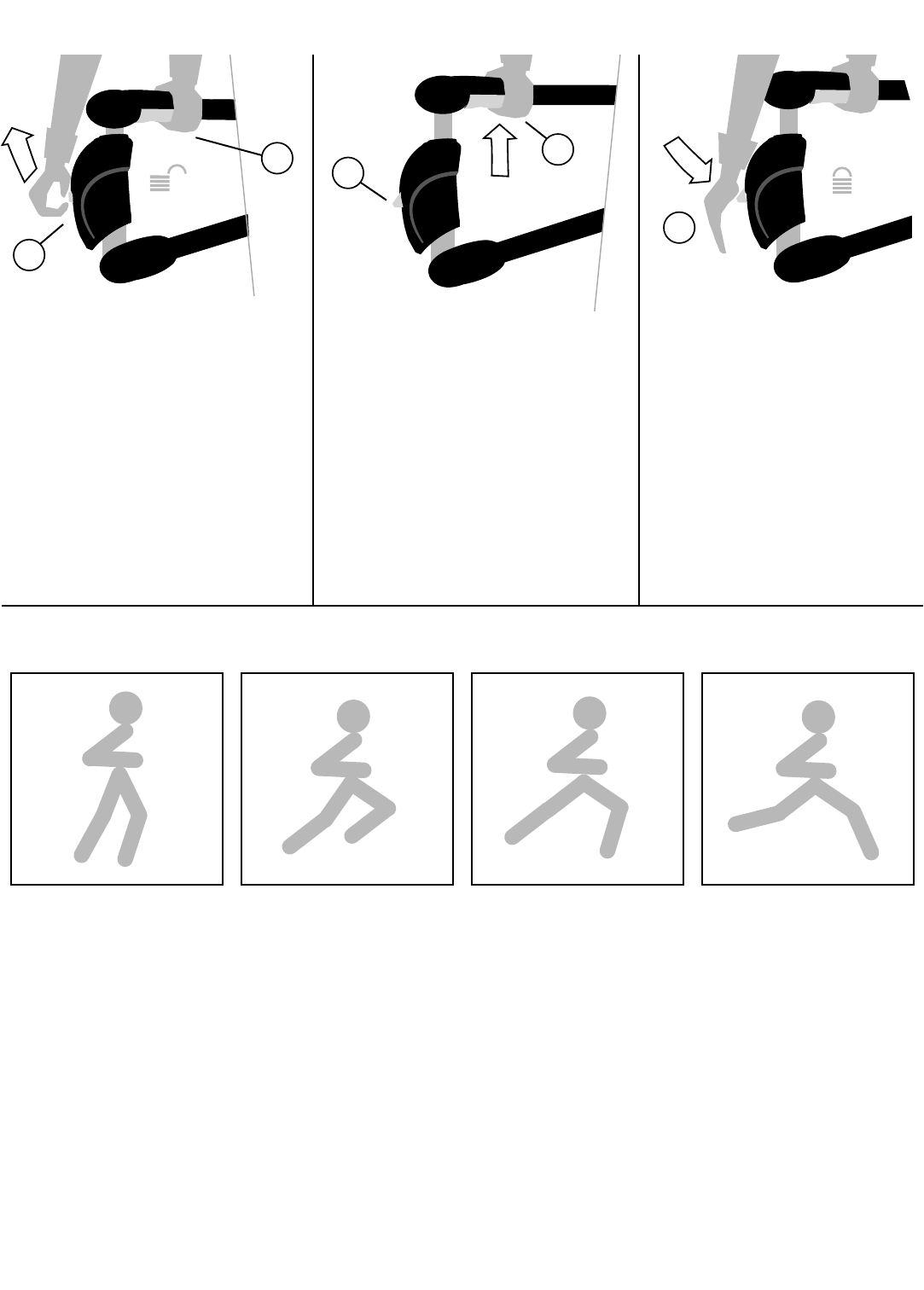
15
Step 1 Release trigger lock
(A) Grasp the trigger lock located
within the adjuster handle while
holding pedal handle.
(B) Release the trigger lock by
squeezing handle together and
allow adjustment handle to pop
up for adjustment to occur.
Step 2 Adjust stride length
(A) Pull up on stride adjuster handle
and lift or lower the pedal handle
to the preferred stride setting.
Look for the position indicators
on the chrome tube marked 1,
2, 3, 4.
(B) Allow stride adjuster locator pin
to pop in to place. Proceed to
step three.
Step 3 Secure setting
(A) Upon selecting the stride
setting press down firmly on
the stride adjuster handle to
lock this position into place and
be sure its secured properly.
NOTE:
Perform steps 1 3
for both sides
Begin workout
A
A
B
A
B
4.2 ADJUSTING THE SELECT STRIDE (CONTINUED) 3-STEP OPERATION
4.3 S
TRIDE DESCRIPTIONS
Position 1 18" (46cm)
(Walk)
Position 1 - the shortest
stride offering. This stride can
be used for a variety of
workouts. You can use this
setting as a power walking
workout by using your legs
more than your upper-body
and increasing the resistance.
Or, you can use it to
concentrate on your upper-
body by increasing the
resistance and focus on
pushing and pulling with
your arms.
Position 2 20" (51cm)
(Jog)
Position 2 - the more
traditional stride length found
on many ellipticals, simulates
a jogging motion useful for a
wide variety of user heights
and workouts.
Position 3 22" (56cm)
(Run)
Position 3 - extends just
past traditional and begins to
encroach upon the running
motion by lengthening out the
stride and focuses more on
lower body muscle
stimulation.
Position 4 24" (61cm)
(Sprint)
Position 4 the longest
stride setting simulates a
sprinting motion by placing
the user in an sprinting
stance, leaning forward
slightly and lengthening
out the stride.