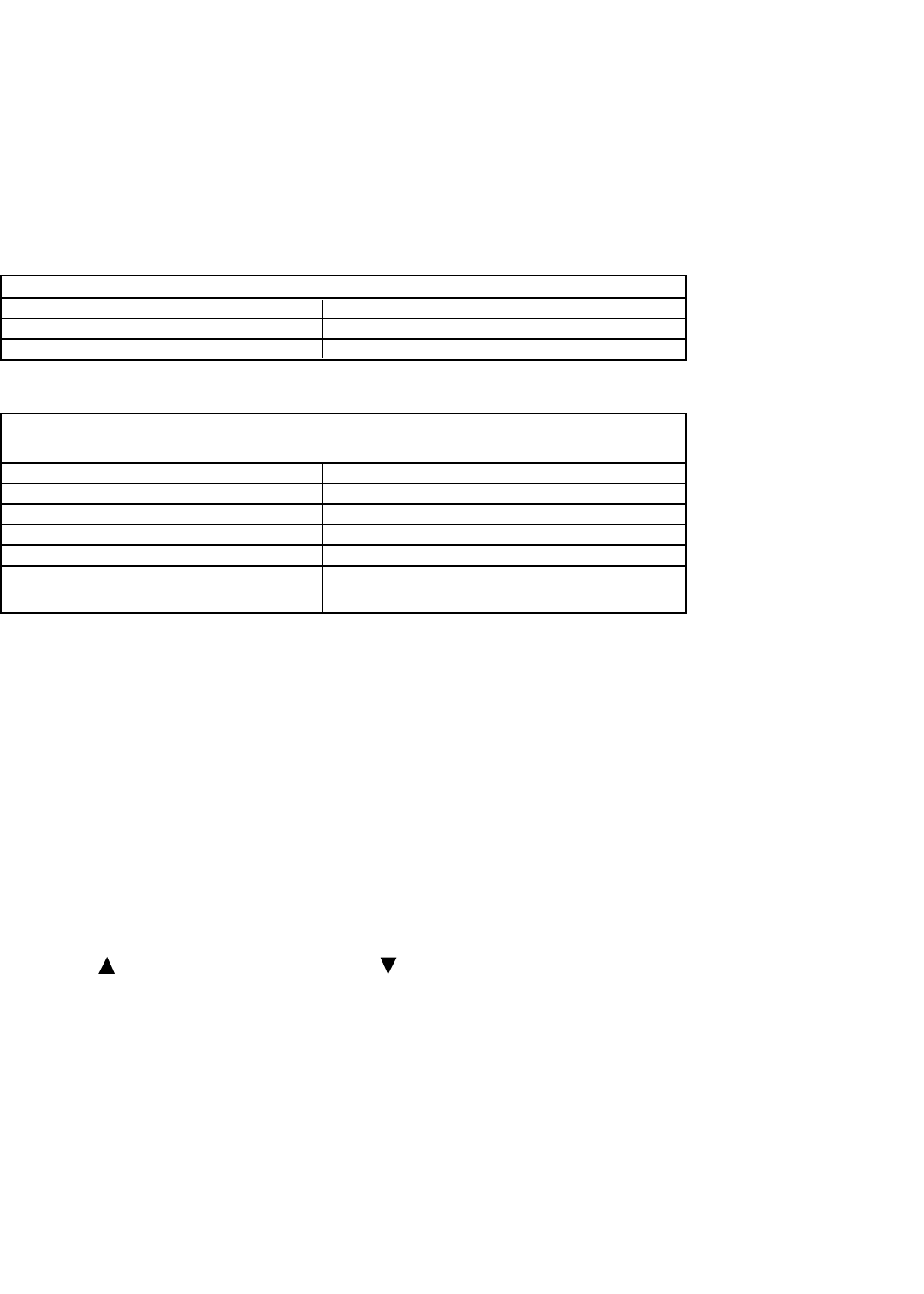
7.3 MY WORKOUTS
7.3.1 MY WORKOUTS INTRODUCTION
My Workouts is a custom programmed profile that can be used by the user as the optimal quick start.
My Workouts is used to store statistics for up to 4 different (see below) users, workouts or days of the week.
My Workouts is used to program workout profile configurations for up to 4 different users, workouts or days of the week.
My Workouts is used to program the names for up to 4 different users, workouts or days of the week.
7.3.2 USER
STATISTICS
The My Workouts Mode will store the statistics for accumulated Time, accumulated Calories and accumulated
Distance for up to 4 users.
7.3.3 P
ROGRAMMABLE PARAMETERS
7.3.4 NAME, PROGRAMMING
1. Up to 4 user names, workout names, or days of the week can be programmed.
2. User selects their name by pressing the Workout button.
3. The default display before programming by the user is:
MY WORKOUT 1
MY WORKOUT 2
MY WORKOUT 3
MY WORKOUT 4
4. User enters editing mode for name or workout by selecting the location theyd like to change, press and hold the My Workout key
for 2 seconds. The message center then shows and scrolls the following message PRESS ENTER TO EDIT NAME PRESS MY
WORKOUT TO EDIT WORKOUT
5. If the user presses the Enter button to edit name the message center will show the user their name or MY WORKOUT X with the
first letter flashing.
6. The user uses the arrow keys to scroll through the alphanumeric characters for the letter that is flashing.
Pressing a button scrolls forward and pressing a button scrolls backwards through the alphanumeric characters.
7. When the user has selected the character to be programmed, pressing the Enter key accepts the letter and toggles the display to
the next letter to be changed. Repeat above.
8. The user can press the Pause/Clear button at any time while programming a name to erase the currently flashing letter.
9. Pressing the My Workout button at any time while programming a name will save the displayed name and the console will toggle to
editing workout mode. The message center will show NAME SAVED for 3 seconds.
NOTE: If the user presses the Pause/Clear button twice within a 2 second window while in Name programming mode, then
the users name will not be saved and the monitor will return to Idle mode.
11. The characters that can be programmed are the alphabet (capitalized), numeric from 0-9, a blank space and a dash.
12. If there are no key presses within 30 seconds, the monitor will exit programming mode and return to Idle mode. The name will not
be saved and the message center will display the previously saved name or the default display the next time this mode is selected.
Display Definition
TIME=XXXX:XX Accumulated Time
CALORIES=XXXXX Accumulated Cal.
DISTANCE=XXXXX Accumulated Dist.
Operating parameters can be programmed for up to 4 users.
Programmed parameter Definition
Name Name of the user, (16 characters)
Profile Workout Profile any workout program
Time Time duration of workout
Weight Weight of user
Age Age of user
THR or Level THR for Heart rate profiles
Resistance Level for other profiles.
23


















