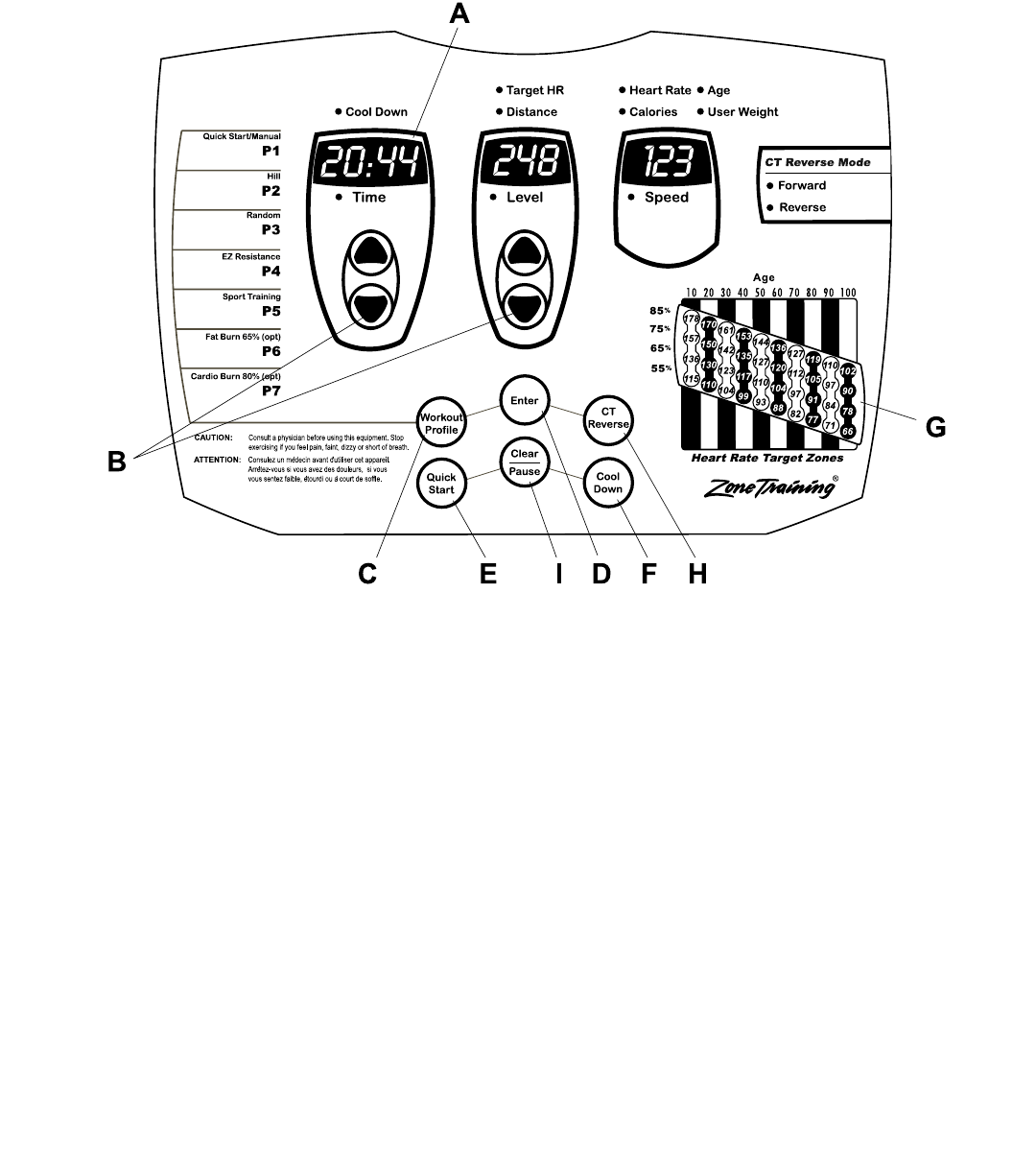
12
A. MESSAGE CENTER: Displays Distance, Speed, Heart
Rate, Calories, Target Heart Rate, Cool Down, Level and
Elapsed Time. Enter Age and User Weight while
programming.
B. TIME AND LEVEL KEYS: Press these keys to increase or
decrease the workout time, resistance level or target heart
rate of the cross-trainer.
C. WORKOUT PROFILE: Used to choose the Hill, Random,
QuickStart
/Manual, EZ Resistance, Sport Training,
Fat Burn (opt.), and Cardio Burn (opt.) workouts.
D. ENTER KEY: This key is used to enter the data displayed in
the Message Center.
E. QUICKSTART/MANUAL KEY: Allows you to quickly enter a
Manual Workout with the press of just one key.
F. COOL DOWN KEY: Begins an automatically-customized
cool-down sequence.
G. ZONE TRAINING
HEART RATE CHART
Quick reference chart, used to identify your
target heart rate.
H. CT REVERSE: Places the Monitor in CT Reverse mode.
I. CLEAR/PAUSE: Pressing the PAUSE/CLEAR button
switches the monitor from any workout profile or mode to
Pause mode. Pressing the PAUSE/CLEAR button again
while the monitor is in Pause mode switches the display
to Workout Summary.
Pressing the PAUSE/CLEAR button while the monitor is in
WORKOUT SUMMARY mode, switches the monitor to Idle
mode display.
NOTE: The user must stop before pressing CLEAR/PAUSE.
2. THE D
ISPLAY CONSOLE
2.1 DISPLAY
CONSOLE OVERVIEW
The on-board computer lets you to tailor your workout to fit your exact individual fitness capabilities and goals. Its also an
excellent way to measure your fitness improvement from one workout to the next. The easy-to-use computerized display
console makes it simple to follow the progress of each workout.
2.2 X3 D
ISPLAY CONSOLE DESCRIPTIONS


















