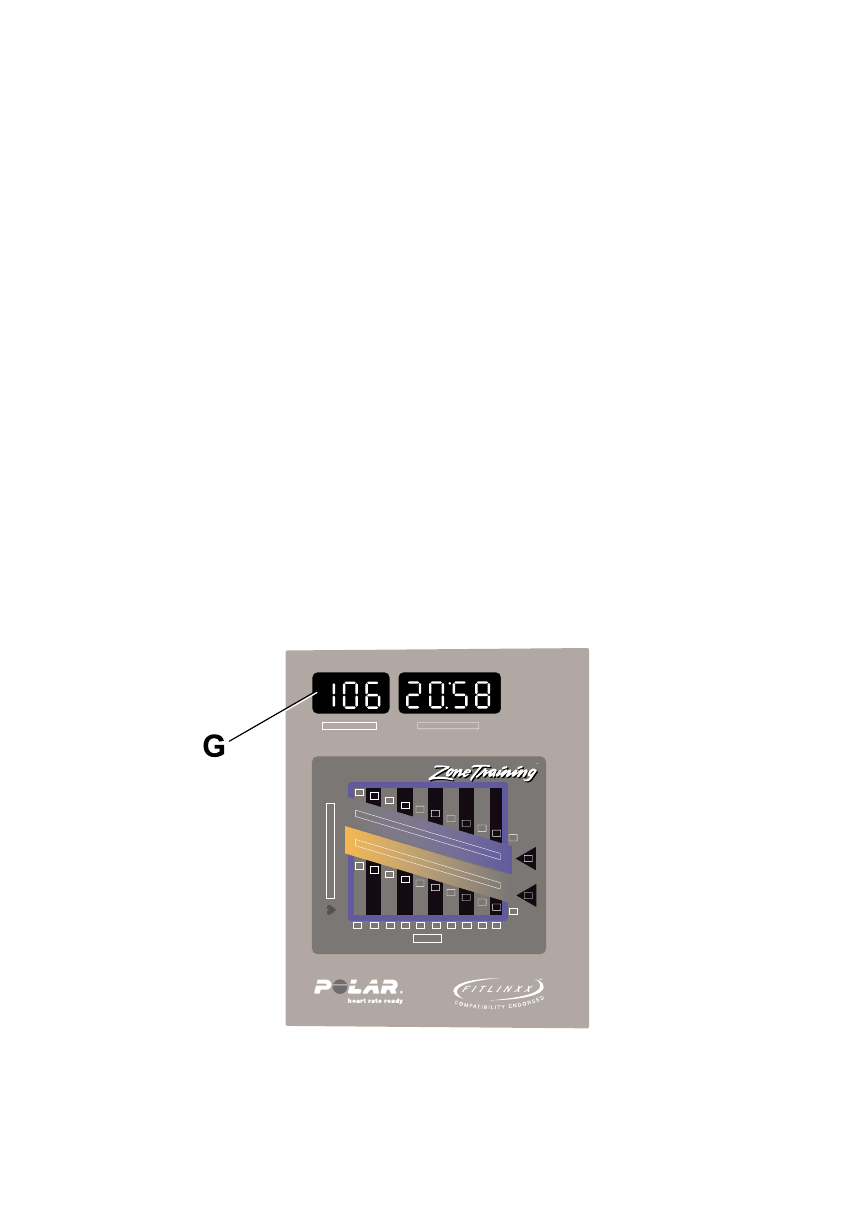
D NUMERIC keypad: Use NUMERIC keys to enter exercise time, difficulty level, belt speed,
weight, distance, goal selection, gender, and target heart rate.
CLEAR key: Press this key once to clear data not yet entered. Press it twice in succession,
while programming, to reset the treadmill and restart the programming sequence.
ENTER key: Press this key to confirm entries of workout setup values, as displayed in the
MESSAGE CENTER.
E WORKOUT SELECTION keys: Press any of these keys to select the program identified on
the given keys label. These programs include: FAT BURN, CARDIO, HILL, RANDOM,
MANUAL, CUSTOM PLUS, and FIT TEST.
F QUICK START: Press this key to begin a manual workout immediately, without having to
select a workout program. Once the workout is in progress, use the ARROW keys or the
NUMERIC keypad to change the intensity level or workout duration as desired.
COOL DOWN: Press this key to begin an automatically customized workout cool-down.
PAUSE: Press this key to stop the belt and hold the current workout. Continue the workout
by pressing the ENTER key. The workout also resumes automatically when the maximum
pause duration is reached.
G YOUR ZONE
TM
HEART RATE PANEL (Model 9700HR only):
HEART RATE: Displays the heart rate during a workout if the user grasps the Lifepulse
TM
sensors or wears a Polar®-compatible heart rate chest strap.
TIME IN ZONE: Displays the accumulated time that the heart rate stays within the selected
target zone for a Heart Rate Zone Training workout. See section 3, titled Heart Rate Zone
Training Exercise, for more information.
18


















