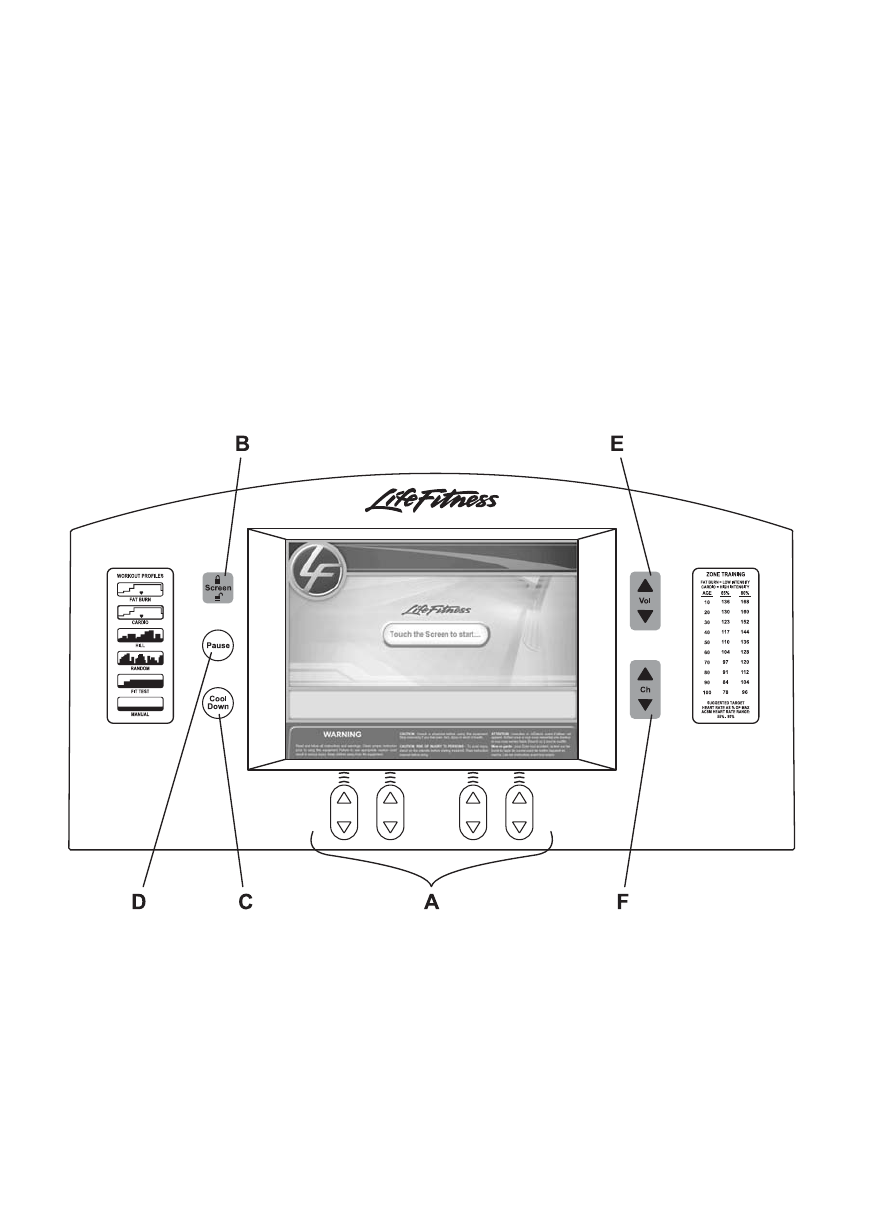
21
W. CLEAR: Clears any entry made, retaining the current channel.
X. FAVORITE CHANNELS: Use to select a preset favorite channel.
See Section 5.1 System Options
Menu, TV Settings for more information.
Y. PREVIOUS CHANNEL: Use to enter select the previous favorite channel.
Z. NUMERIC: Use to toggle to numeric channel selection.
Additional information appearing in the Workout Progress Screen for different workouts:
ENTER WEIGHT: Appears in the Go system Quick Start workouts. Choose ENTER WEIGHT so that
METs, Watts, and Calories Burned/Calories per Hour can be computed and displayed as workout statis-
tics.
TIME IN ZONE: Displays the accumulated time that the heart rate stays within the selected target zone
for a Heart Rate Zone Training workout. See section 3, titled Heart Rate Zone Training Exercise, for
more information.
C
ONTROL PANEL
The Control Panel allows the user to control workout and TV parameters without leaving the
Workout Progress screen. It also provides a quick and easy way for maintenance staff to clean the
Touchscreen Display without activating the screen.
A. ARROW KEYS: When in the workout phase, the UP and DOWN ARROW keys are used in
combination with the Touchscreen Display. These keys allow the user to make changes to a
workout goal during the workout. Each set of ARROW keys controls the goal located directly
above it on the Touchscreen Display.
* Target Heart Rate (THR) is a percentage of the theoretical maximum. For example, a 40-year-old user's THR for the
FAT BURN workout is 117. This workout targets 65 percent of the maximum, so the equation would be (220-40)*.65=117


















