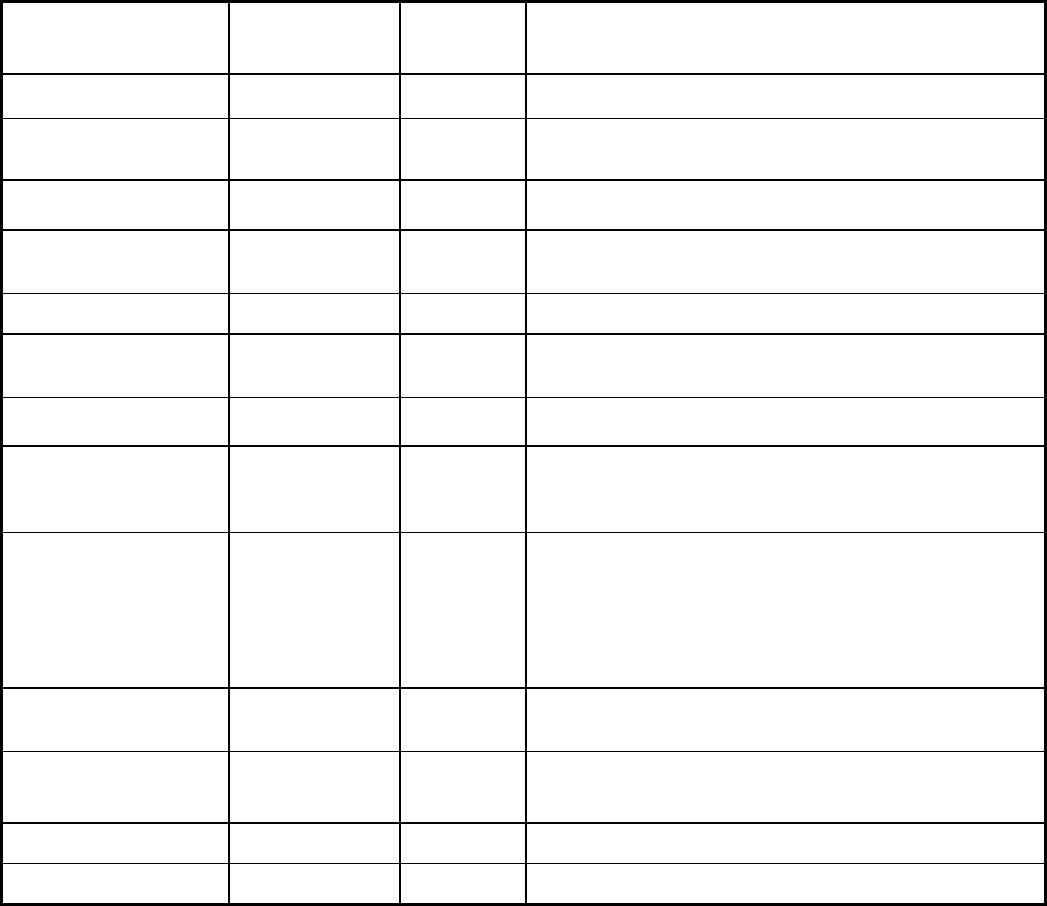
27
5.3 U
SER
M
ENU
I
TEMS
S
ETTING
D
EFAULT
R
ANGE
D
ESCRIPTION
V
ALUE
USER STATISTICS Mode displays accumulated statistics of up to four
different users.
Select User Use Arrow Keys to select 1 of 4 users.
†
My Workout 1-4
MY WORKOUT X Press Enter to access accumulated statistics of the
selected user
.
Statistics
MILES: XXXX:XX
Total accumulated distance- displayed in miles, and
percentage of miles.
CALS: XXXXXXX Total accumulated workout calories.
TIME: XXXX.XX Total accumulated workout time- displayed in hours:
minutes.
SETTINGS Mode allows 3 settings to be adjusted and saved.
PAUSE TIME: 5 1-99 Default number of minutes you can pause a workout.
You can override (reduce or extend PAUSE time) using
the Time Arrow Keys during your workouts.
SLEEP TIME: Off Off-99 Without user activity, treadmill will go into Sleep Mode
after a preset time(range is from 1 to 99 minutes). To
conserve power, the Message Center and Workout
Profile will go blank, except for a single indicator. To
start a workout while in Sleep Mode, press any key. To
disable, set to off.
UNITS: English English/
Metric
Sets the units of weight, speed and distance in English,
or Metric.
SOFTWARE
VERSION NUMBERS
Mode shows software version for Console and
Motor Controller.
CONSOLE VER: XX.X Displays software version for the console board.
MOTOR VER: XX.X Displays software version for the motor controller board.
†
If user name is already programmed, it will be displayed instead of “MY WORKOUT X.”


















