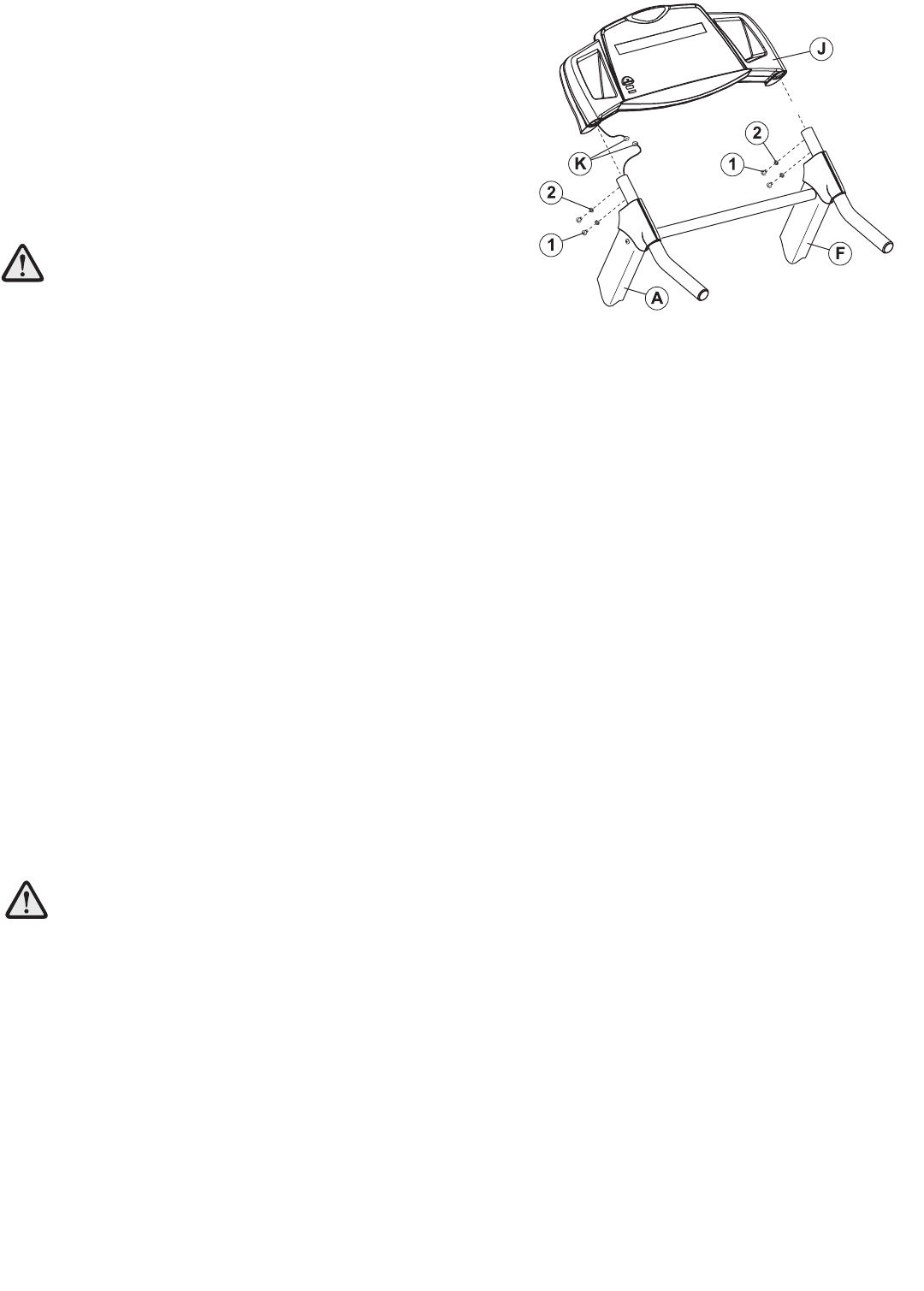
4
3. Locate the DISPLAY CONSOLE (J). Position the DIS-
PLAY CONSOLE near the top ends of the LEFT and
RIGHT UPRIGHTS (A) & (F). Connect the CONNECTOR
(K) leading from the top of the USER LEFT UPRIGHT to
the CONNECTOR leading from the left side of the DIS-
PLAY CONSOLE. Slide the DISPLAY CONSOLE onto
the TOP UPRIGHT EXTENSIONS. Secure the DISPLAY
CONSOLE to the uprights using two 9/16" BUTTON
HEAD SCREWS (1) and LOCK WASHERS (2) on either
side of the DISPLAY CONSOLE. Tighten the SCREWS
securely.
Caution: Do not pinch the cable when sliding the
DISPLAY CONSOLE onto the LEFT and RIGHT
UPRIGHTS.
4. Tighten all SCREWS securely.
Position the TREADMILL into the desired location for use.
Plug the TREADMILL into a proper electrical outlet as
instructed in SECTION 1.2 of this manual.
Before using this product, it is essential to read this
ENTIRE operation manual and ALL installation instructions.
This will help in setting up the equipment quickly
and in instructing others on how to use it correctly and safely.
Class HB (Home): Domestic use. Not designed for therapeutic purposes.
Complies with EN957-1 and EN957-6.
CAUTION: Any changes or modifications to this equipment could void the product warranty.
Any service, other than cleaning or user maintenance, must be performed by an authorized service representative.
There are no user-serviceable parts.


















