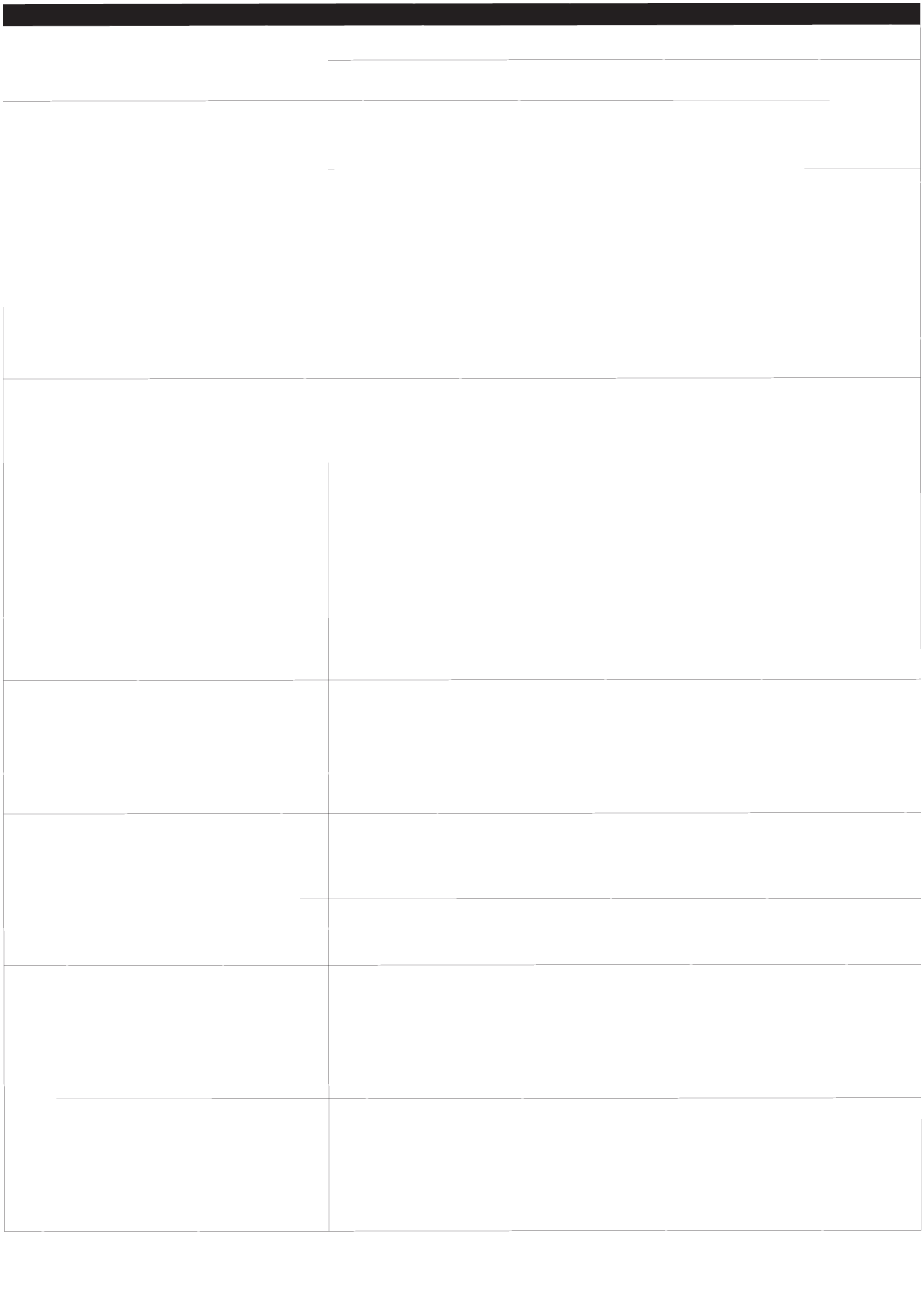
20
Problem
Cause / Solution
“OFF” is displayed in the LEVEL
window on the console.
Turn the unit off and then on again.
If power cycling the product did not work, there is a problem with the
resistance system. Contact Customer Support Services for assistance.
Contact heart rate sensors are
not reading my heart rate correctly.
Be sure to grasp the sensors firmly and keep hands still. If heart rate
seems substantially higher or lower than expected, remove hands from
sensors until heart rate disappears.
Tips for contact heart rate:
1. Dry hands to prevent slipping on the sensors.
2. Apply hands to all four sensors (two in each hand).
3. Grasp sensors firmly.
4. Apply constant pressure to the sensors.
5. May need to wait longer for heart rate to display.
Note: The heart rate hand pulse sensors provide an approximate heart
rate value. The sensors are not medical devices and should not be used
in any type of medical application.
Seat wobbles.
The seat carriage can be adjusted if it is too tight and does not slide
freely or if it is too loose and rocks excessively.
Use a wrench to loosen the jam nut on either side of the seat carriage to
adjust the fit of the carriage when there is excessive rocking. With anoth-
er wrench, tighten the adjustment roller on the inside of the carriage until
it is snug. Do not overtighten. Then, while holding the roller in place,
tighten the lock nut. Repeat the procedure for the other side of the car-
riage.
Use a wrench to loosen the jam nut on either side of the seat carriage to
adjust the fit of the carriage when it does not slide freely. With another
wrench, loosen the adjustment roller on the inside of the carriage until it
can move freely. Do not excessively loosen. Then, while holding the
roller in place, tighten the lock nut. Repeat the procedure for the other
side of the carriage.
The mesh back material is loose.
The straps that hold the seat mesh to the seat frame must be tightened.
Use a Phillips screwdriver to remove the four screws that hold the rear
plastic seat cover in place. Determine which straps are loose. Remove
the loose end of the strap going through the tension clip loop. To tighten
the strap, pull it in the opposite direction of the clip loop. Tension all
straps as needed. Reinstall the rear plastic seat cover.
iPod is not recognized.
Note: Applies to Track Console only.
This is displayed if your version of the iPod Player is not supported by
the bike.
It may also be displayed if the connector on the bike or iPod is damaged.
iPod is not charging while in Energy
Saver mode.
Note: Applies to Track Console only.
Your iPod will not charge if the bike enters Energy Saver mode. This is
normal.
”Low Battery” message is displayed
on the console.
Note: Applies to Track Console only.
The console has an internal battery that keeps the real time clock
functioning if the bike is unplugged. This real time clock is only needed if
you use the Life Fitness ”Virtual Trainer” website. You do not need to
replace the battery if you do not use the website. Contact Customer
Service for guidance on how to change the battery. The battery is a
CR1632 (3V).
When I try to save a workout on the
USB stick I receive the following
message: UNABLE TO SAVE SEE
MANUAL.
Note: Applies to Track Console only.
The console may not have recognized the USB stick. Try unplugging the
USB stick and plugging it back in.
The USB stick may be full.
The USB stick may not be compatible with the product.
Try using a different USB stick.


















