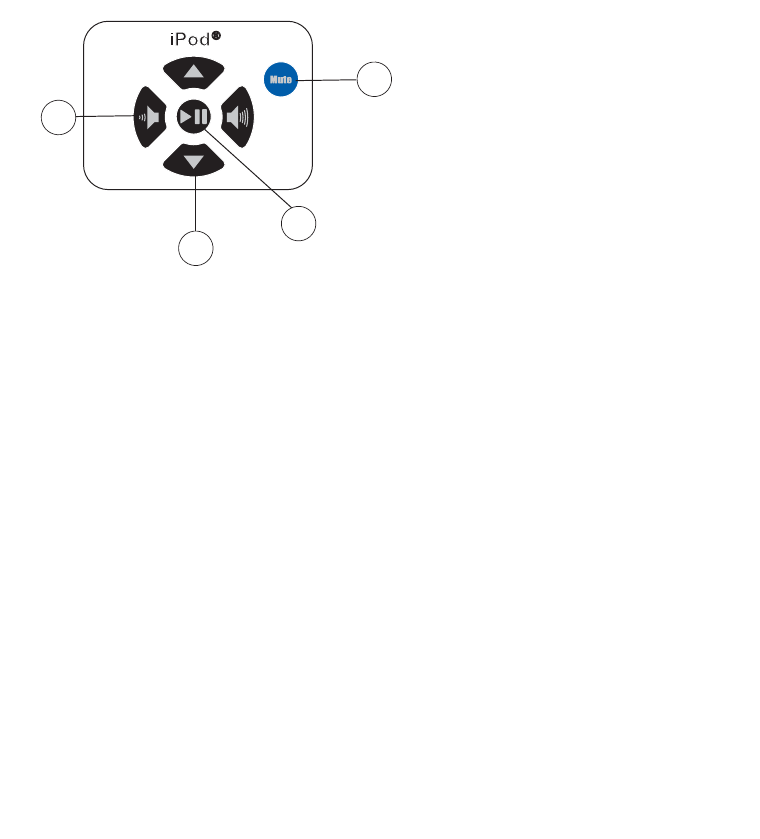
H. ENTER key: Press this key to confirm entries of workout setup values, as displayed in the MESSAGE CENTER.
I. QUICK START key: Press this key to begin a manual workout immediately, without having to select a workout pro-
gram. Once the workout is in progress, use the ARROW keys to change the intensity level or workout duration as de-
sired.
J. TOTAL BODY TRAINER: Press this key to activate a workout mode in which the MESSAGE CENTER displays
prompts to vary the workload and emphasize different muscle groups during the workout. It can be used with any
workout, except for FAT BURN, CARDIO, HEART RATE HILL, HEART RATE INTERVAL, EXTREME HEART RATE,
and EZ RESISTANCE.
K. LOWER BODY TRAINER: Press this key to activate a workout mode that alternates five minutes of forward motion
with two minutes of reverse motion. It can be used with any workout, except for FAT BURN, CARDIO, HEART RATE
HILL, HEART RATE INTERVAL, EXTREME HEART RATE, and EZ RESISTANCE.
L. MY WORKOUTS: Press this key to pre-set up to seven workouts with personal setup information, such as age or level,
and then store the workouts in the console memory.
M. PAUSE: Press this key once to pause workout data accumulation. Press again to resume workout.
N. iPOD KEYPAD: The keys are used to provide control of an iPod.
O. HEADPHONE JACK:Headphones must be plugged into the Cross-Trainer to access the sound for the iPod. The jack
is not a user-replaceable feature. Contact Life Fitness Customer Support Services for more information.
P. iPOD HOLDER:Users can attach an iPod via a 30-pin connector. Use the iPod keypad controls to play, or your iPod
controls to select a song or video and begin playing.
IPOD KEYPAD
Q. MUTE: Press this key to turn off the sound.
R. PLAY / PAUSE: Use this key to Play or Pause the current track.
S. LEFT AND RIGHT ARROW KEYS: Use these key to increase or decrease the volume.
T. UP AND DOWN ARROW KEYS: Use these keys to select the next track and previous track.
S
T
Q
R
11


















