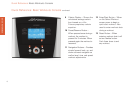15
How to Use the Basic Workouts Console
How To Use: Basic Workouts Console
11 Navigation Button
Provides simple forward, backwards, up,
and down software navigation as well as
level, time, and speed workout
adjustments. While setting up a workout
use the Left/Right arrows to scroll through workout
setup options, and then use the Up/Down arrows to
adjust the values. During a workout, use the
Left/Right arrows to scroll between options to
adjust, and then use the Up/Down arrows to adjust
those values.
12 Enter Button
The enter button can be pressed during
initialization to begin a quick start 30
minute manual workout. After initialization
the enter key acts as a selection key.
13 Reset Button
Press this button when programming a
workout to clear incorrect data, such as
weight or age, before pressing the ENTER
key. Pressing RESET three times consecutively
during a workout stops it immediately, at which point,
the user returns to the select workout screen.
HOW TO