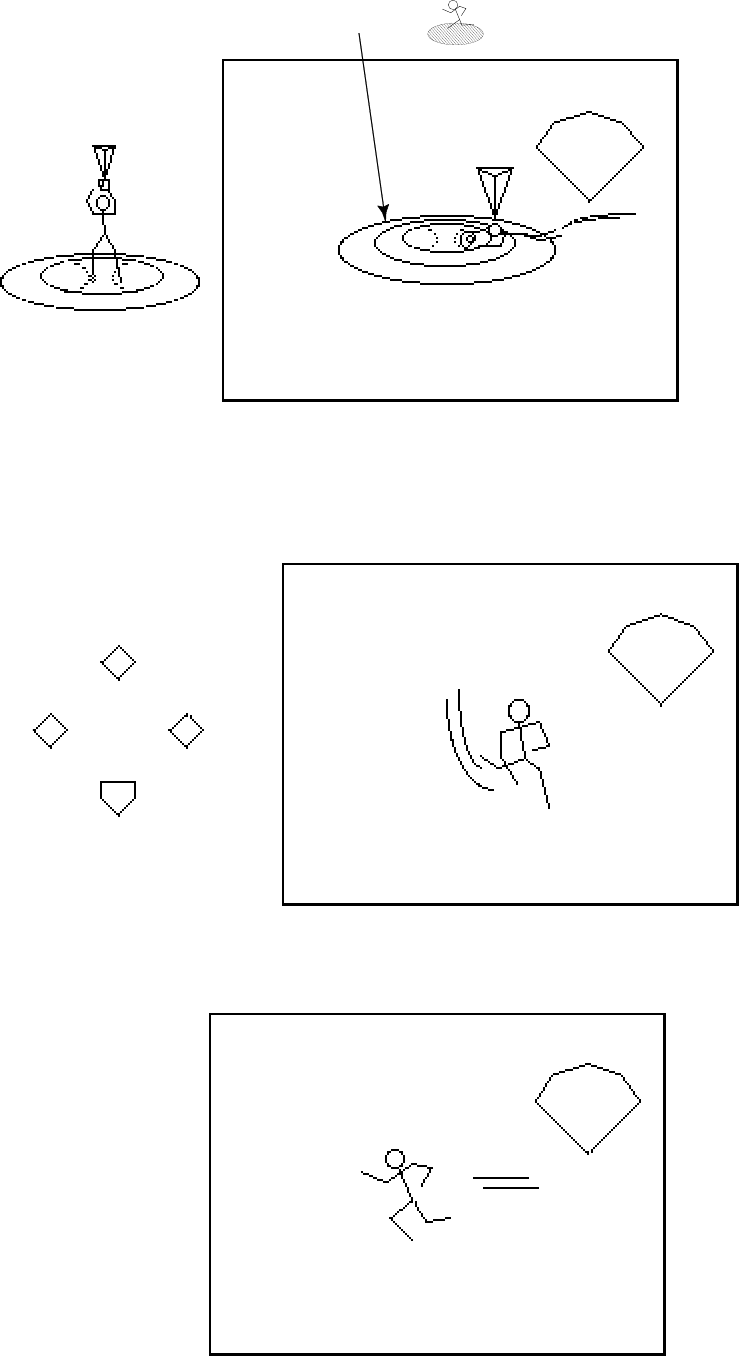
15
Fielding Screen
1P 123000080 RECORD 200378000 2P 8921000
1P 123000080 RECORD 200378000 2P 8921000
1P 123000080 RECORD 200378000 2P 8921000
Landing Point
OUT
OUT
Fielding Team
Using the lever, move a
fielder to the expected
landing point of the ball.
By pressing the B Button, you
can replace the field you want
to move.
When approximating to the
ball, the fielder automatically
catches the ball.
For example, the ball is
occasionally carried away by
wind.
If you press the A Button
timely, the fielder exhibits a
super catch by fine play.
If you selected ROOKIE-
EASY- for the level at the
start of the game, the above
operations are unnecessary.
Throw/Shift
Select the desired
base using the lever.
Pressing the A Button
causes the fielder to
throw the ball to the
base you selected.
Pressing the B Button
causes the fielder to
run toward the base
you selected.
HOME BASE
Lever Down: Home Base
1st BASE
Lever Right: 1st Base
2nd BASE
Lever Up: 2nd Base
3rd BASE
Lever Left: 3rd Base
Base running
Select the desired base using
the lever.
Pressing the A Button causes
the fielder to run toward the
base you selected.
Pressing the B Button causes
the fielder to return to the
previous base.
While you hold the A and B
Buttons together, the field
stays there.


















