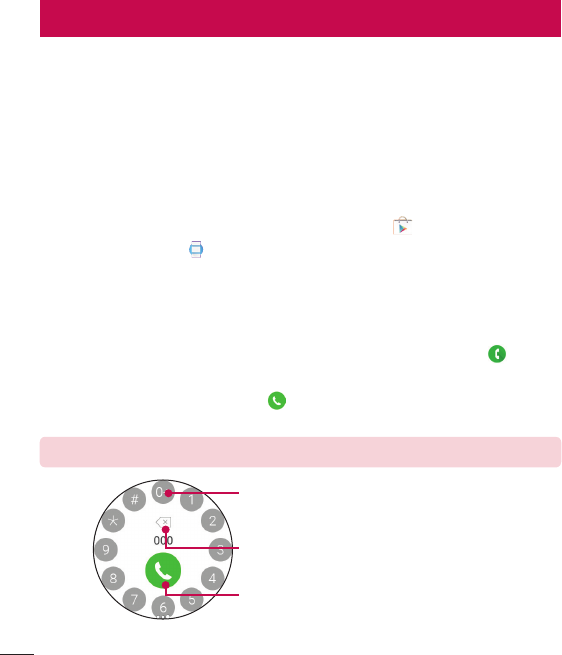
Using apps
39
Theappslistprovidesalistoftheapplicationswhichareincludedonthewatch.
To get to the apps installed on your watch:
1 Ifyourscreenisdim,tapthescreentowakeupthewatch.
2 Touchanywhereonthebackgroundofthescreentoopenapplicationslist.
Downloading other apps
YoucanseealistofrecommendedappsinthePlay Store .
OpentheAndroid Wear apptodownloadmoreappsonyourphone.
Making a call
Yourwatchcandisplaythedialpadsoyoucandialanumber.
1 PressandholdthePower Keyuntiltheappslistappears,thentapCall .
2 Swipeupuntilthedialerappears.
3 Enterthephonenumbers,thentap .Yourphonewillmakeacallwiththenumber
you'veenteredonyouwatch.
Tip: You can also make a call from the Recent list and Favorites list.
Touchandholdtoentertheplus(+)
symboltodialaninternationalnumber.
Tapheretodeleteincorrectnumber.
Taptodialthenumberthatyouentered.
Using apps


















