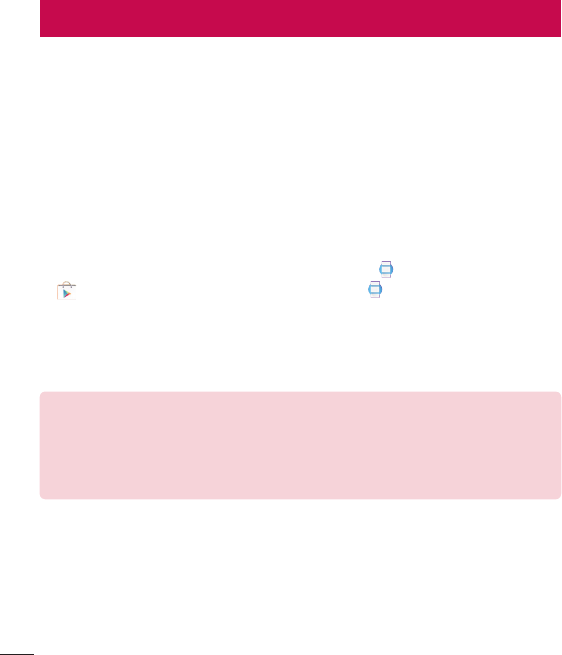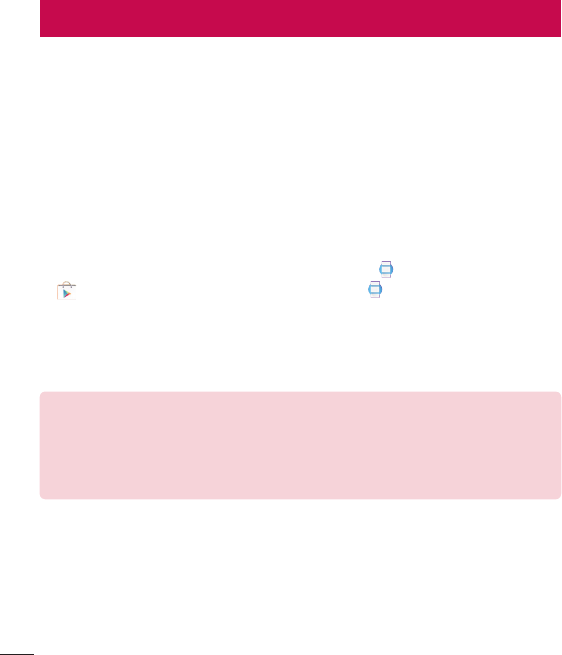
Connecting the watch to a mobile device
23
Before pairing
Before pairing, please do the following on the phone or tablet.
1 MakesurethattheAndroidversiononyourphoneortabletisAndroid4.3orhigher
andsupportsBluetooth
®
.
• TofindoutwhetheryourphoneortabletsupportsAndroidWear,visithttp://g.co/
WearCheckfromyourphoneortablet.
• IfyourphoneortabletisnotAndroid4.3,orlater,pleasecheckwithyour
manufacturerforapossiblesoftwareupdate.
2 Makesureyourphoneortabletisnexttoyourwatch.
3 Onyourphoneortablet,downloadtheAndroid Wear appfromthePlay Store
appandinstallit.CheckthattheAndroid Wear appisinstalledandupdated
tothelatestversiononyourphoneortablet.
4 MakesureyourphoneortabletisconnectedtomobiledataorWi-Fi.Youneeda
dataconnectiontosetupyourwatchforthefirsttime.
5 Keepthewatchconnectedtopowerduringsetup.
NOTES:
• Depending on the software installed on your watch, your watch may
automatically download and install an update.
• Depending on the network condition, the setup process might take over 20
minutes.
Connecting the watch to a mobile device