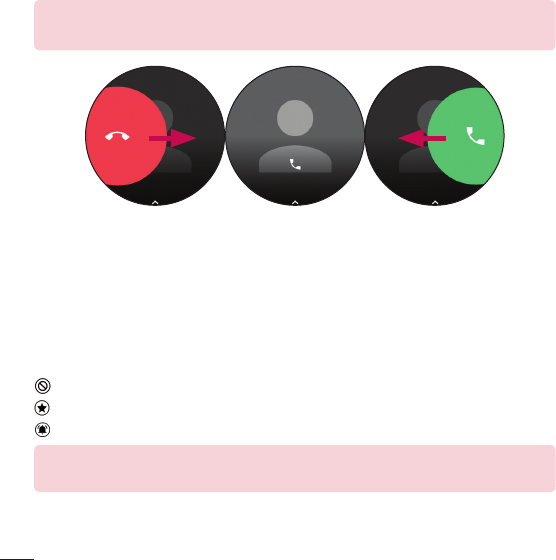
28
How to use your watch
Call notifications
Youcangetinstantcallnotificationsalertwhenyourphonereceivesanincomingcall.
Thenotificationdisplayscaller'snumberorthecontactsonyourphoneandallowsyou
toacceptordeclinethecall.
NOTE: Your watch can only get a notification. Use the phone paired to your
watch to answer the call.
Swipe right to reject
a call
Incoming call
notification
Swipe left to answer
a call
Change when notifications arrive
Youcanchangewhatnotificationsshowuponyourwatchandwhen.Tochange
interruptionsettings,swipedownfromthetopofyourwatch’sscreen.You'llsee
interruptionsoptions,thentaptoselectNone,Priority only,orShow all.
:Touchtoturnoffallinterruptions.
:Touchtoonlyallowpriorityinterruptions.
:Touchtoallowallinterruptions.
NOTE: Some content may differ from your device depending on the OS
version.


















