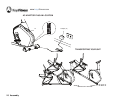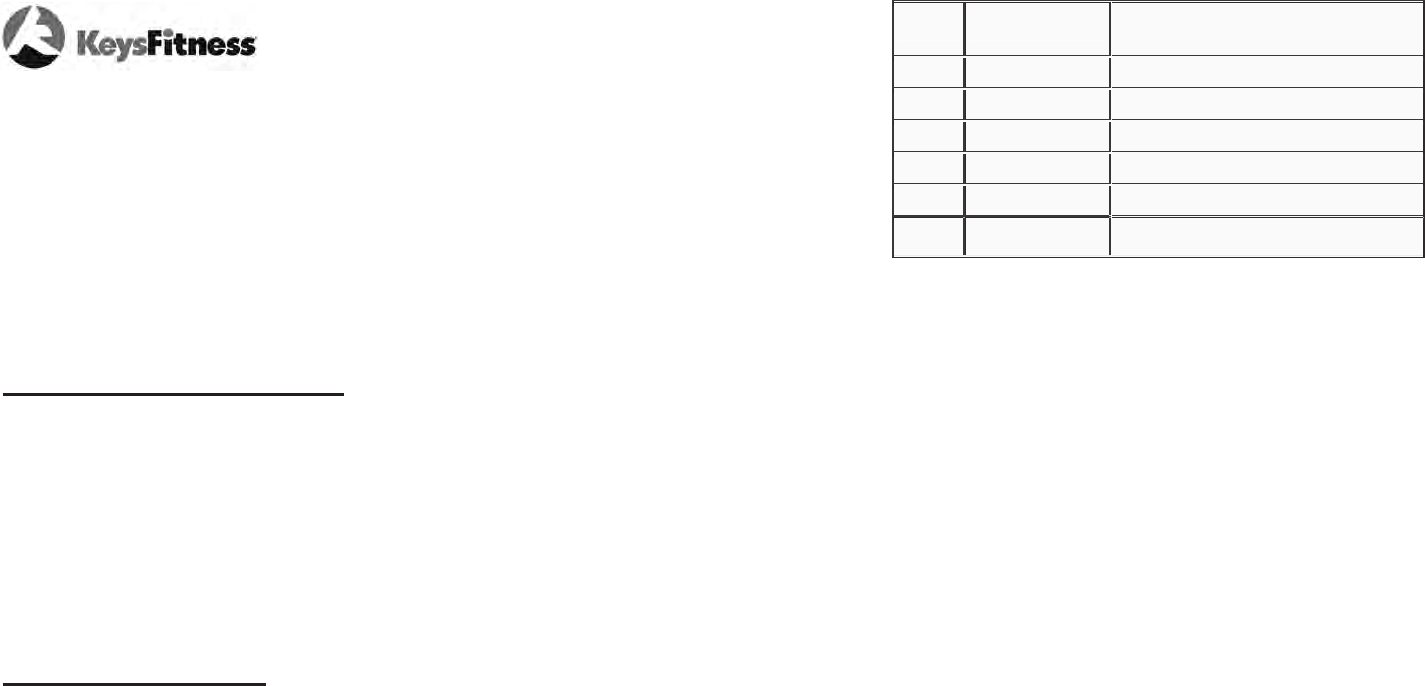
www.keystness.com
24 Console Information
WAT T:
Displays current training watt gures. A watt is a measurement of the amount of power
generated by the user based on the resistance and speed.
RECOVERY:
After your workout, press “RECOVERY” button and keep holding on hand grips.
All function display will stop except “TIME” starts counting down from 00:60 to
00:00. Screen will display your heart rate recovery status rating between F1-F6. F1 is the best, F6 is the worst. User may keep exer-
cising to improve the heart rate recovery status. (Press the RECOVERY button again to return the main display.)
GENERAL INFORMATION
1. Start pedaling or press any button to start Console.
2. The console will shut down after 4 minutes of no activity, and will display room
temperature. Begin pedaling or press any button to bring console back to
operational state.
3. To reset console press and hold the MODE or RESET button for 2 seconds.
4. To begin workout without inputting any values (Quick Start Mode), simply press START/STOP once the console is turned on.
Change resistance during workout by pressing the +/-buttons.
Note: The values calculated or measured by the console are for exercise purposes only, not for medical purposes.
GETTING STARTED
When console is first turned on, user will be able to select a user profile. There are five profiles to choose from, U0-U4. Each profile allows the
user to enter his/her information, such as Gender, Age, Height and Weight. NOTE: U0’s profile is not saved in the console memory - will reset
when the unit is plugged off, while the profiles in U1-U4 are saved in the console memory and can be retrieved after unit is turned off. To reset
values to default factory settings, press and hold reset and mode buttons at the same time twice (doing this once will change console settings to
metric units).
To begin, first select desired profile (U0-U4) that will be edited. Press MODE button to confirm selection. The console will now allow user to
select his/her gender. Use the +/- buttons on the console or on the rotating handlebars to select user’s gender. Press MODE to confirm selection.
Next, enter user’s age. Use the +/- buttons on the console or on the rotating handlebars to select user’s age. Press MODE to confirm selection.
The console will now allow user to enter his/her height. Use the +/- buttons on the console or on the rotating handlebars to select user’s height.
Note: Height will be shown in inches.
Press MODE to confirm your selection. Finally, enter user’s weight. Use the +/- buttons on the console
or on the rotating handlebars to select user’s weight. Press MODE to confirm selection.
Score Condition
Heart Rate
( from test HR minus end HR)
F1
Excellent
Above 50
F2
Good
40 ~ 49
F3
Average
30 ~ 39
F4
Fair
20 ~ 29
F5
Poor
10 ~ 19
F6
Very Poor
Under 10