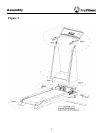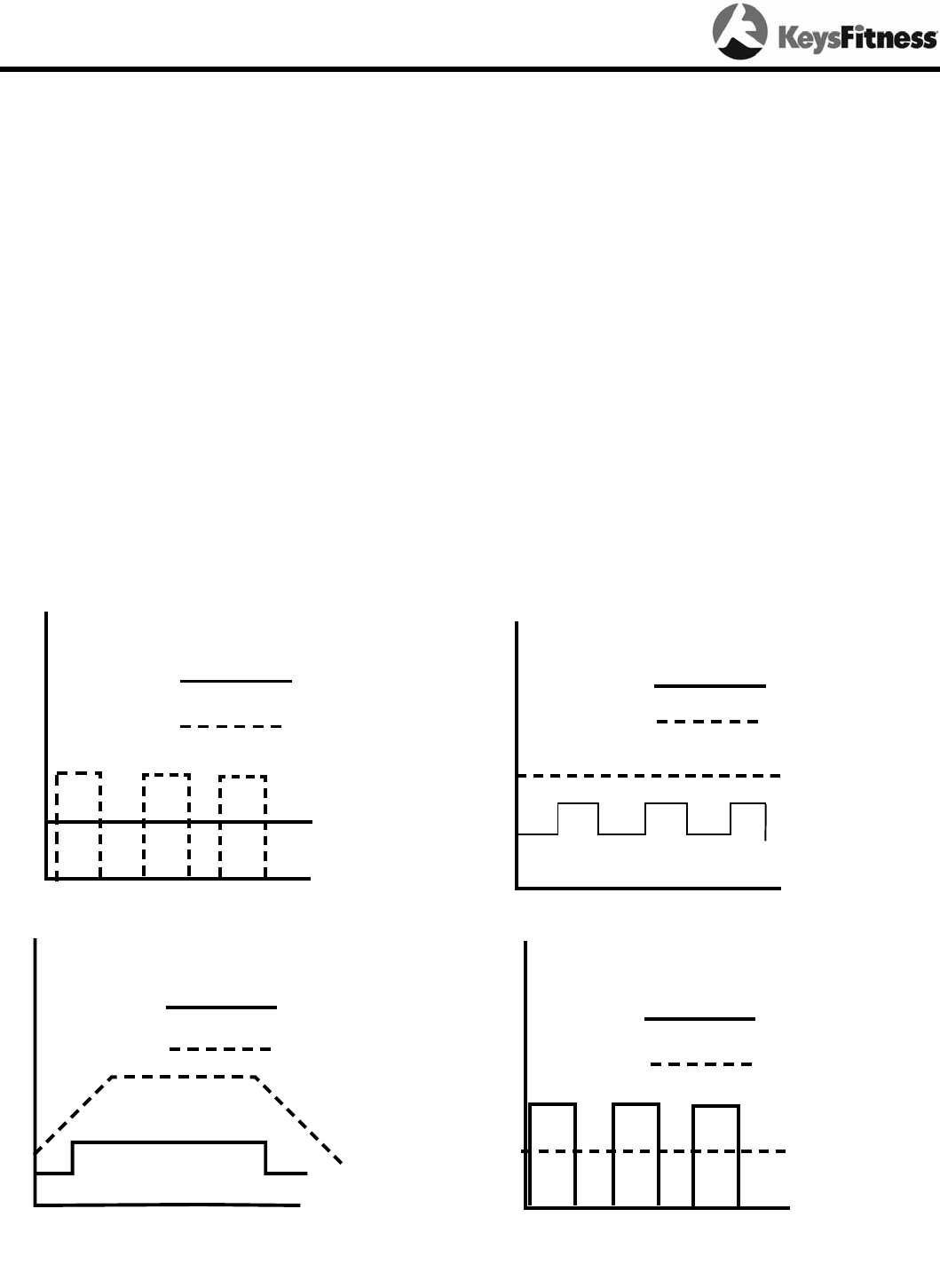
13
Program Operation
* See Figure 4 for graphs of SPEED and INCLINE for each program. See Figure 5 for charts of SPEED
and INCLINE settings for each PROGRAM LEVEL.
7. You do not have to select the program, just scroll through until you see the desired program in the
Infomation Window. After a few seconds the Information Window will scroll the following messages:
ADJUST LEVEL +/-
NEXT UP/DOWN
PRESS START
8. To select a program intensity level (See Calorie Window) use the PROGRAM UP and PROGRAM DOWN
buttons to select a level 1-9. The higher the level, the more intense the workout will be.
9. Press ENTER MODE button to select Program Level.
10. The Infomation Window will now scroll the following messages:
ADJUST TIME +/-
ENTER MODE
PRESS START
11. To set the TIME for your workout use the SPEED + - buttons on the console or handgrips, or the one
touch buttons on the console to select the TIME duration for your workout. Minimum time is 15 minutes.
12
11
10
9
8
7
6
5
4
3
2
1
1 2 3 4 5 6 7 8 9 10
SPEED
INCLINE
12
11
10
9
8
7
6
5
4
3
2
1
1 2 3 4 5 6 7 8 9 10
SPEED
INCLINE
12
11
10
9
8
7
6
5
4
3
2
1
1 2 3 4 5 6 7 8 9 10
SPEED
INCLINE
HILL INTERVAL PROGRAM
SPEED INTERVAL PROGRAM
CARDIOVASCULAR PROGRAM
12
11
10
9
8
7
6
5
4
3
2
1
1 2 3 4 5 6 7 8 9 10
SPEED
INCLINE
WEIGHT LOSS PROGRAM
Figure 4