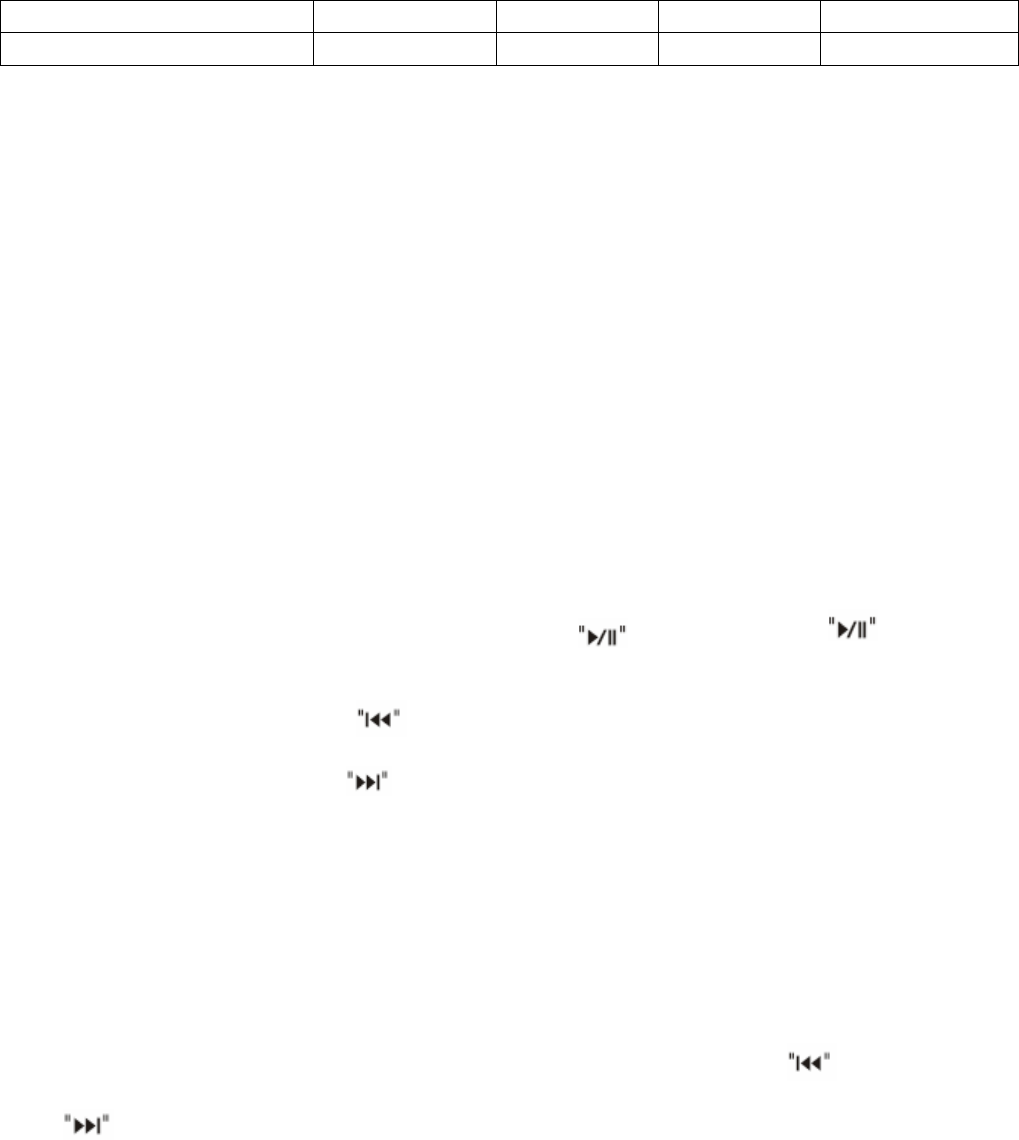
heating temperature of sauna room. The temperature will increase or decrease I minute when you
press one time. If you press the set-up button continuously for more than 2 seconds, the digital will
change quickly. This value will be the set-up sauna temperature. If you don’t press the button in
more than 5 seconds, the digital will stop flashing, set-up value will be memorized. It will show this
value when you restart the next time.
6. Start emitting or stop emitting
When powering the sauna on, press WORK START/STOP button one time, WORK and HEAT light
is on, the emitters will start emitting. (If you press this button again, emitters are off, WORK and
HEAT light is off.) In the summer (room temperature is around 30
0
C/86
0
F), (such as 2 person sauna)
heating time and actual inside temperature like the following datasheet:
actual inside temperature 40
0
C(104
0
F) 50
0
C(122
0
F) 55
0
C(131
0
F) 60
0
C(140
0
F)
Heating time (minutes) 5~7 17~19 23~25 31~33
When environmental temperature is low, heating requires additional time. The above data is only for your
reference. When the temperature is at the set-up value, the digital control will maintain the set temperature.
The WORK light will remain on and the HEAT light will turn off. When the top heating, the sauna will maintain
the set-up temperature for some time, when the inside temperature drops 2
0
C, the digital control will make the
emitters continue heating until it reaches the set-up value. With the digital control, the inside sauna
temperature is always around the set-up value.
7. Inside reading lamp switch
1) Press the light ON/OFF button one time to switch on, press again to switch off.
8. How to use CD/Radio
1) To use the CD/Radio
Press PWR to turn on the CD/Radio.
Press BAND to choose FM/AM frequency of the radio. Note: when you listen to the radio, please take the
antenna out of the top cover to receive a good signal, press LO/RPT to choose the receiving flexibility of far or
near radio stations.
Turn the tuner to select a radio station.
Insert the CD disk correctly in the front of CD/Radio, press to play music. Press
again to stop
music.
Under the mode of CD music, press
to track backward.
Under the mode of CD music, press
to track forward.
Use “SEL” switch to change sound effect, after you press SEL, press VUP or VDN to adjust the volume. Press
SEL in turn to choose circularly among volume → low volume → high volume → balance → volume.
Press LUD/RDM to strengthen bass effect, press for 2 seconds to choose the function of stochastic play.
Under the mode of CD music, press LO/RPT, to choose the function of playback.
Under the mode of CD music, press MO/INT, you can preview each song for 10 seconds of the CD music.
Under the mode of radio, press MO/INT, to choose single track or stereo.
CLK is the time adjustor, press for 2 seconds till the time display flashes, press
to adjust hour, and
press
to adjust minute.


















