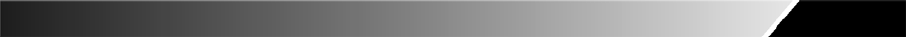
Owner’s Manual
15
PRESET PROGRAMS:
QUICK START:
Once the power switch is turned on and the safety key is secured in place, simply press the
QUICK START button. Treadmill will activate at 1.0 Km/H (.6 mph) after 3 seconds. You may
increase/decrease speed or elevation at any time during your workout. To end workout, simply
press the STOP button to stop the treadmill. During manual quick start workout, time will count
up. During other program workouts, time will count down.
1. Turn power on
2. Check safety key secured to treadmill and clip secured to user clothing
3. Press START to begin workout
SPEED PROGRAMS:
Once the power switch is turned on and the safety key is secured in place, you may press the
PROGRAM button to choose the pre-set speed program P1, press START key to activate the
treadmill. Where user may customize, the default value (or the previous input value) will flash
indicating that you may either confirm the value flashing or change the value. Once you have
made your data input, press START to activate the treadmill.
1. Turn power on
2. Check safety key secured to treadmill and clip secured to user clothing
3. Press the PROGRAM button once, PI (speed program) will be displayed
4. Press ENTER to confirm
5. Use FAST or SLOW buttons to input workout time
6. Press ENTER to confirm
7. Use FAST or SLOW buttons to input intensity level based on maximum speed
8. Press ENTER to confirm, program will begin workout
ELEVATION PROGRAMS:
Once the power witch is turned on and the safety key is secured in place, you may press the
PROGRAM button twice to choose the pre-set elevation program P2. Where user may
customize, the default value (or the previous input value) will flash indicating that you may either
confirm the value flashing or change the value. Once you have made your data input, press
START to activate the treadmill.
1. Turn power on
2. Check safety key secured to treadmill and clip secured to user clothing
3. Press the PROGRAM button twice, P2 (elevation program) will be displayed
4. Press ENTER to confirm
5. Use FAST or SLOW buttons to input workout time
6. Press ENTER to confirm
7. Use FAST or SLOW buttons to input intensity level based on maximum elevation
8. Press ENTER to confirm, program will begin workout
QUICK START
Once the power is on
and the safety tether
key is secured in place,
simply press the
START button, and
after three- second
count down treadmill
will activate and
maintain the running
belt at .5 MPH (1.0
Km/H).


















