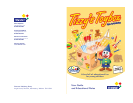How do I use Tizzy’s Toybox Special Edition?
Introductory sequence
Tizzy welcomes children to her toybox. Clicking the Start button
on this screen takes you to the Main Menu.
Main Menu
All 12 activities can be
accessed from the Main
Menu screen. Each activity is
represented by an icon. Click
on an activity’s icon to
access the activity.
Practitioners can make
activities unavailable to
children by deselecting them
in Options. If an activity is
deselected, its icon will not appear on the Main Menu.
Buttons available on the Main Menu:
Click on this button to access the Options area.
Click on this button to quit the program.
TIZZY’S TOYBOX SPECIAL EDITION
5
Introduction
What is Tizzy’s Toybox Special Edition?
Tizzy’s Toybox Special Edition is a stimulating and enchanting
resource designed to support the teaching and development of
basic skills. It includes simple, interactive activities that are fun to
complete and focus on a wide variety of statements from the
Foundation Stage curriculum.
The 12 activities on the Tizzy’s Toybox Special Edition CD-ROM
each have three levels of difficulty, allowing them to be used with
a range of ability groups. The Options screens enable the
program settings to be tailored to meet the needs of individual
children and to target specific learning objectives.
A description of each activity and its learning objective(s) can be
found on pages 10 – 33. Suggestions for further teaching
activities that link to, reinforce and develop the skills covered in
the program are provided on pages 34 – 40.
SHERSTON
4