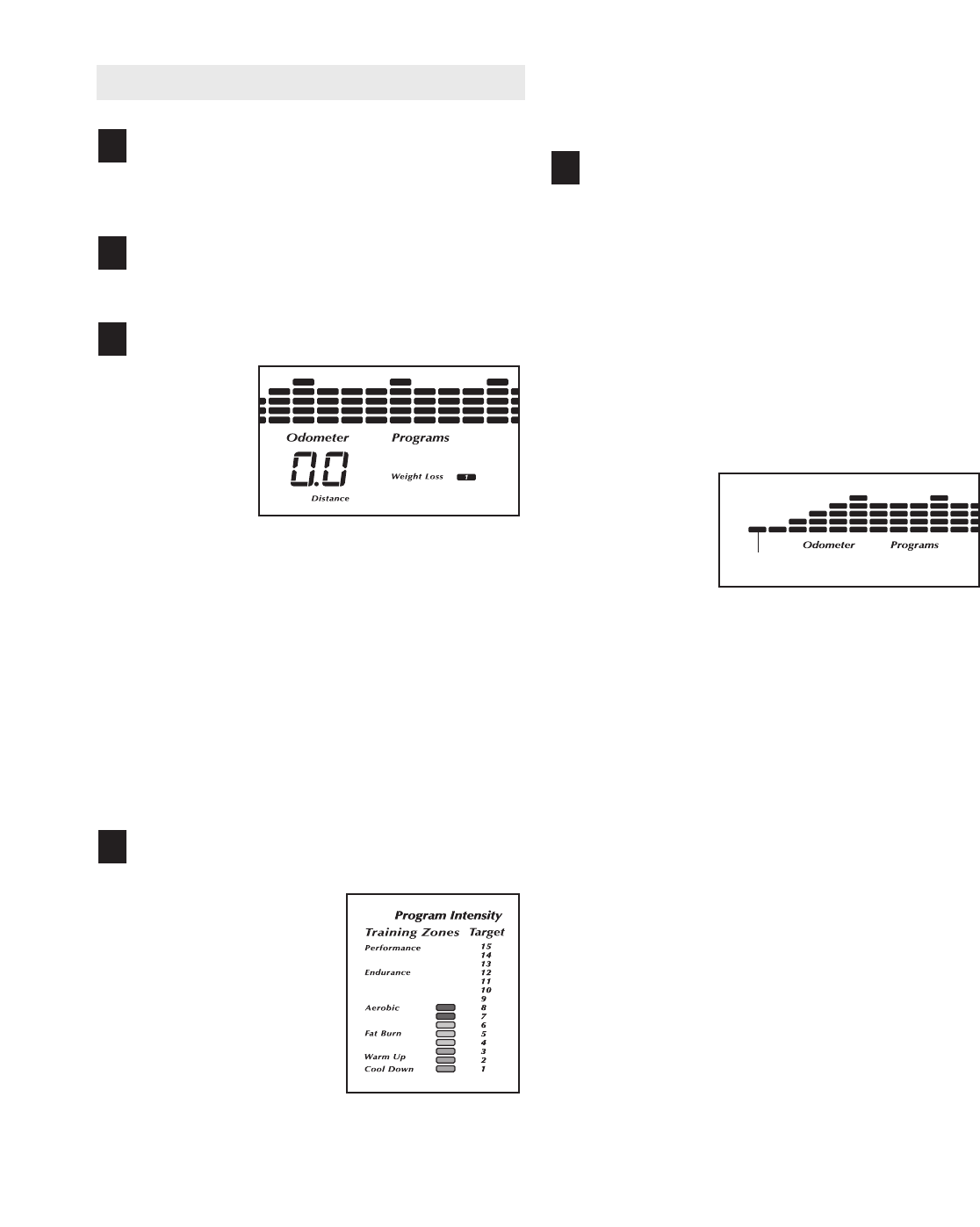
15
H
OW TO USE A PRESET PROGRAM
I
nsert the key into the console.
S
ee HOW TO TURN ON THE POWER on page
12.
I
dentify yourself as user A, B, C, or D.
See step 2 on page 12.
Select one of the preset programs.
To select
one of the
fifteen pre-
set pro-
grams,
press the
Programs
button re-
peatedly
until the words “Weight Loss,” “Aerobic,” or
“Performance” and the number 1, 2, 3, 4, or 5 ap-
pear in the lower center of the display.
As each preset program is selected, the maximum
speed setting of the program and the maximum
incline setting of the program will flash in the dis-
play for a few seconds. The Time zone of the dis-
play will show how long the program will last. A
profile of the speed settings of the program will
scroll across the matrix in the center of the dis-
play.
Adjust the intensity level of the program if
desired.
The lower right zone of
the display will show the
intensity level of the se
-
lected program; there
are fifteen intensity lev-
els. If desired, turn the
Program Intensity dial to
increase or decrease the
intensity level of the pro-
gram. If you change the
intensity level, the new
maximum speed setting of the program and the
new maximum incline setting of the program will
flash in the display for a few seconds. In addition,
the profile in the matrix will change to show the
new speed settings of the program. If you wish to
save the new intensity level of the program for fu-
t
ure workouts, press the Save button.
Press the Start button or the Speed increase
b
utton to start the program.
A moment after the button is pressed, the tread-
mill will automatically adjust to the first speed and
incline settings for the program. Hold the handrails
and begin walking.
Each program is divided into several one-minute
segments. One speed setting and one incline set-
ting are programmed for each segment. Note: The
same speed setting and/or incline setting may be
programmed for two or more consecutive seg-
ments.
The speed
setting for
the first seg-
ment will be
shown in the
flashing
Current
Segment column of the matrix. (The incline set-
tings are not shown in the matrix.) The speed set-
tings for the next twelve segments will be shown
in the twelve columns to the right.
When only three seconds remain in the first seg-
ment of the program, both the Current Segment
column and the column to the right will flash and a
series of tones will sound. If the speed and/or in-
cline of the treadmill is about to change, the speed
setting and/or incline setting will flash in the dis-
play to alert you.
When the first segment is completed,
all speed
settings will move one column to the left
. The
speed setting for the second segment will then be
shown in the flashing Current Segment column
and the treadmill will automatically adjust to the
speed and incline settings for the second seg
-
ment. Note: If all seven of the indicators in the
Current Segment column are lit,
the speed settings
may also move downward
so that only the highest
indicators appear in the matrix.
The program will continue in this way until the
speed setting for the last segment
is shown in the
Current Segment column and the last segment
ends. The walking belt will then slow to a stop.
5
4
3
2
1
Current Segment


















