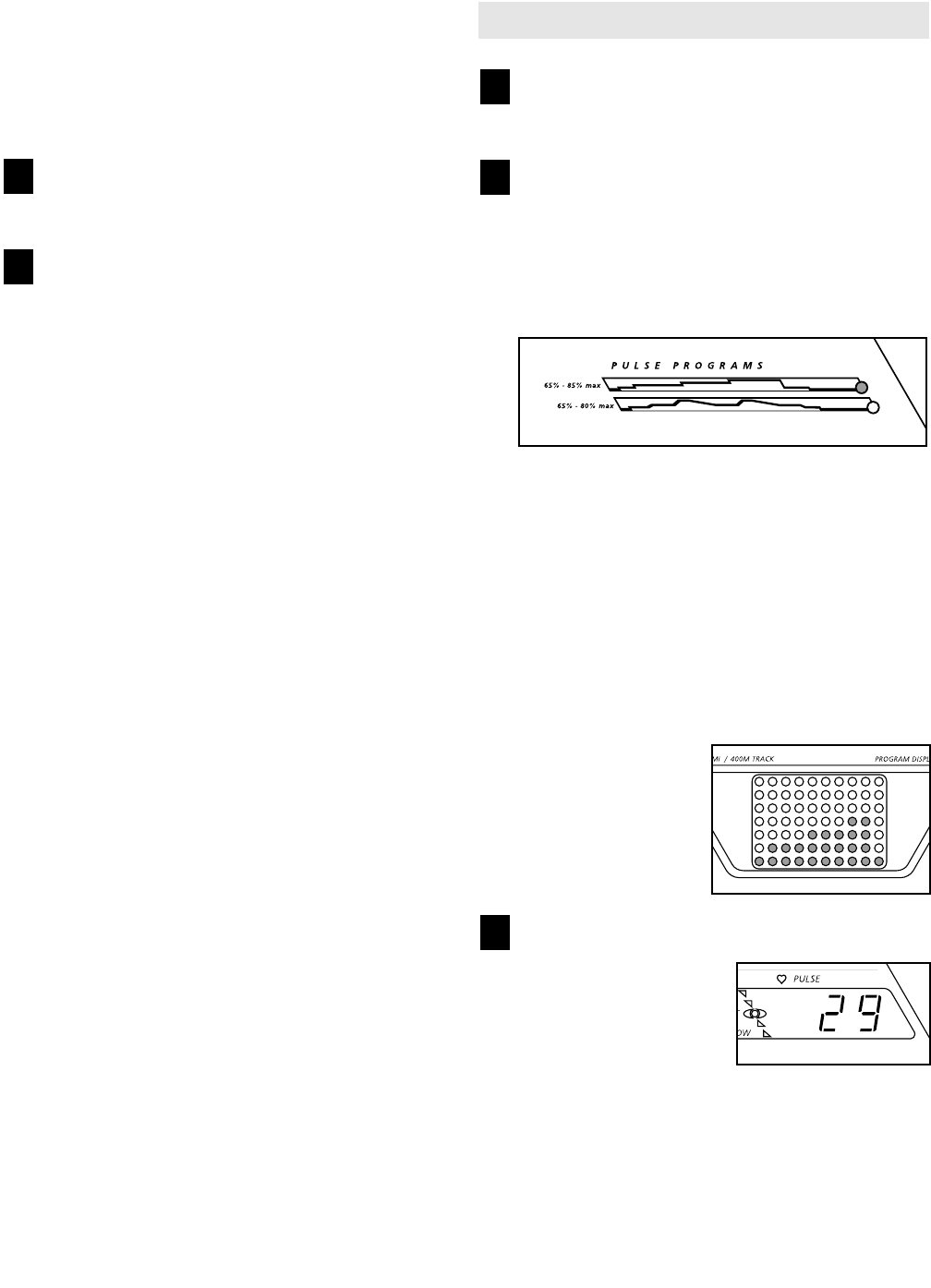
To stop the program temporarily, press the Stop
button. All displays will pause and the Time/
Segment Time display will begin to flash. To
restart the program, press the Start button. To end
the program, press the Stop button, remove the
key, and then reinsert the key.
Follow your progress with the five displays.
Refer to step 6 on page 11.
Remove the key from the console.
When the program has ended, make sure that
the incline of the treadmill is at the lowest
level. Next, remove the key from the console.
Keep the key in a secure place. Note: If the dis-
plays and indicators on the console remain lit
after the key is removed, the console is in the
“demo” mode. Refer to page 22 and turn off the
demo mode.
When you are finished using the treadmill, move
the on/off switch near the power cord to the off
position.
HOW TO USE PULSE PROGRAMS
Insert the key into the console.
See HOW TO TURN ON THE POWER on page 10.
Select one of the pulse programs.
When the key is inserted, the manual mode will be
selected and the manual indicator will light. To se-
lect one of the pulse programs, press the Program
Select button repeatedly until one of the two pulse
program indicators lights.
The profiles on the console show how the target
heart rate will change during the pulse programs.
The numbers at the left end of the profiles show
the heart rate range for the programs. For exam-
ple, the first profile shows that the treadmill will
keep your heart rate at 65% to 85% of your maxi-
mum heart rate during the first program. (Your
maximum heart rate is estimated by subtracting
your age from 220. For example, if you are 25
years old, your maximum heart rate is 195 beats
per minute.)
When a pulse pro-
gram is selected,
the program display
will show a simpli-
fied profile of the
program.
Enter your age.
When a pulse program
is selected, the letters
“AGE” will appear in
the Pulse display. You
must enter your age to
use a pulse program. If
you have already entered your age, go to step 4.
If you have not entered your age, press the
▲▲
or
▼▼
button beside the Enter button to enter your age.
When your age is shown in the Pulse display,
press the Enter button. Once you have entered
your age, your age will be saved in memory.
3
2
1
6
5
13


















