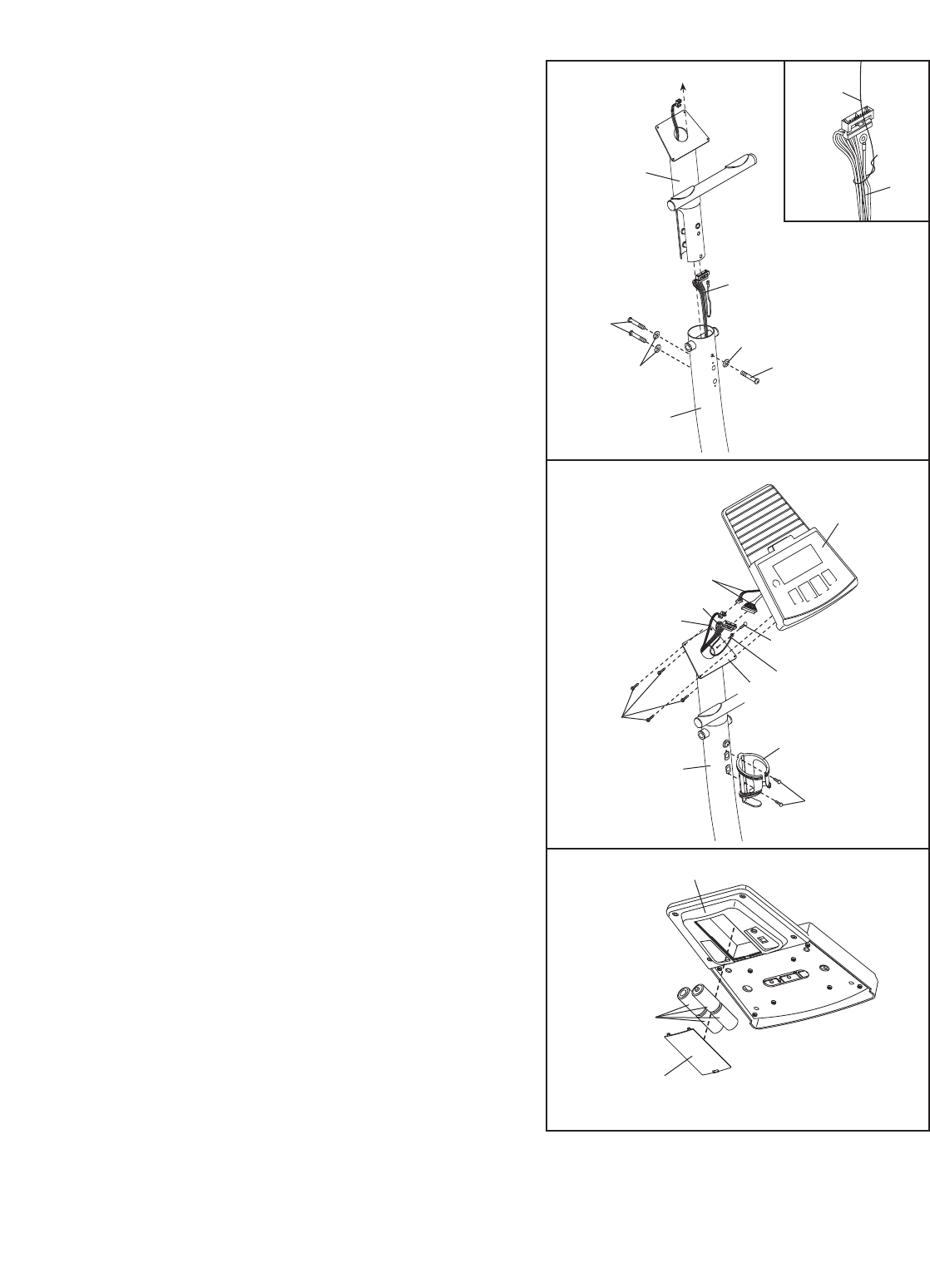
7
6. If the end of the indicated ground wire is not
already attached to the Console Bracket (26),
attach the ground wire with an M5 x 15mm Screw (89)
as shown.
While another person holds the Console (5) near the
Console Bracket (26), connect the wires on the
Console to the Upper Wire Harness (79) and the
Pulse Wire Harness (80). Insert the Wire Harnesses
down into the Console Bracket.
Attach the Console (5) to the Console Bracket (26)
with four M4 x 16mm Screws (66).
Be careful to
avoid pinching the wire harnesses.
Attach the Water Bottle Holder (63) to the Upright (2)
with two M4 x 19mm Screws (39).
6
Console
Wires
5
5
Batteries
Battery
Cover
79
80
66
39
63
2
7
7. The Console (5) requires four “D” batteries (not
included); alkaline batteries are recommended.
Look under the Console (5) and locate the battery
cover
. (Note: For clarity
, the drawing shows the
Console removed from the elliptical exerciser.) Press
the tab on the battery cover and remove the battery
cover
. Next, insert four batteries into the Console;
make sure that the batteries are oriented as
shown by the diagram inside of the Console.
Then, reattach the battery cover to the Console.
5. If the Upper Wire Harness (79) is not already routed
through the Console Bracket (26), locate the wire
e
xtending from the bottom of the Console Bracket.
Carefully pull the upper end of the Upper Wire
H
arness to remove any slack, and tie the wire around
the Upper Wire Harness as shown in the inset draw-
ing. Next, carefully pull the wire up through the
Console Bracket until the Upper Wire Harness is
extending from the top of the Console Bracket. Then,
untie the wire and discard it.
Insert the Console Bracket (26) into the Upright (2).
Be careful to avoid pinching the Upper Wire
Harness (79). Attach the Console Bracket with three
M8 x 25mm Button Screws (57) and three M8 Split
Washers (74).
5
26
79
2
57
57
74
74
79
Wire
26
Ground
Wire
89


















