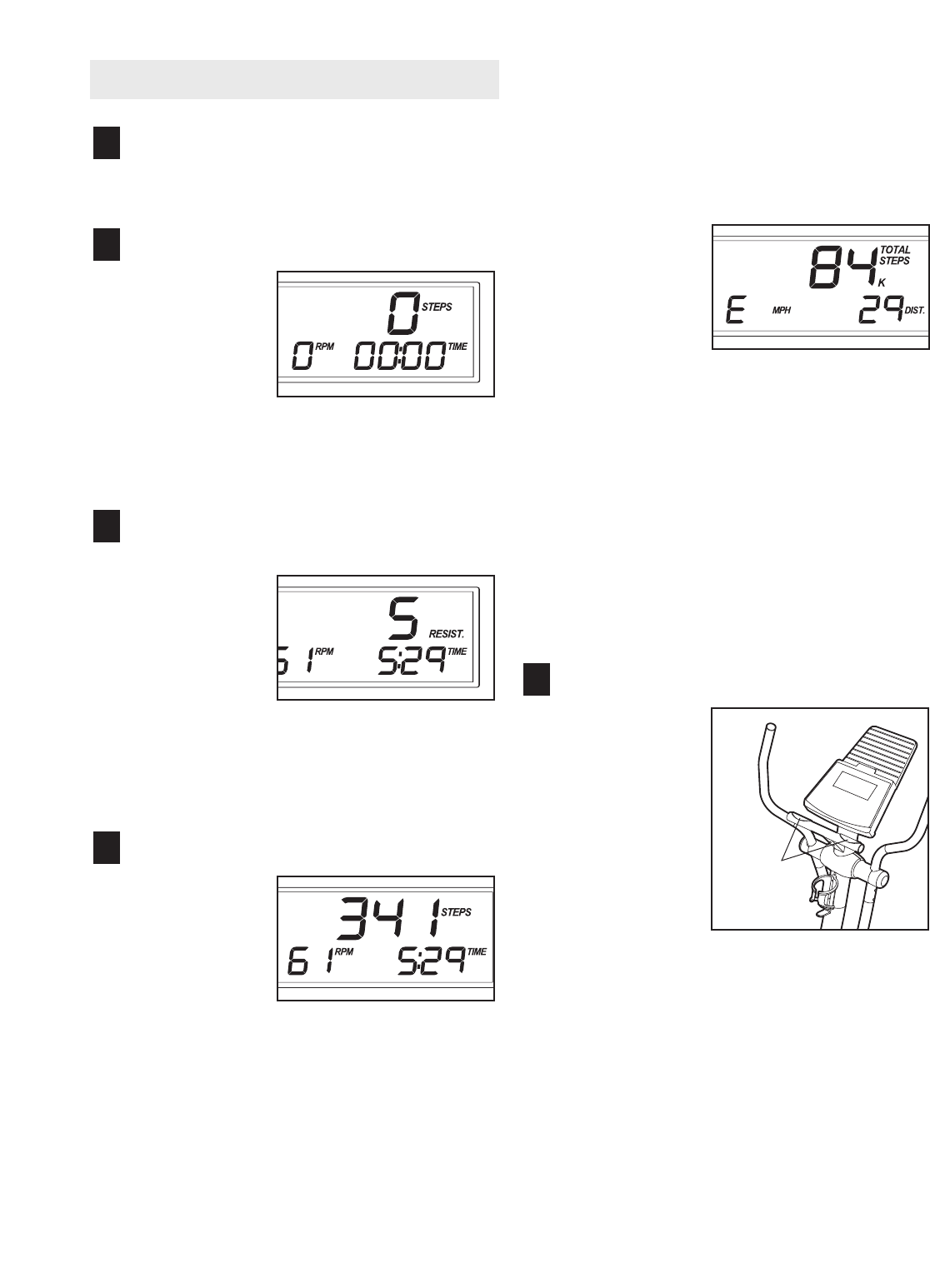
11
Turn on the console.
To turn on the console, press the On/Reset button
or begin pedaling.
Select the manual mode.
Each time the
console is
turned on, the
manual mode
will be selected.
If you have
selected a pro-
gram, select the
manual mode by pressing the Resistance
Program button repeatedly until only zeros
appear in the display.
Begin pedaling and adjust the resistance of
the pedals.
As you pedal,
adjust the resis-
tance of the
pedals as
desired by
pressing the
Resistance
increase and
decrease buttons. There are ten resistance lev-
els. Note: After the buttons are pressed, it will
take a few seconds for the pedals to reach the
selected setting.
Follow your progress with the display.
As you pedal,
the display will
show the num-
ber of steps you
have pedaled,
your pedaling
pace (in revolu-
tions per minute
[RPM]), your pedaling speed, the elapsed time,
the distance that you have pedaled, and the
approximate number of calories you have burned.
In addition, the display will show your heart rate
when you use the handgrip pulse sensor. The
display will also show the resistance level for a
f
ew seconds each time the resistance setting
changes. Note: When a resistance program is
s
elected, the display will show the time remaining
in the program instead of the elapsed time. To
reset the display, press the On/Reset button.
Note: The dis-
play can show
speed and dis-
tance in either
miles or kilome-
ters.
To change
the unit of mea-
surement, first
hold down the Resistance Program button for
about three seconds; “E MPH” (English miles per
hour) or “M Kp/H” (metric kilometers per hour)
will appear in the display to show which unit of
measurement is selected. To change the unit of
measurement, press the Resistance increase but-
ton. The display will also show the total number
of steps pedaled by all users of the elliptical exer-
ciser (if a “K” appears beside the number, multi-
ply the number by 1,000) and the total number of
miles or kilometers pedaled. When you are fin-
ished viewing this information, press the
Resistance Program button again.
Measure your heart rate if desired.
Note: If there
are thin sheets
of plastic on
the metal con-
tacts on the
handgrip pulse
sensor, peel off
the plastic. T
o
use the handgrip
pulse sensor,
stop pedaling
and hold the
handgrip pulse
sensor with your palms resting on the metal con-
tacts.
Avoid moving your hands. When your
pulse is detected, the heart-shaped indicator in
the display will flash each time your heart beats,
one or two dashes (– –) will appear
, and then
your heart rate will be shown.
5
4
3
2
1
Metal
Contacts
HOW TO USE THE MANUAL MODE


















