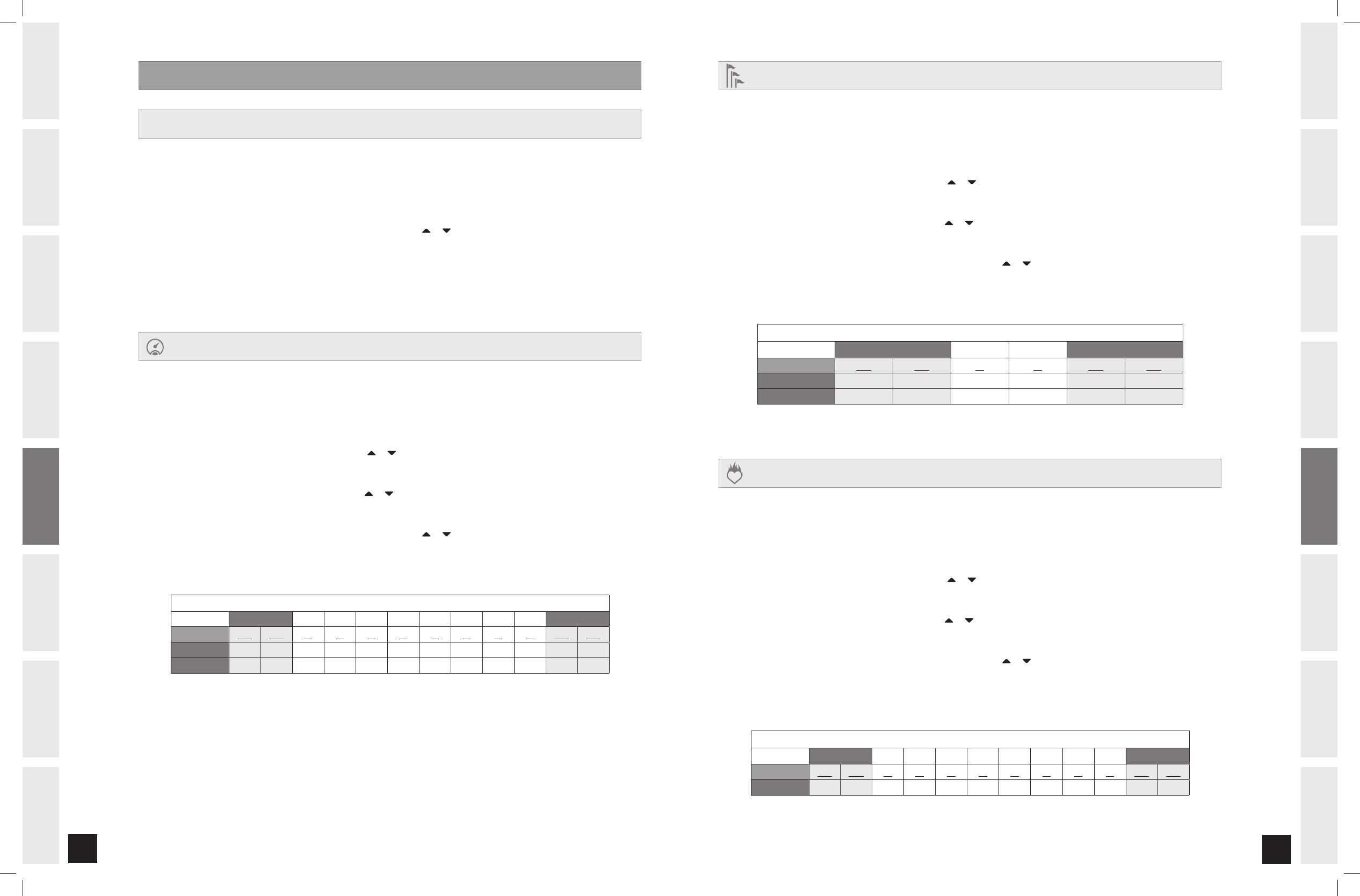
20
INTRODUCTION
IMPORTANT
PRECAUTIONS
BEFORE
YOU BEGIN
TREADMILL
OPERATION
LIMITED
WARRANTY
TROUBLESHOOTING
& MAINTENANCE
CONDITIONING
GUIDELINES
ASSEMBLY
BEFORE
YOU BEGIN
ASSEMBLY
21
INTRODUCTION
IMPORTANT
PRECAUTIONS
TREADMILL
OPERATION
CONDITIONING
GUIDELINES
TROUBLESHOOTING
& MAINTENANCE
LIMITED
WARRANTY
S EL EC TI N G TRA I NI N G MO D ES
T RAI N IN G M OD E : WE I GH T LOSS
M AN UA L M O DE
If you do not want to use a training mode program, you can use MANUAL MODE instead.
This mode only changes incline or speed levels when adjusted by the user.
Press SELECT TRAINING MODE key until Manual scrolls across the screen.
Press ENTER key to select Manual Mode.
Set the time duration of the workout using the + / - or / keys.
Press START to begin exercising.
The incline and speed level can be adjusted during the workout.
The time will count down from the pre-selected duration.
1
2
3
4
5
6
T RAI N IN G M OD E : EV E NT TRA IN I NG
T RAI N IN G M OD E : CA R DI O TR AI N IN G
If you are training for a race or need to increase your stamina, this is the training mode for you.
Press SELECT TRAINING MODE key until EVENT TRAINING scrolls across the screen and the LED is lit
next to EVENT TRAINING.
Press ENTER to select EVENT TRAINING.
Set your maximum speed using the + / - or / keys.
Press ENTER to select the maximum speed.
Set your minimum speed using the + / - or / keys.
Press ENTER to select the minimum speed.
Set the time duration of the workout using the + / - or / keys.
Press START to begin exercising.
Uses your maximum and minimum to calculate the speed. Incline segments are preset.
EVENT TRAINING MODE - SEGMENTS REPEAT
SEGMENT WARM UP 1 2
COOL DOWN
TIME
2:00 2:00 60 60 2:00 2:00
SPEED
0.8 1.5 3.0 6.0 1.5 0.8
INCLINE
1.5 2.5 3.0 6.5 2.5 1.5
These values are based off a maximum setting of 6 and a minimum setting of 3.
Actual values will be based upon your maximum and minimum settings.
1
2
3
4
5
6
7
8
Select this mode if you want a challenging cardio workout that is sure to get you sweating!
Press SELECT TRAINING MODE key until CARDIO TRAINING scrolls across the screen and the LED is
lit next to CARDIO TRAINING.
Press ENTER to select CARDIO TRAINING.
Set your maximum speed using the + / - or / keys.
Press ENTER to select the maximum speed.
Set your minimum speed using the + / - or / keys.
Press ENTER to select the minimum speed.
Set the time duration of the workout using the + / - or / keys.
Press START to begin exercising.
Uses your maximum and minimum to calculate the speed.
CARDIO TRAINING MODE - SEGMENTS REPEAT
SEGMENT WARM UP 1 2 3 4 5 6 7 8 COOL DOWN
TIME
2:00 2:00 60 60 60 60 60 60 60 60 2:00 2:00
SPEED
0.5 1.0 2.0 3.8 5.5 7.3 9.0 7.3 5.5 3.8 1.0 0.5
These values are based off a maximum setting of 9 and a minimum setting of 2.
Actual values will be based upon your maximum and minimum settings.
1
2
3
4
5
6
7
8
This mode keeps you in the ideal fat burning zone while shaping and toning your body.
Press SELECT TRAINING MODE key until WEIGHT LOSS scrolls across the screen and the LED is lit
next to WEIGHT LOSS.
Press ENTER to select WEIGHT LOSS.
Set your maximum speed using the + / - or / keys.
Press ENTER to select the maximum speed.
Set your minimum speed using the + / - or / keys.
Press ENTER to select the minimum speed.
Set the time duration of the workout using the + / - or / keys.
Press START to begin exercising.
Uses your maximum and minimum to calculate the speed. Incline segments are preset.
WEIGHT LOSS TRAINING MODE - SEGMENTS REPEAT
SEGMENT WARM UP 1 2 3 4 5 6 7 8 COOL DOWN
TIME
2:00 2:00 60 60 60 60 60 60 60 60 2:00 2:00
SPEED
0.5 1.0 2.0 3.8 5.5 7.3 9.0 7.3 5.5 3.8 1.0 0.5
INCLINE
0.0 1.0 2.5 2.5 2.0 1.5 1.5 1.5 2.0 2.5 1.0 0.0
These values are based off a maximum setting of 9 and a minimum setting of 2.
Actual values will be based upon your maximum and minimum settings.
1
2
3
4
5
6
7
8
T901_Rev.2.0.indd 20-21 9/10/08 11:16:00 AM


















