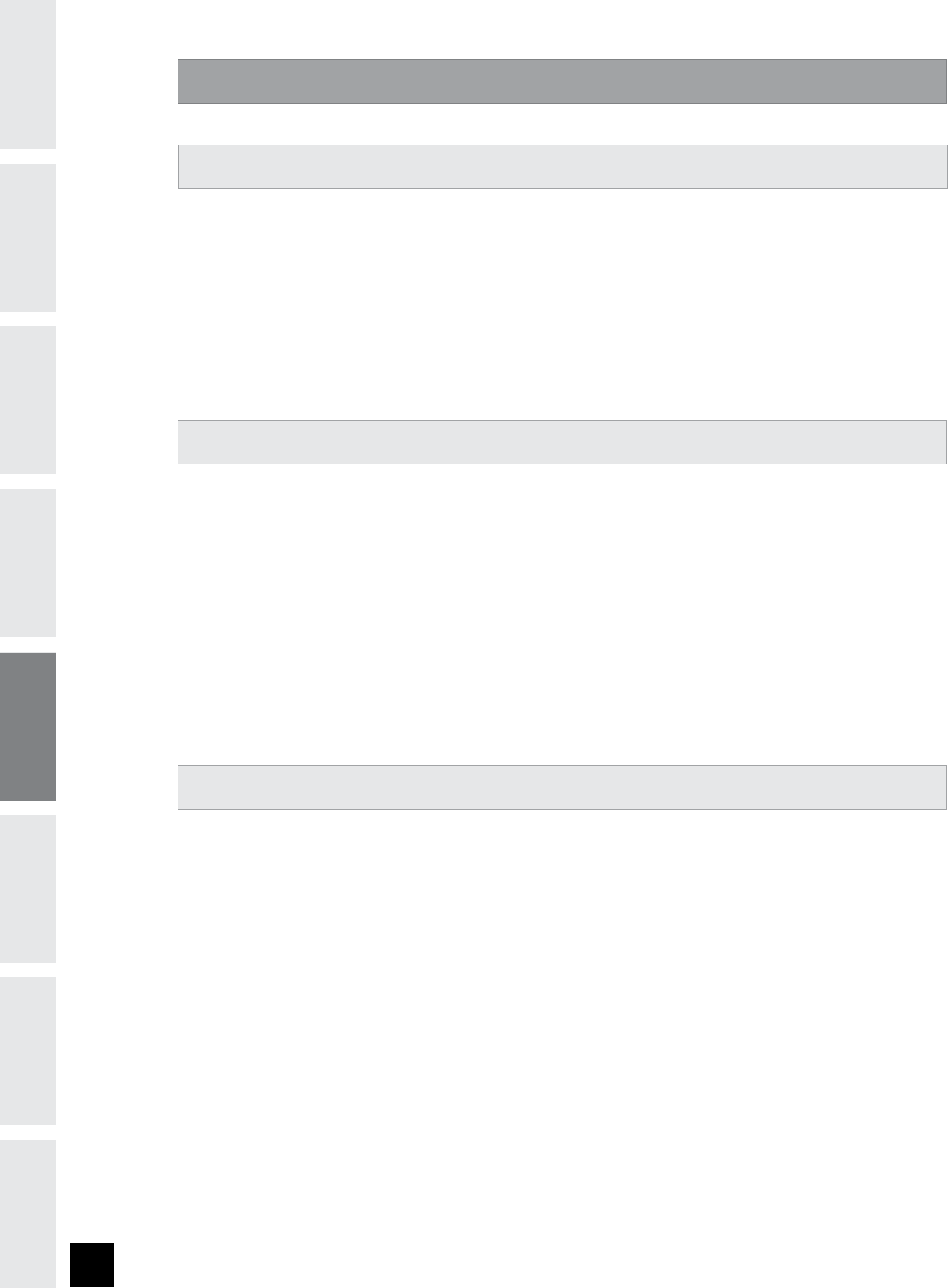
BEFORE
YOU BEGIN
22
INTRODUCTION
IMPORTANT
PRECAUTIONS
ASSEMBLY
BEFORE
YOU BEGIN
ELLIPTICAL
OPERATION
LIMITED
WARRANTY
TROUBLESHOOTING
& MAINTENANCE
CONDITIONING
GUIDELINES
ASSEMBLY
ELLIPTICAL
OPERATION
E X - 3 3 , E X - 4 4 CO N S O L E O P E R AT I O N
1) Turn on Elliptical.
2) Press START button and begin exercising.
3) Program will automatically default to MANUAL (P1), the time will count up from 0:00, and the resistance
will default to level 1.
4) The resistance level can be adjusted during the workout.
1) Select a program using the PROGRAM SELECT key and press ENTER.
*NOTE: If you press START the program will begin and counts up from 0:00 for the manual program,
and count down from 30:00 for all other programs. The resistance defaults to 1.
2) Select a RESISTANCE LEVEL using the ARROW KEYS and press ENTER.
3) Set WEIGHT using the ARROW KEYS and press ENTER.
4) Set TIME using the ARROW KEYS and press ENTER.
• Count down from 20:00 to 99:00 minutes – Select desired time and press ENTER.
1) Select CUSTOM PROGRAM using the PROGRAM SELECT key and press ENTER.
2) Set TIME using the ARROW KEYS and press ENTER.
• IF THE PROGRAM IS PREVIOUSLY STORED – After you set the time and press START/STOP the
previously stored program will begin.
3) Set the RESISTANCE PROFILES using the ARROW KEYS and press ENTER after each RESISTANCE
PROFILE is set to the desired level (repeat until all 15 segments are chosen).
*NOTE: if START is pressed it will take you back to previous segment.
4) Set WEIGHT using the ARROW KEYS and press ENTER
5) After WEIGHT is set press ENTER to save the program and USER’S WEIGHT into memory.
6) Press START or ENTER to begin the program.
*NOTE: To reset the memory press and hold the ENTER button for 5 seconds.
Q U I C K S TA RT
S E L E C T I N G P R O G R A M S
S E L E C T I N G C U S T O M PR O GR A M S


















