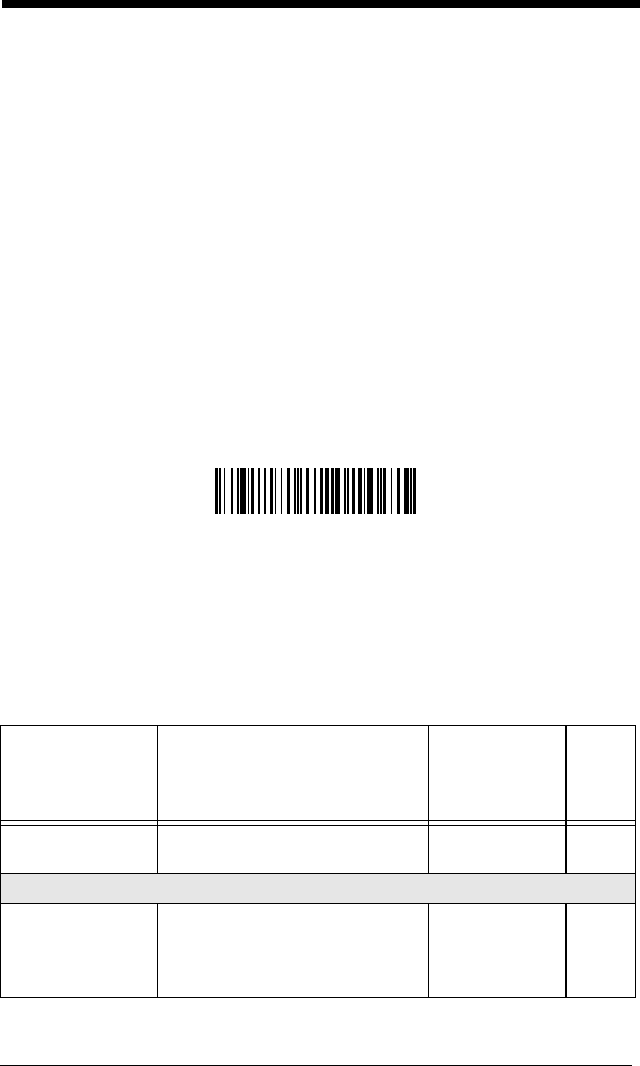
12 - 4
Trigger Commands
You can activate and deactivate the imager with serial trigger commands. First,
the imager must be put in Manual/Serial Trigger Mode either by scanning the
Manual/Serial Trigger Mode bar code (page 3-4), or by sending the Manual/
Serial Menu Command (page 12-9). Once the imager is in serial trigger mode,
the trigger is activated and deactivated by sending the following commands:
Activate: SYN T CR
Deactivate: SYN U CR
The imager scans until a bar code has been read, until the deactivate command
is sent, or until the serial time-out has been reached (see "Read Time-Out" on
page 3-4 for a description, and the serial command on page 12-9).
Resetting the Standard Product Defaults
If you aren’t sure what programming options are in your imager, or you’ve
changed some options and want the factory settings restored, scan the Stan-
dard Product Default Settings bar code below.
The chart on the following pages lists the factory default settings for each of the
menu commands (indicated by an asterisk (*) on the programming pages).
Menu Commands
Note: Not all menu commands apply to all imager models.
Selection
Setting
* Indicates default
Serial
Command
# Indicates a
numeric entry
Page
Factory Default
Settings
Default
DEFALT
12-4
Terminal Interfaces
Terminal ID 000 (4600g/4600r/4600rp/
4800i 030 models)
124 (4600g/4600r/4600rp/
4800i 050 models)
TERMID###
2-1
Standard Product Default Settings


















