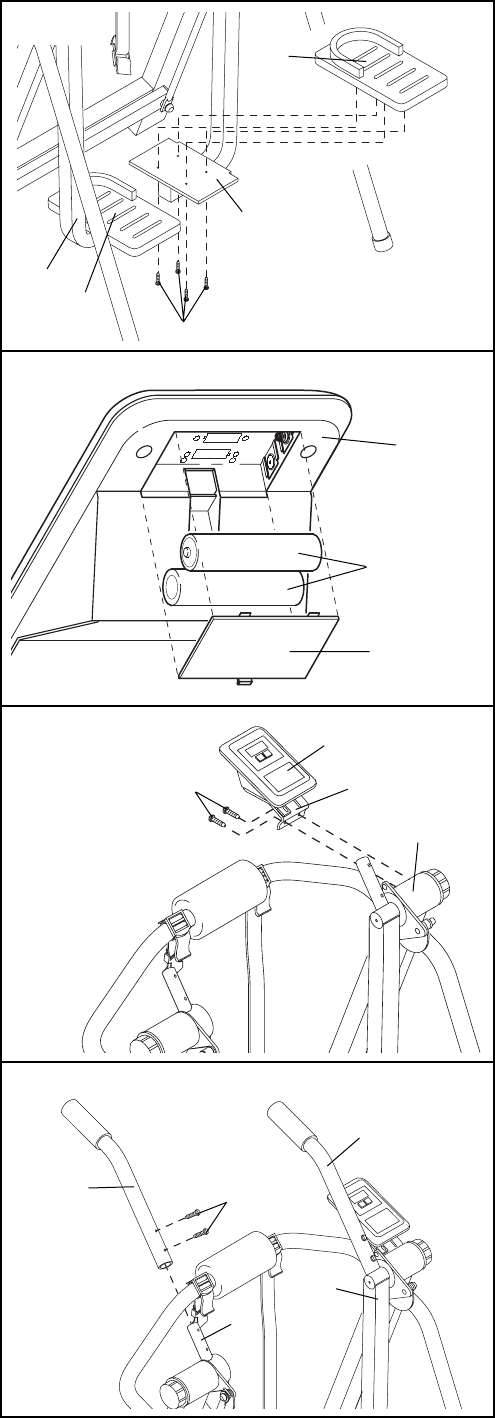
7
5. Attach the Right Pedal Cover (27) to the lower
end of the Right Leg (4) with four #8 x 1/2Ó Pedal
Screws (21).
Attach the Left Pedal Cover (26) to the Left Leg
(3) in the same manner.
8. Slide one of the Handles (13) onto the Left Leg
(3). Attach the Handle with two #8 x 1/2Ó Handle
Screws (48). Note: There are holes in the top and
bottom of the Handle. If the Screws cannot be
inserted into the top holes, insert them into the
bottom holes.
Attach the other Handle (13) to the Right Leg (4)
in the same manner.
6. The Electronic Monitor (37) requires two ÒAAÓ
batteries (not included)Ñalkaline batteries are
recommended. Press the tab on the battery cover
and remove the battery cover. Insert two ÒAAÓ
batteries into the Electronic Monitor. Make sure
that the batteries are turned as shown.
Replace the battery cover.
7. Remove the two indicated #8 x 3/4Ó Screws (23)
from the Right Upright (2). Attach the Monitor
Bracket (45) to the Right Upright with the Screws.
Note: If the Electronic Monitor (37) does not oper-
ate properly, see HOW TO ADJUST THE REED
SWITCH on page 11.
45
23
2
37
37
Batteries
Battery
Cover
27
26
21
3
4
Fig. 6
Fig. 7
Fig. 5
13
48
3
4
13
Fig. 8


















