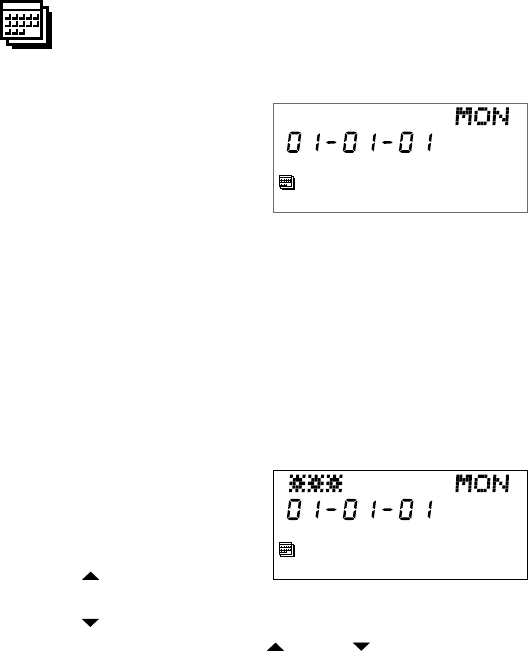
18
DEAR DIARY
The DEAR DIARY file is where you make your diary entries.You
can store new diary listings, edit existing information, or search
and view entries you have made. Dear Diary messages may be
locked, and can only be opened with your secret password.
Procedure:
1. Press ON and ENTER (or press
QUIT once or twice if you are
using another file) to access the
Menu.
2. Use the ARROW KEYS to select
the DEAR DIARY icon and press
ENTER.
3. Your DEAR DIARY stores up to 32 characters and four symbols for
each of 40 days. Dates do not need to be chronological, nor even in
the same year.
4. Practice the following things to learn to use your diary
a) Entering diary from Menu
b) Selecting yesterday, today and tomorrow screens
c) Recognizing all images on the screen
d) Storing a date and message
e) Editing, deleting, and adding symbols to a message
f) Returning to Menu at any time
5. Here is a typical screen
a) The day (MON), date (010101),
and Dear Diary icon show on
the screen. If a message is
stored, *** also appears.
b) Press (up) key. The previous
day’s screen appears. *** indicates a message is stored.
c) Press (down) key twice; (010101) screen appears.
d) Practice selecting days by using (up) and (down) keys.


















