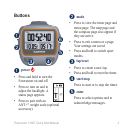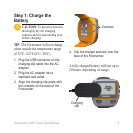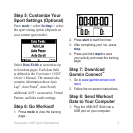8 Forerunner310XTQuickStartManual
1. Snap the heart rate monitor
➊
onto the strap.
➊
2. Wet the electrodes
➋
on the back
of the strap to create a strong
connection between your chest
and the transmitter.
: Some heart rate monitors
have a contact patch
➌
. Wet the
contact patch.
➋➌
➋
➍
3. Wrap the strap around your chest,
and connect the strap hook
➍
to
the loop.
: The Garmin logo should be
right-side up.
4. Bring the device within range
(3 m) of the heart rate monitor.
: If the heart rate data is
erratic or does not appear, you may
have to tighten the strap on your
chest or warm up for 5–10 minutes.
5. Press menu > select Settings
> Run Settings > Heart Rate >
ANT+ HR > Yes.
: This step is unnecessary if you
have congured this in the wizard.
Heart Rate Settings
For the most accurate calorie
data, set your maximum heart rate
and resting heart rate. You can
set ve heart rate zones to help
you to measure and increase your
cardiovascular strength.
1. Press mode > select Settings >
Run Settings > Heart Rate > HR
Zones.
2. Follow the on-screen instructions.