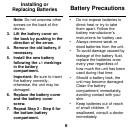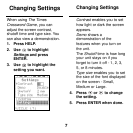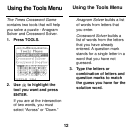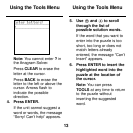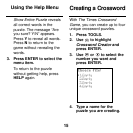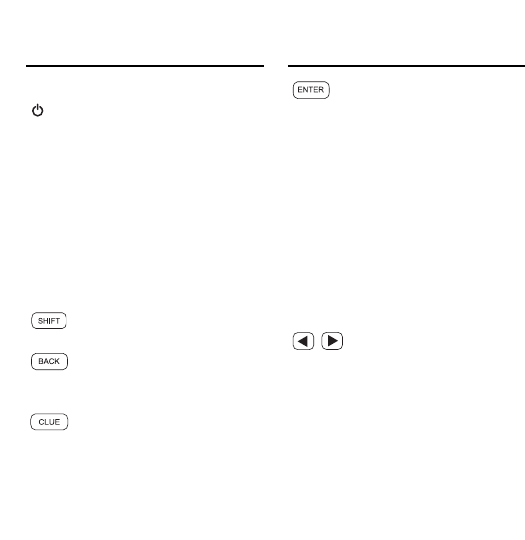
4
Key Guide
Key Guide
Function Keys
Turns the device on or off.
GAME Goes to the Games
menu or displays the
current game.
TOOLS Goes to the Tools menu.
HELP Goes to the Help menu.
CLEAR Erases the letter at the
current square or all
letters at an input
screen.
Enables the user to
enter capital letters.
Erases the last letter
typed or returns to the
previous screen.
Reveals a clue for the
word that the cursor is in
or enables the user to
enter a clue for a word in
the Crossword Creator.
From a game, reveals a
clue. From a menu,
selects a game, word or
menu option. From
Anagram Solver or
Crossword Solver,
reveals all possible
words.
? In Crossword Solver,
types a question mark
(?) to stand for a letter
in a word.
Direction Keys
/ Moves the cursor in the
indicated direction,
moves between menu
items, enters a space or
darkens the screen
contrast at the Ready
screen.