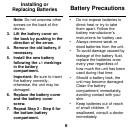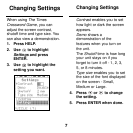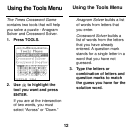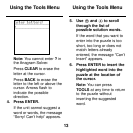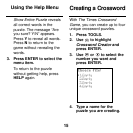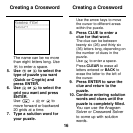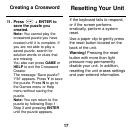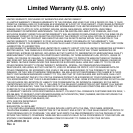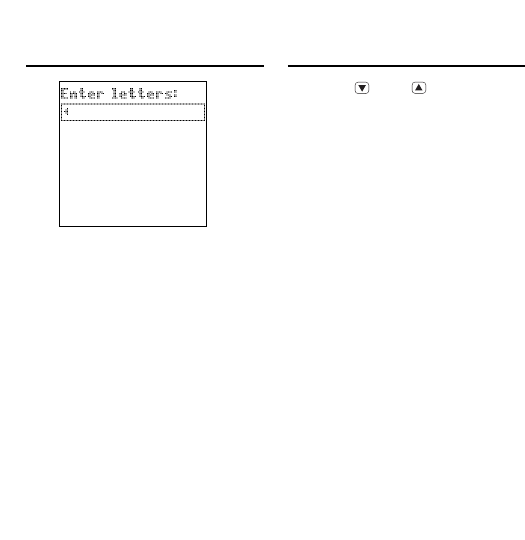
13
Note: You cannot enter ? in
the Anagram Solver.
Press CLEAR to erase the
letter at the cursor.
Press BACK to erase the
letter to the left or above the
cursor. Arrows flash to
indicate the possible
direction.
4. Press ENTER.
If the unit cannot suggest a
word or words, the message
“Sorry! Can’t help” appears.
Using the Tools Menu Using the Tools Menu
5. Use and to scroll
through the list of
possible solution words.
If the word that you want to
enter into the puzzle is too
short, too long or does not
match letters already
entered, the message “Can’t
Insert” appears.
6. Press ENTER to insert the
highlighted word into the
puzzle at the location of
the cursor.
Note: You can press
TOOLS at any time to return
to the puzzle without
inserting the suggested
word.