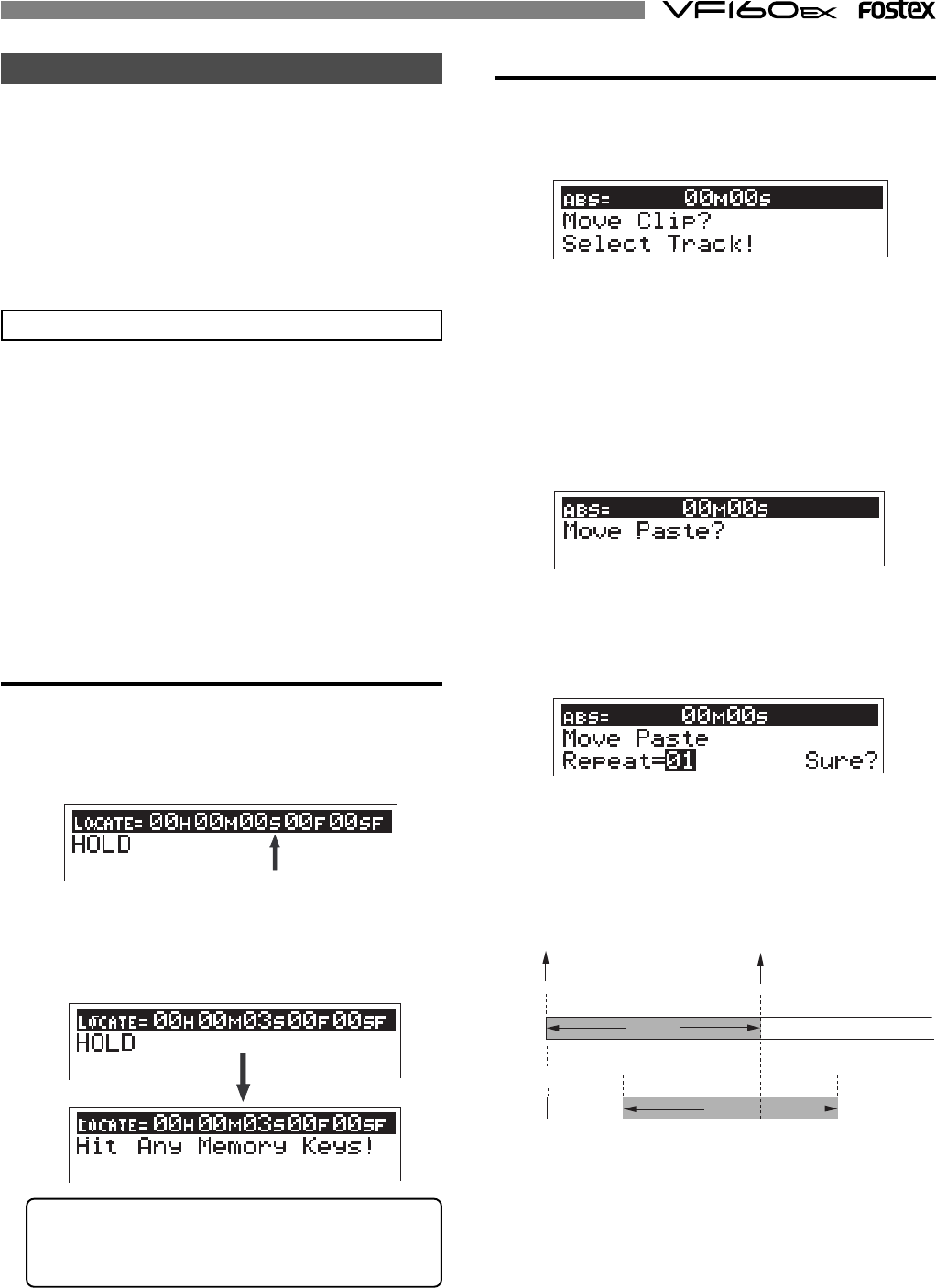
83
Inserting “silence” at the beginning of a song
To insert “silence” at the beginning of a song, use ei-
ther of the following methods depending on the start
time.
The following operations are assumed to be done when
the time base is set to “ABS”.
If you want to perform the operations with another
time base (such as Bar/Beat), press the [DISP SEL] key
while holding down the [SHIFT] key to change the time
base in advance.
• First, enter the “AUTO PUNCH IN” point, which
is the destination for the paste operation.
3. Press the [AUTO PUNCH IN] key.
Now the [AUTO PUNCH IN] key holds “00M 03S 00F 00SF” as
the auto punch-in point, and the display returns to the
Normal display.
2. While “S” flashes, enter “03” using [JOG] dial and press
the [STORE] key.
“Hit Any Memory Keys!” appears on the display.
Flashing
When mixdown starts from “ABS 0”
You can make a silence at the beginning of a program
which is mixed down from “ABS 0” by using the “move
& paste” technique.
In the following description, we assumed that the cur-
rent program is a 5-minute length program, in which
the [CLIPBOARD IN] and [CLIPBOARD OUT] keys hold
“00M 00S 00F 00SF” and “05M 00S 00F 00SF” respec-
tively, and audio immediately starts from ABS 0 (=00M
00S 00F 00SF).
And you are now going to create a 3-second silent
space at the beginning of the program.
1. At the beginning of the program (ABS 0), press the
[HOLD/>] key.
The current time is held and “S” on the display flashes,
showing that you can now edit the “second” field.
To edit another field than "second", use the
[HOLD/>]
key (or
[REWIND]
/
[F FWD]
keys) to flash the
appropriate point.
8. Press the [ENTER/YES] key again while “01” flashes.
The move & paste operation is immediately completed
and the program data now moved as shown below.
When the move & paste operation is completed,
“Completed!” appears on the display.
7. Press the [ENTER/YES] key again.
The display for selecting the number of repeat times
appears, in which “01” and “Sure?” flash.
In this tutorial, leave the number as the initial “01”.
6. Press the [ENTER/YES] key.
The “move” operation is immediately completed, and
“Move Paste?” appears on the display.
5. Press the [CH STATUS/CH SEL] keys of channels 1 and
2.
These [CH STATUS/CH SEL] keys that start flashing in red,
showing that tracks 1 and 2 are selected to be moved.
• Then carry out the move & paste operation.
4. After pressing the [EDIT] key, use the [JOG] dial to
display “Move Clip?”.
“Select Track!” appears together with “Move Clip?”.
ABS 0=00M 00S 00F 00SF
REC END=05M 00S 00F 00SF
CLIPBOARD OUT point
CLIPBOARD IN point
REC END
ABS 0
05M 03S 00F 00SF
00M 00S 00F 00SF
00M 03S 00F 00SF
5 minutes
5 minutes
As we mentioned earlier, if you make an audio CD in this
condition, data after the “CLIPBOARD OUT point” will not
be recorded.
Therefore, you have to set the “CLIPBOARD OUT point” to
the “REC END point”.


















