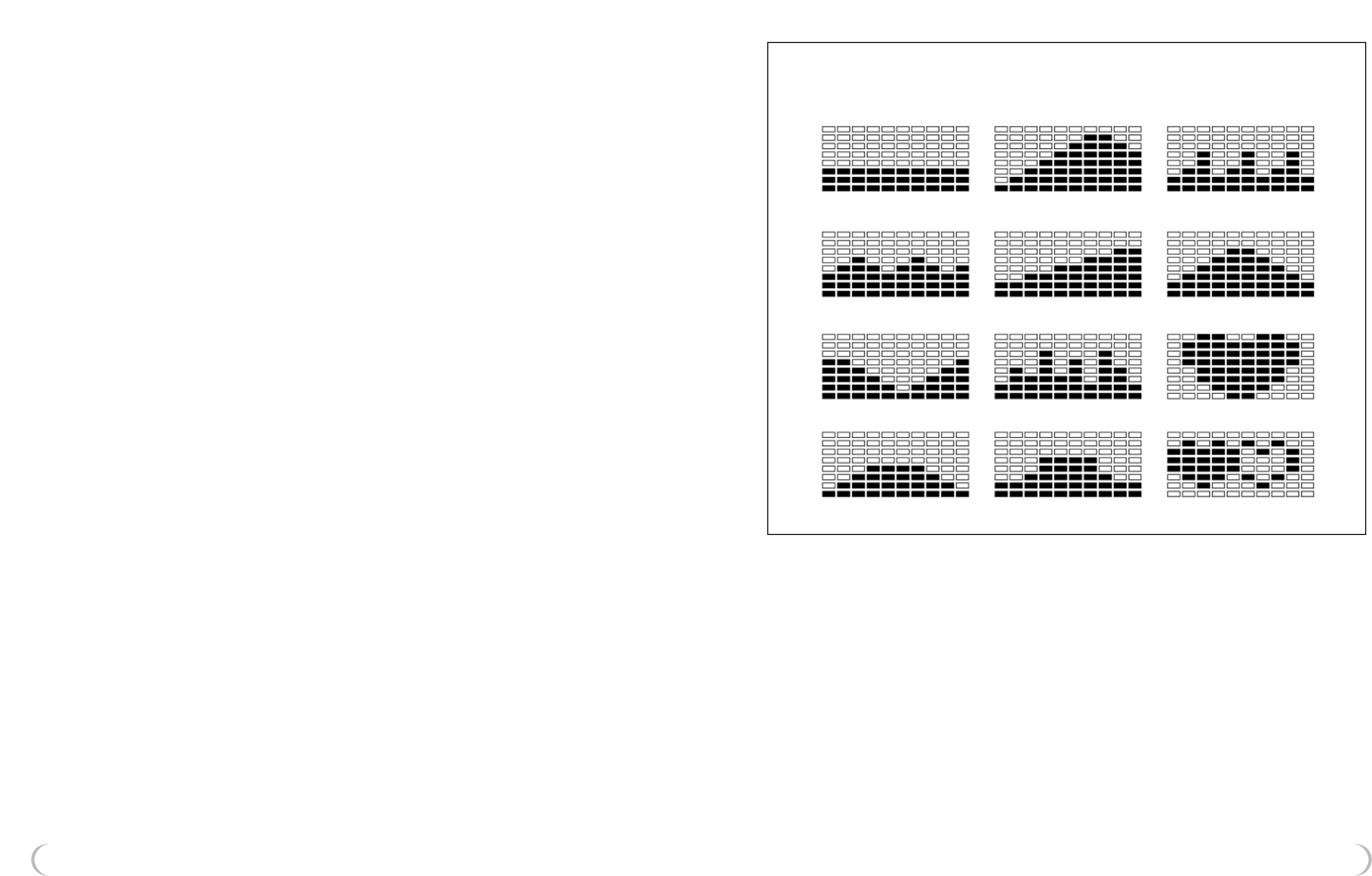
14 15
LCD Contrast Calibration
The contrast of the screen can be adjusted by the following steps:
• During the STOP mode, press and hold the ENTER and ▲ UP
buttons together for over two seconds.You will hear a faint
beep.This will open the LCD Contrast Calibration mode.
• Then press the ▲ UP or ▼ DOWN button to adjust the contrast
of the screen. Press START button to set the desired level of
contrast.There are 16 levels of contrast.
LCD Workout Graphics
PROGRAM 1 PROGRAM 5 PROGRAM 9
MANUAL FAT BLASTER INCLINE PEAKS AND VALLEYS
PROGRAM 2 PROGRAM 6 PROGRAM 10
ROLLING HILLS SUPER SLOW INCLINE OVER THE HILL
PROGRAM 3 PROGRAM 7 PROGRAM 11
SHAPE UP VALLEY RANDOM ENERGY 60% OF TARGET HEART RATE
PROGRAM 4 PROGRAM 8 PROGRAM 12
CARDIO PLATEAU CARDIO PLATEAU 2 85% OF TARGET HEART RATE
Buttons and Definitions
ENTER: This button allows users to set the Program
and Time on Programs 1-10 and Time and Age on
Programs 11-12.
START: This button allows the user to STOP or START
exercising. (By holding this button for two seconds
the user can reset all values to “0”). The Computer
will turn off automatically after approx. 4.5 minutes
of non use.All values will then be reset to “0”.
▲ UP BUTTON: This button allows the user to
increase the values of the Tension Level,Time,
Age and Program.
▼ DOWN BUTTON: This button allows the user to
decrease the values of the Tension Level,Time,
Age and Program.
LCD Workout Graphics
This system offers 12 programs that you can
preset the workout time and will divide the time
by 10 intervals. If you do not preset the workout
time the system will count up the workout time
in one-second increments.
Programs 1-10:
See LCD Workout Graphics on next page.
STEP 1 – Begin by pressing the START button
for over two seconds. This will clear any other
chosen function.
STEP 2 – Next press the ▲ UP or ▼ DOWN button
to scroll to the desired exercise program.
STEP 3 – To set TIME, press the ENTER button and
use the ▲ UP and ▼ DOWN buttons to set TIME.
If you want the TIME to count up from zero, press
ENTER to move to the next step.
STEP 4 – Press the START button to begin exercising.
(If you want to exit the Program, press the START
button for two seconds and the display will reset.)
Once you begin exercising, your present workout
interval will be flashing.You can also increase or
decrease your workout resistance by pressing the
▲ UP or the ▼ DOWN button.To PAUSE your
exercising program, press the START button, then
to resume, press the START button again.
Programs 11 and 12:
These unique programs allow the Computer to
adjust the workout resistance according to your
heart rate automatically. Grasp the pulse sensors
and hold with a firm grip.If the current Heart
Rate is greater than the Target Heart Rate, the
Computer will decrease the workout resistance
automatically. If your current Heart Rate is less
than your Target Heart Rate it will increase your
resistance. By the resistance changing, the
machine will be able to keep your heart rate
at its target beats per minute.
When used properly, the heart rate pulse
sensors and display monitor provide a
reasonably accurate estimate of your actual
heart rate. This estimate is not exact and
persons with medical conditions and/or a
specific need for accurate heart rate
monitoring should not rely on the
estimations provided.
Important: You must keep your hands on the
pulse sensors throughout the entire workout
when using Programs 11 and 12.
Important: Be sure to set your actual age when
using these programs.
Program 11: is designed to allow you to work
out at 60% of maximum heart rate
(Target Heart Rate)
Program 12: is designed to allow you to work
out at 85% of maximum heart rate
(Target Heart Rate)
Operating Instructions for
Programs 11 and 12
STEP 1 – Press START key for two seconds to clear
out previous program.
STEP 2 – Press the ▲ UP or ▼ DOWN button to
choose the desired Heart Rate Program
(Program 11 or 12).
STEP 3 – Press ENTER for TIME mode. Press the ▲ UP
or ▼ DOWN button for the desired TIME setting.
STEP 4 – Press ENTER for AGE mode. Press the ▲ UP
or ▼ DOWN button for the desired AGE setting.
STEP 5 – Press the START button.You are now ready
to begin exercising.

















