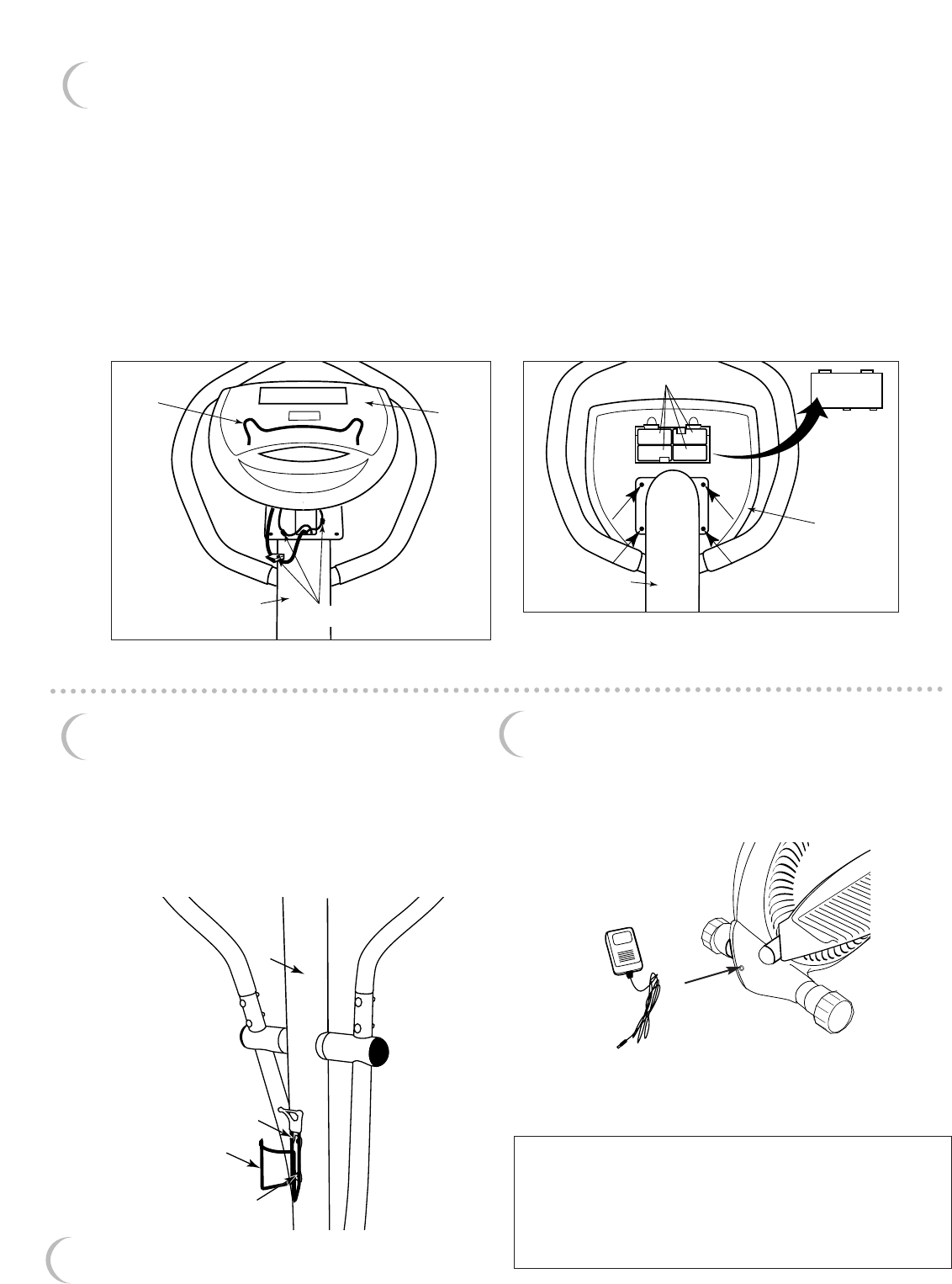
8
Assembly is now complete.
IMPORTANT:
Please read pages 9-10 before beginning your
workout for important instructions on how to use
your New Balance 5.5e Elliptical Trainer.
connectors
computer
book holder
stationary bar
assembly
4
1
3
2
four "C" batteries
stationary bar
assembly
back of
computer
battery
door
vertical
column
tube
water
bottle
holder
remove
screw
remove
screw
STEP 6 – Computer Installation
a) Remove battery door from back of Computer, insert (4) “C” batteries in order shown in Figure 6b
and replace the battery door.
b) Remove the (4) Phillips Screws from the back of the Computer.
c) Plug Computer Wire and Computer Extension Wire together and carefully tuck wires into Stationary
Handlebar Assembly, see Figure 6a.
d) Attach Computer using (4) Phillips Screws that were removed in step 6b and tighten, see Figure 6b.
e) Install Book Holder into holes located on the front side of the computer.
Step 8 – AC Adapter
a) Insert small end of Adapter into receptacle
located in the lower rear of until, see Figure 8.
b) Plug large end of Adapter into wall.
STEP 7 – Water Bottle Holder
Installation
a) Remove Screws from Vertical Column Tube.
b) Align bolt holes in Water Bottle Holder and
Vertical Column Tube. Insert and tighten the
screws removed in Step 7a, see Figure 7.
Front View
Back View
AC
Adapter
Figure 6a – Connect Wires
Figure 7 – Install Water Bottle Holder
Figure 8 – AC Adapter
Figure 6b – Install Computer


















