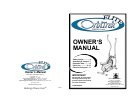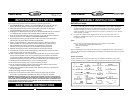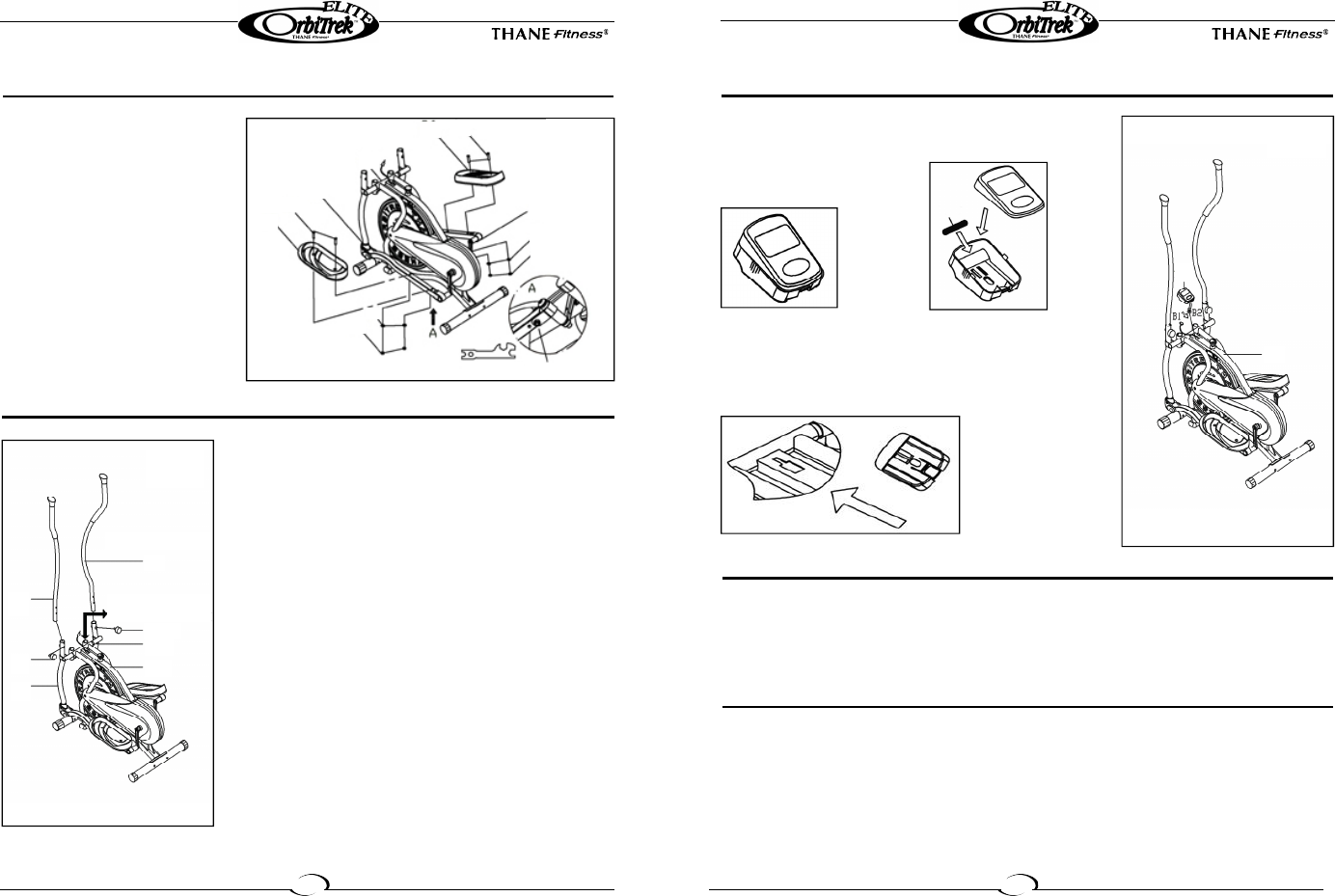
Owner’s Manual
6
Tighten the both sides of Lock Nuts
(No. 3) before assemblying the pedals.
Attach the Right Pedal (No. 26) and Left
Pedal (No. 27) to their respective Pedal
Tube (No. 19) using:
4 – Hex Head Bolt (No. 20)
4 – Lock Nut (No. 13)
4 – Flat Washer (No. 14)
Line up the holes in the pedal with the
holes on the pedal tube. Insert the Hex
Head Bolt (No. 20) through the holes.
Slide the Flat Washer (No. 14) and the
Lock Nut (No. 13) over the Hex Head Bolt
(No. 20) and tighten with the wrench.
Step 3: Tightening the Lock Nuts and Attaching the Pedals
You can easily switch your Right and Left Handlebars (No. 22
& No. 40) between the dual-action mode and the fixed mode
during the fixed mode during your workout.
DUAL ACTION MODE
To allow the handlebars to move along with the pedals, attach
them to the coupler bars. Select a height setting that is
comfortable to the user and make sure both handlebars are
set at the same height. Lock each handlebar in place with lock
knob (No.34). See Fig 4.
FIXED MODE
To keep the handlebars stationary while you workout, attach
them to the tubing on the main frame between he coupler bars.
As with the dual-action mode. Set both handlebars at the
same comfortable height and secure them with the lock knob
(No. 34).
Step 4: Attaching the Handlebars
Owner’s Manual
7
Connect the sensor B1 & B2 as shown in Fig. 5, then install the
computer (No. 37) into the support tube of the main frame
(No. 36).
Assembly is complete.
Step 5: Connecting the sensor
Tension adjustment
The assembly of your Orbitrek Elite is now complete. As you try your exercises for the first time, you
should adjust the tension to the correct level before you begin your full workout. Turning the adjustment
knob allows you to change the tension level and vary the intensity of your workout as you exercise.
To increase tension turn the tension knob to the right and top decrease tension turn the tension knob
to the left.
Reversible movement
Remember, your Orbitrek Elite has REVERSIBLE movement!
Forward pedaling exercises your quadriceps (front thigh muscles), while backward pedaling targets your
hamstrings (back thigh muscles). Take advantage of these facts to make your workout less fatiguing and
more fun.
Note: Orbitrek Elite has two moveable wheels on the front stabilizer, which are easy for you to move your
training bike and the end cap on the rear stabilizer can adjust the parallelism.
CAUTION: MAKE SURE YOU HAVE TIGHTEN ALL THE BOLTS AND NUTS WELL BEFORE
BEGINNIG YOUR WORKOUT.
22
34
55
36
24
34
40
ATTACH HERE
FOR FIXED MODE
DUAL ACTION
Fig. 4
36
37
Fig. 5
Battery assembly:
Open the upper cover of the
computer, then install the
battery into the battery
compartment.
BATTERY
To remove the computer,
pull the top, slide the computer
downwards and then pull from
tube bracket.
Insert the computer
into the tube bracket.
20
26
36
19
20
27
13
19
14
13
Fig. 3
14
3
SPANNER