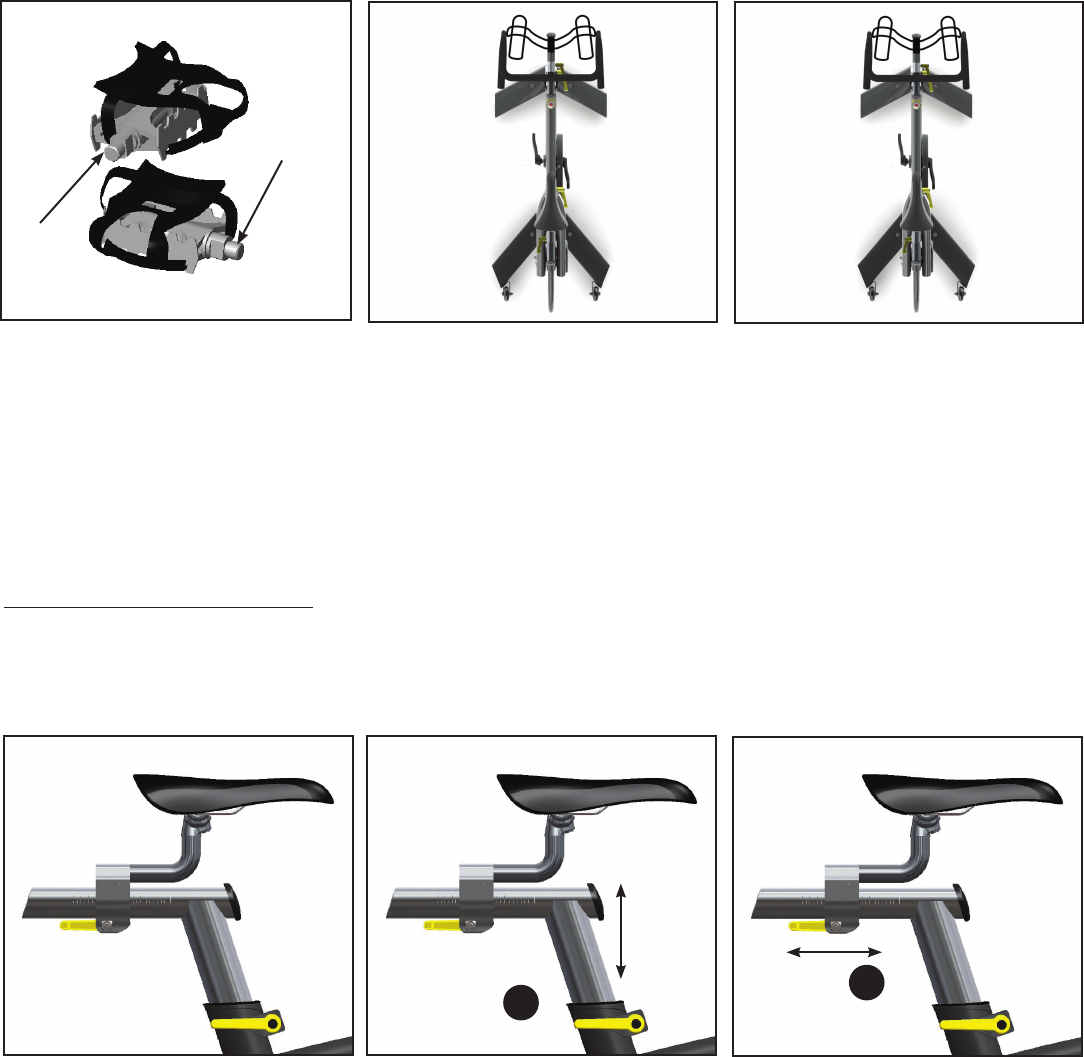
6
If desired, the CycleOps Pro Series indoor cycle can accommodate any standard pedals to personalize the fi t, feel and ride.
Install using the pedal manufacturer’s specifi cations. Improper installation can result in damage to the crank. Damage caused
by improper pedal installation is not covered under warranty.
Attach Pedals
Right pedal
2. Locate the “R” pedal. This pedal is for
the right side of the indoor cycle (chain
guard side). Turn the spindle clockwise
to tighten. Tighten pedals using the
multi-purpose wrench or using a pedal
wrench to 300 in-lbs.
3. Locate the “L” pedal. This pedal is for
the left side of the indoor cycle (no chain
guard side). Turn the spindle counter-
clockwise to tighten, because this pedal
is reverse threaded. Tighten pedals using
the multi-purpose wrench or using a
pedal wrench to 300 in-lbs.
1. Attach the pedals onto the indoor cycle
with the multi-purpose wrench included
or a pedal wrench (not included). Each
pedal is marked with an “R” or an “L” on
the spindle. This mark indicates which
side of the indoor cycle the pedal is
intended to mount on. This is important
because the thread directions are differ-
ent for each pedal.
Left pedal
Pedal Set
CHAPTER 4: gEnERAl UsE
The CycleOps Pro Series indoor cycle is easy to use. Adjust the seat and handlebar to alter the ride position. Adjust resistance to
change pace/cadence.
1. Adjust seat position to maximum ex-
ercise effi ciency, comfort, and reduce risk
of injury. Stop the fl ywheel and dismount
the indoor cycle before making adjust-
ments.
3. Turn small L handle counterclockwise
to loosen. Move the seat post clamp and
seat forward or back, to achieve proper
position. Turn small L handle clockwise to
tighten.
2. Turn large L handle counterclockwise
to loosen. Raise or lower the seat post to
the desired height. Turn large L handle
clockwise to tighten.
Adjust Seat
N
Small L handle
Large L handle
M
R
L

















