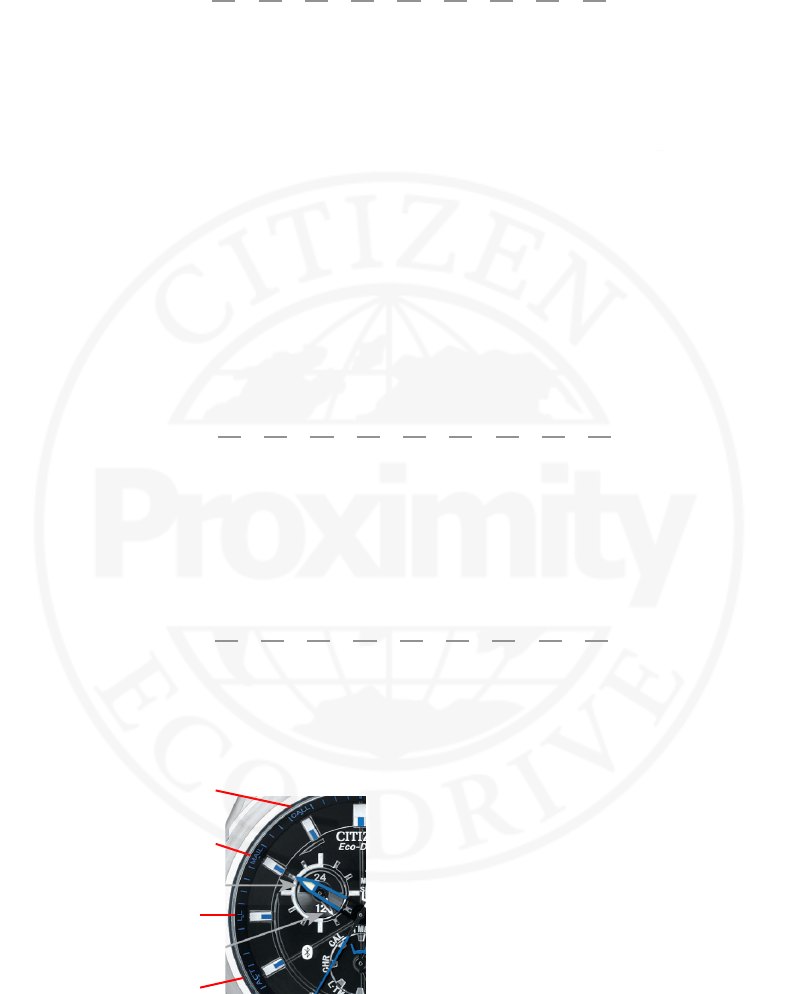
Page 15
Proximity FAQ
63) Does using all alerts aect my iPhone® battery
life?
In general, using features in any App, including the
Proximity App may aect battery life.
64) I cannot connect my proximity watch to my
iPhone®.
Be sure you are using a compatible iPhone® (iPhone®
or higher, or iPhone® 4S).
We recommend using the latest version of iOS.
Be sure your watch is fully charged. Also ensure
there is sucient charge on your iPhone® for
Bluetooth® operation.
Be sure your iPhone® Bluetooth® radio is set to on
and that you have previously paired your watch to
your iPhone®.
65) Will I receive notications of an update to the
Proximity App?
Yes. As with other apps you may have installed on
your iPhone®, the App Store will notify you of an
update to the Citizen Proximity App.
66) What are the designations on the dial ring on
my Proximity watch?
Call (11:00 position)= An incoming call has been
detected.
MAIL (10:00 position)= New E-mail or Calendar
event has been detected.
LL (9:00 position)= Bluetooth® Link Loss between
your Proximity watch and iPhone®.
ACT (8:00 position) = Acquiring a Bluetooth®
connection with your iPhone®.
ACT
LL
MAIL
CALL


















