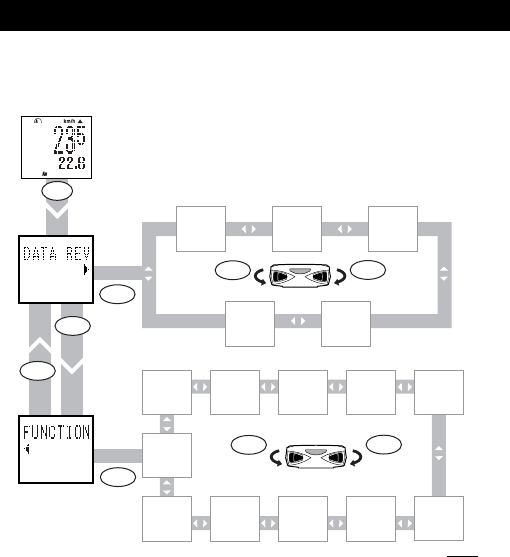
OS 1.1
9
MENU
ENTER
(
START
/
STOP
)
ENTER
(
START
/
STOP
)
FWD
(
SELECT
)
FWD
(
SELECT
)
REV
(
SELECT
)
REV
(
SELECT
)
FWD
(
SELECT
)
REV
(
SELECT
)
Clockwise
Clockwise
Counter-
clockwise
Counterclockwise
Refer to
page 11 to 16
Last ride
day data
Maximum
speed
recorded
Yearly
distance
Weekly
distance
Monthly
distance
Date
Function
customiz-
ing
Display
contrast
Personal
distance
Mode
navigation
Personal
data
Font
size
Clock
time
Auto
mode
Tire size
Count
down
Refer to
page 10
Menu screen
Menu screen
When MENU button is pressed, the screen changes from measuring screens to menu
screens.
Measuring screen
Menu screens are divided into two categories:
"Data Review" reviews the previous recorded data;
"Function Setting" allows you to change various settings.
Note: In the Menu Screen, battery runs down faster than the normal
measuring screen.
Data review (Checklist)
Function settings (Function checklist)


















