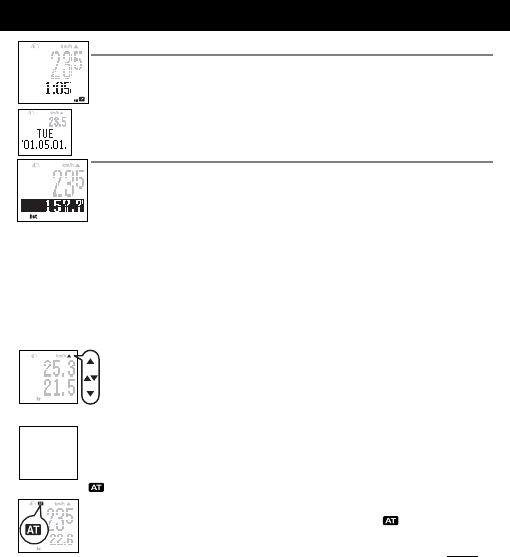
OS 1.1
7
Functions (Clock Time, Countdown, Pace arrow, Eco mode, Auto mode)
Clock Time
Time is displayed in 12h or 24h mode.
If you push the two MODE buttons simultaneously, the date/weekday re-
view screen will be displayed for three seconds.
Countdown
When the countdown function is on, the remaining distance or time (which-
ever you have selected), as compared to the time you started measuring,
will be displayed. If the measured distance/time exceeds your setting, a
negative value will flash. Resetting returns the countdown to the original
setting. If you push the two MODE/SELECT buttons simultaneously while
the countdown screen is visible, the screen you did not select will appear
for three seconds.
Note: The countdown has been set to "OFF" as a default. This function
will appear on the measuring screen only when it is set to "ON" in
the function setting process.
*In the sample screens above and on the previous pages, the digits are
shown at 70% and 30% size resectively.
Pace arrow
The pace arrow indicates if the current speed is faster or slower than the
average speed. If the current speed is equal to the average speed, both
arrows appear.
Eco mode (Sleep mode)
When the main unit is left without receiving any signal for about three
minutes, the display goes blank. When any main button is pressed, or the
wheel starts again, the screen wakes up and returns to normal display.
Auto mode
When Auto Mode is on, the unit automatically starts/stops measuring func-
tions related to the timer when the wheel is spinning. icon comes on. In
the default state, Auto Mode is off.


















