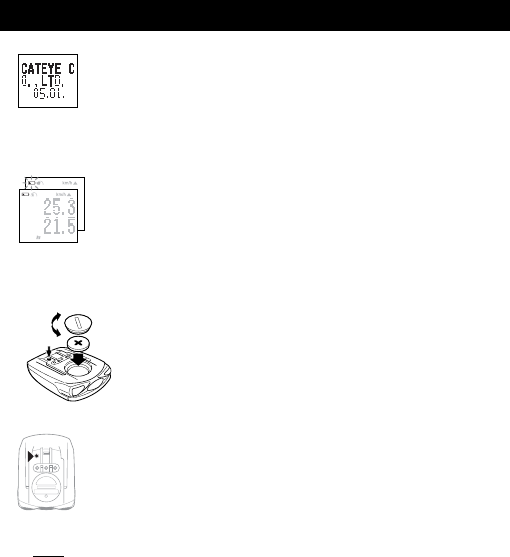
8
OS 1.1
Functions (Personal data, Battery life)
Personal data display
On the normal operation screen, if you hold down the two MODE buttons
simultaneously for three seconds or longer, the current personal data set-
tings will be displayed for five seconds.
If only a NAME or BIRTHDAY has been entered, only that data will be
displayed. If no personal data has been entered, the space will be dis-
played in blank.
Battery life indicator
If this indicator appears, the battery is beginning to run down. When the
battery is consumed further, it begins to flash.
Note: Depending on the environment, the battery life indicator might
appear earlier than expected. Use the indicator as a rough stan-
dard.
If the display does not become darker even after adjusting the
display contrast, it is time to replace the battery.
Replacing battery Battery life: approximately 1 year (if used for 1 hour a day)
After replacing the battery, press RESET button on the back of the
main unit. (Refer to the restart operation.)
Note: When the battery life indicator starts blinking, it is recom-
mended that the battery be replaced the same day. After
replacing the battery, you must reset the time. You do not
need to reset the date.
Restart operation (1.When erratic data appears; 2.After replacing battery)
In the following situations, press RESTART button on the back of the main
unit.
• after replacing the battery
•when pushing the buttons produce no effect, or the screen is frozen.
Caution: Pressing Restart button erases all Elapsed Time, Trip Distance,
Average Speed, Maximum Speed and Clock Time data.
After a restart, the clock time setting screen will appear auto-
matically. Be sure to reset the times.
RESTART
Close
Open
CR2032


















