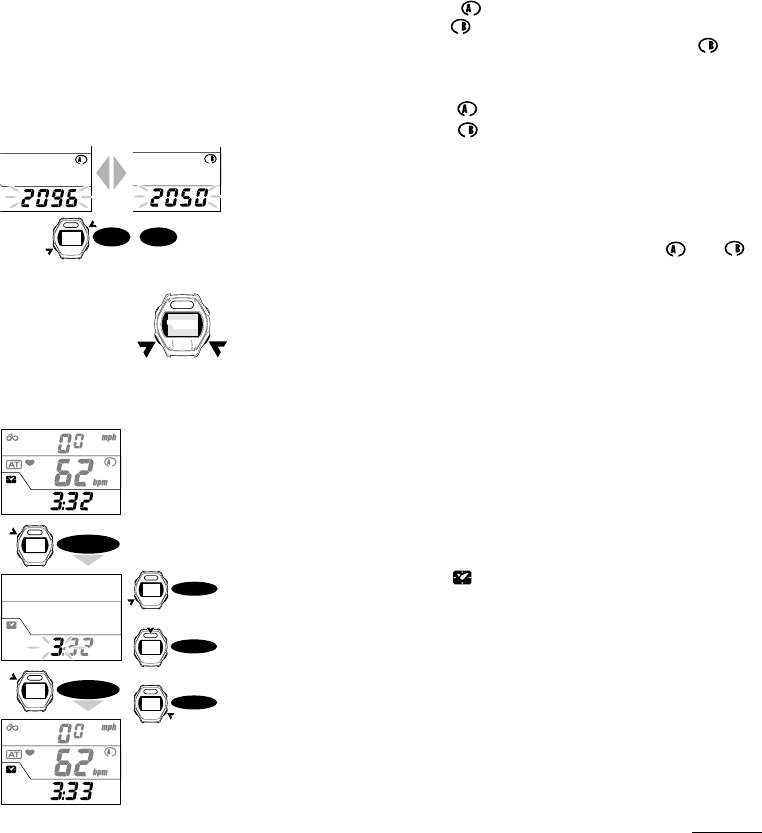
MSC-2Dx
13
MODE
LT
+
SET/AT
SET/AT
MODE
LAP
S/S
NOTE !: Wheel Circumference A and B.
Wheel circumference
is specifically programmed for road riding and
wheel circumference
is programmed for low speed sensitivity. If you are
using this unit on a mountain bike, we recommend using the
calibration
number for riding.
The initial setting of the wheel circumference is as follows:
Wheel Circumference
------ 2096 (27 inch Standard Tire: 700 x 23C)
Wheel Circumference ------ 2050 (MTB 26 x 1.95 Tire)
Switching Between Wheel Circumference A and B
Elapsed time TM must not be running to switch settings.
Navigate to the Total Distance ODO on the lower display and push SET/AT button to
enter the wheel circumference setting screen.
Push MODE and LT buttons simultaneously to switch between
and wheel
settings.
Checking Wheel Circumference
You can check the current wheel circumference in the ODO mode by pressing the
MODE and S/S buttons simultaneously.
Changing Wheel Circumferences
To change the wheel circumference navigate to Total Distance ODO. (The Elapsed
time TM can not be running.) Perform steps 3 through 5.
Setting Clock Time
1. The Elapsed time TM must be turned off. The "bpm" icon of the middle display can
not be flashing.
2. Navigate to the Clock Time
in the lower display
3. Push SET/AT button. The display enters the clock time set up screen and the hour
flashes.
4. Press MODE button to increase and LAP button to decrease the number.
Hold down the button for rapid advancement.
5. Push S/S button. The minutes flash.
6. Press MODE button to increase the digits and LAP button to decrease.
Hold down the button for rapid advancement.
7. Push SET/AT button. Clock time is now set.
NOTE !:
The digits for second becomes zero (:00) when SET/AT button is pressed.
wheel
circumference A
wheel
circumference B
Clock time setting
screen
Increase the number
Decrease the number
Time unit switching
Completes the clock
time setting
ODO


















