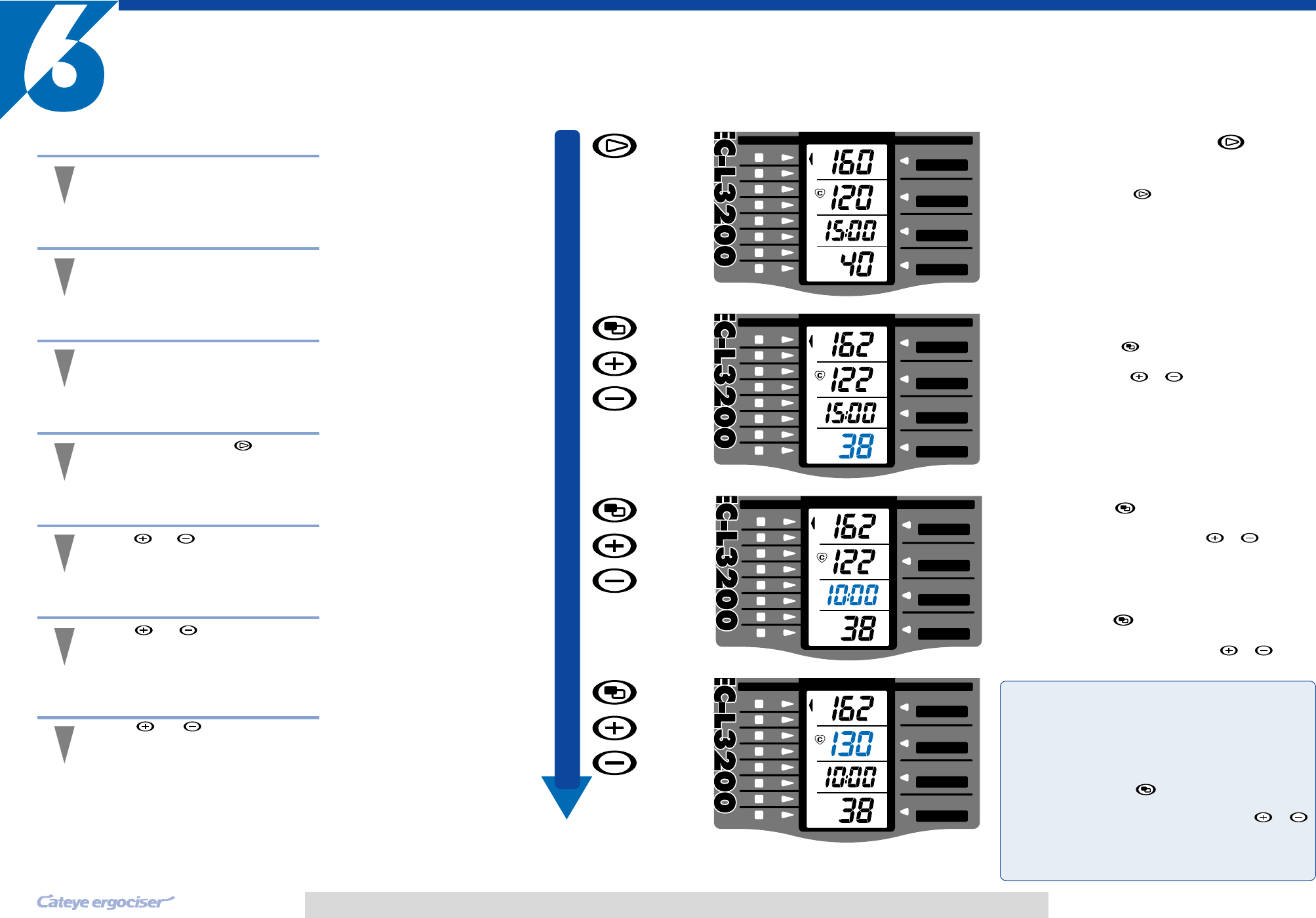
12
Input Your Data
The target pulse rate calculated from your age is the key of effective
exercise.
Adjusting Saddle Height
Adjust the saddle height to get correct exer-
cise posture.
Adjusting Handlebar Angle
Adjust handlebar angle to get correct exer-
cise posture.
Attaching Pulse Sensor
Attach the pulse sensor to your earlobe cor-
rectly.
Press Advance Button
Press the advance button to turn on the
Initial Display.
Input Your Age
Use and buttons to input your age.
Input Target Exercise Time
Use and buttons to input exercise
time.
Input Target Pulse Rate
Use and buttons to input target
pulse rate.
Buttons to use and display progress
13
EC-L32OO
PULSE
PULSE
1
2
3
4
5
6
7
8
LOADING LEVEL
CADENCE
SPEED
TIME
DISTANCE
WORK RATE
CALORIE
MODE
TPL
PLL
min
sec
AGE
PULSE
PULSE
1
2
3
4
5
6
7
8
LOADING LEVEL
CADENCE
SPEED
TIME
DISTANCE
WORK RATE
CALORIE
MODE
TPL
PLL
min
sec
AGE
PULSE
PULSE
1
2
3
4
5
6
7
8
LOADING LEVEL
CADENCE
SPEED
TIME
DISTANCE
WORK RATE
CALORIE
MODE
TPL
PLL
min
sec
AGE
PULSE
PULSE
1
2
3
4
5
6
7
8
LOADING LEVEL
CADENCE
SPEED
TIME
DISTANCE
WORK RATE
CALORIE
MODE
TPL
PLL
min
sec
AGE
1. Press Advance Button
1)After setting the correct saddle height and handlebar angle, ride on
the saddle and attach the pulse sensor to your earlobe.
2)Press the Advance button to turn on the "Initial Display". You
can modify the "Age", "Exercise Time" and "Target Pulse Rate"
from this display, as described below.
2. Input Your Age
1)Press the mode button , and the numerical value "40" at the
bottom flickers, which is the preset standard age.
2)Input your age, using the or button.
* Each time the age is modified, the upper-limit pulse rate (PLL) and
the target pulse rate are automatically set, based on "200 – age"
and "160 – age" respectively.
3. Input Target Exercise Time
1)Press the mode button , to make the numerical value "15:00" in
the third column flicker, which is the preset standard exercise time.
2)Input the desired exercise time, using the or button.
Setting range: 0 ~ 99 minutes, in 1 minute increment
4. Input Target Pulse Rate
1) Press the mode button to make the numerical value "120" in the
second column flicker, which is the preset standard target pulse rate.
2)Input the desired target pulse rate, using the or button.
Setting range: 80 ~ (Upper Pulse Limit – 10) bpm
For a person who has built up enough physical strength:
The target pulse rate cannot be set higher than (Upper Pulse
Limit – 10). If you wish to set a higher target pulse rate, first
modify the Upper Pulse Limit upward. The maximum settable
Upper Pulse Limit is 199, so you can set the target pulse rate to
189 bpm at maximum.
• How to modify the upper-limit pulse rate
1)Press the mode button until the upper-limit pulse rate
(value in the top column) flickers.
2)Input the desired upper-limit pulse rate using the or
button.
• In general, modification of the upper-limit pulse rate is not al-
ways recommended because the target pulse rate automati-
cally set at [180 – age] is adequate for effective exercise.














