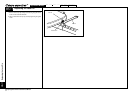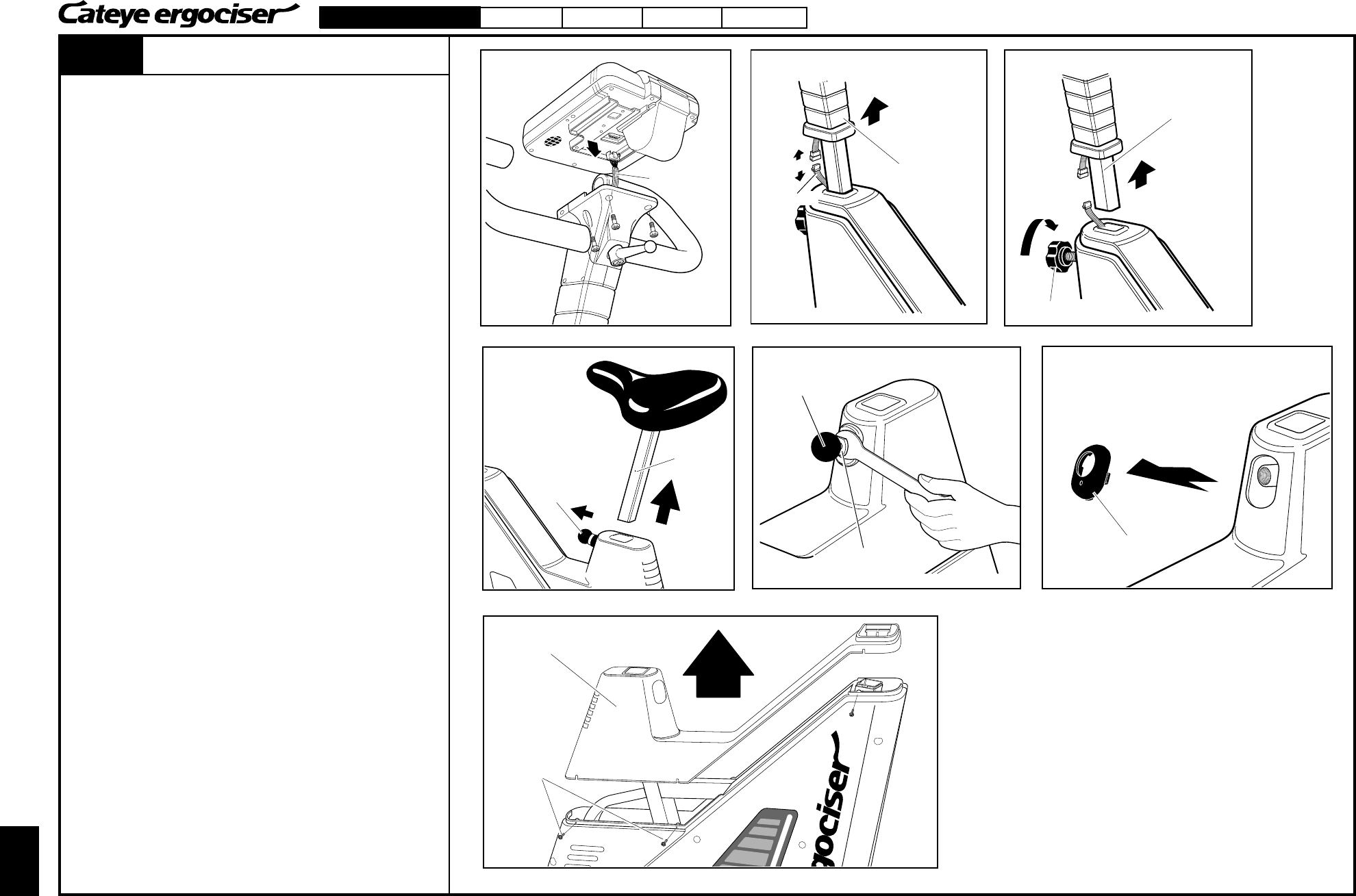
Cateye Ergociser Series 1000 Service Manual
56
EC-1200 EC-1600 EC-3600 EC-3700
Applicable Models:
MS-19
MS-19
Replacing the Center Cover of Upright Type
1. Loosen the four screws on the bottom of the control unit,
remove the control unit, and then detach the cable connector.
(Fig. 1)
2. For EC-1600, slide the inner pipe of the handlebar post cover
upward, and detach the 5P cable connector (Fig. 2). For EC-
1200, remove the cable holder from the handlebar post.
3. Loosen the handlebar post knob, and pull out the handlebar
post from the main unit. (Fig. 3)
4. Pull the seat post knob upward, and pull out the seat post from
the main unit. (Fig. 4)
5. Loosen and remove the guide screw of the seat post knob.
(Fig. 5)
6. Remove the rubber base of the seat post knob. (Fig. 6)
7. Slightly loosen the center cover fixing screws (6 pieces), and
remove the center cover by pulling it upward. (Fig. 7)
8. The assembling of the center cover can be made in the
procedures opposite to the above.
Fig. 1
5P Cable
Fig. 2
Handlebar Post Cover
5P Cable
Fig. 3
Handlebar Post
Handlebar Post Knob
Fig. 4
Seat Post Knob
Seat Post
Fig. 5
Seat Post Knob
Guide Screw
Fig. 6
Rubber Base
Fig. 7
Center Cover
Center Cover
Fixing Screws
Replacing the Center Cover of Upright Type